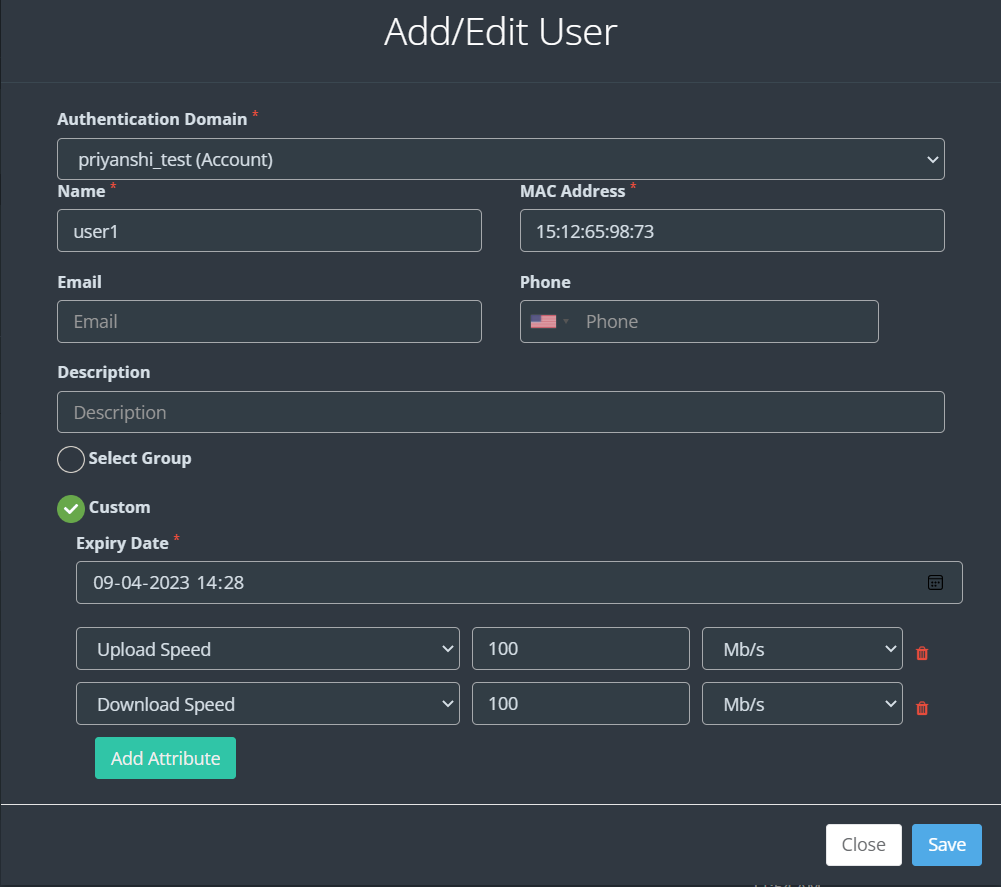Create a user whitelist
1. This feature is particularly useful for scenarios where certain users, such as staff or trusted individuals, should have uninterrupted internet access without the need to authenticate through the captive portal. By creating a User Whitelist, you can streamline their connectivity experience while ensuring that others still go through the necessary authentication steps.
In this section, we will explore how to set up and manage a User Whitelist within your KloudPortal configuration.
2. To create a user whitelist, Log in to your Kloud Manage account.
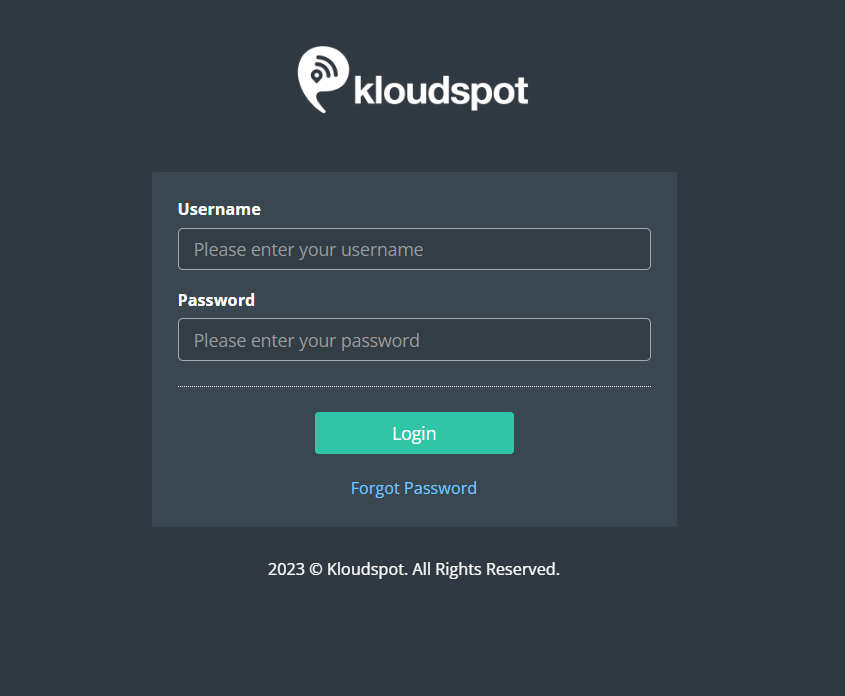
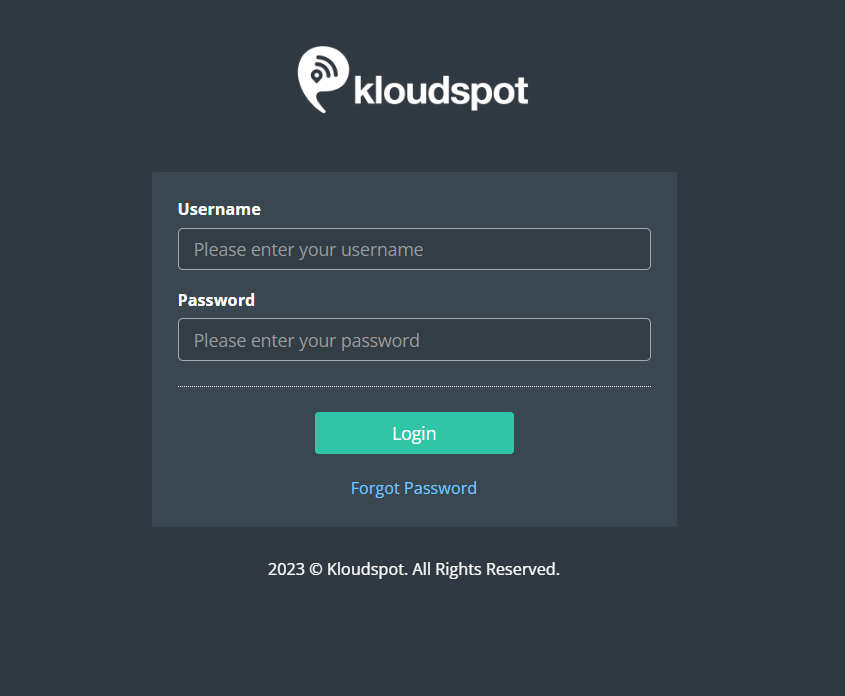 3. Then Navigate to CAPTIVE PORTAL > USER WHITELIST > Create User.
3. Then Navigate to CAPTIVE PORTAL > USER WHITELIST > Create User.
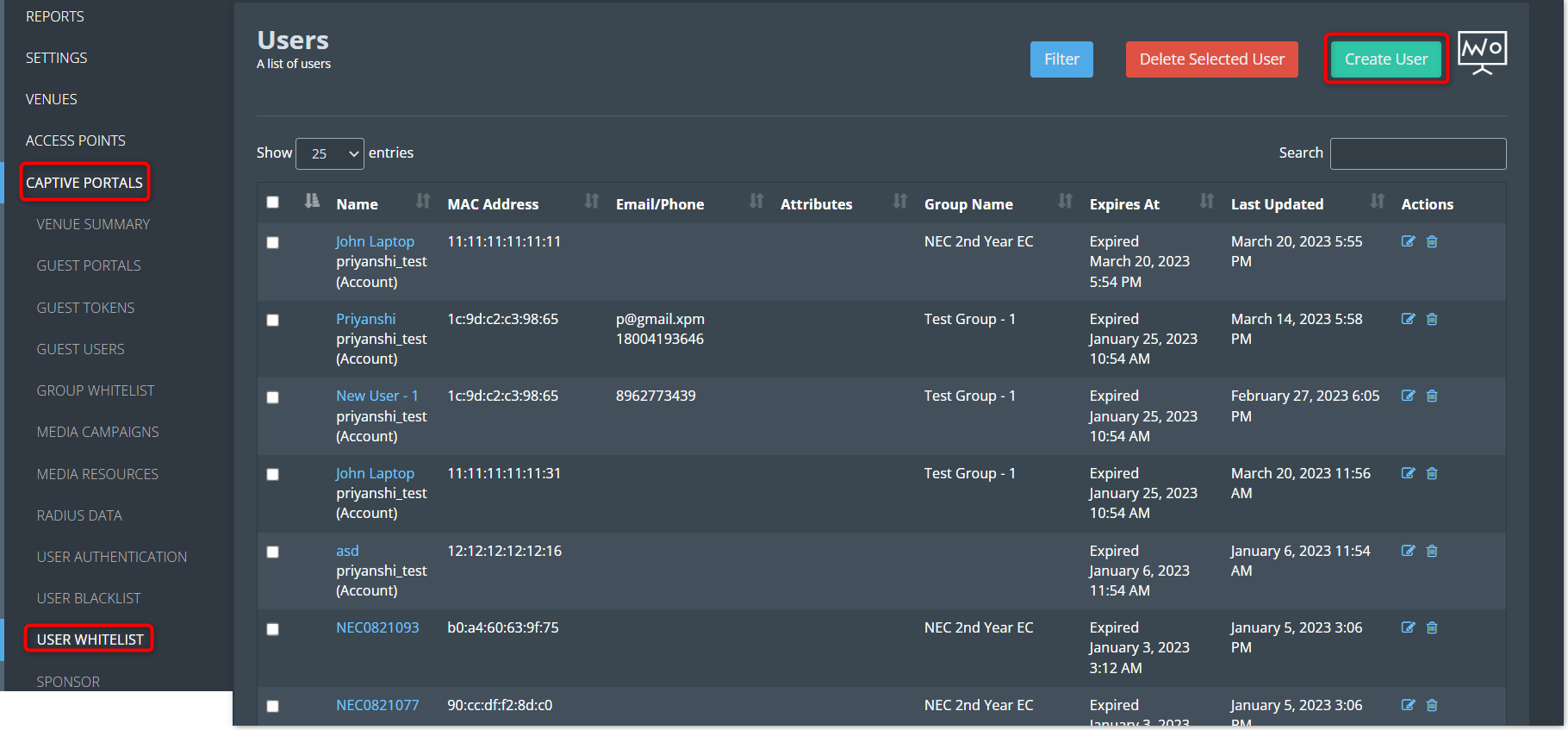
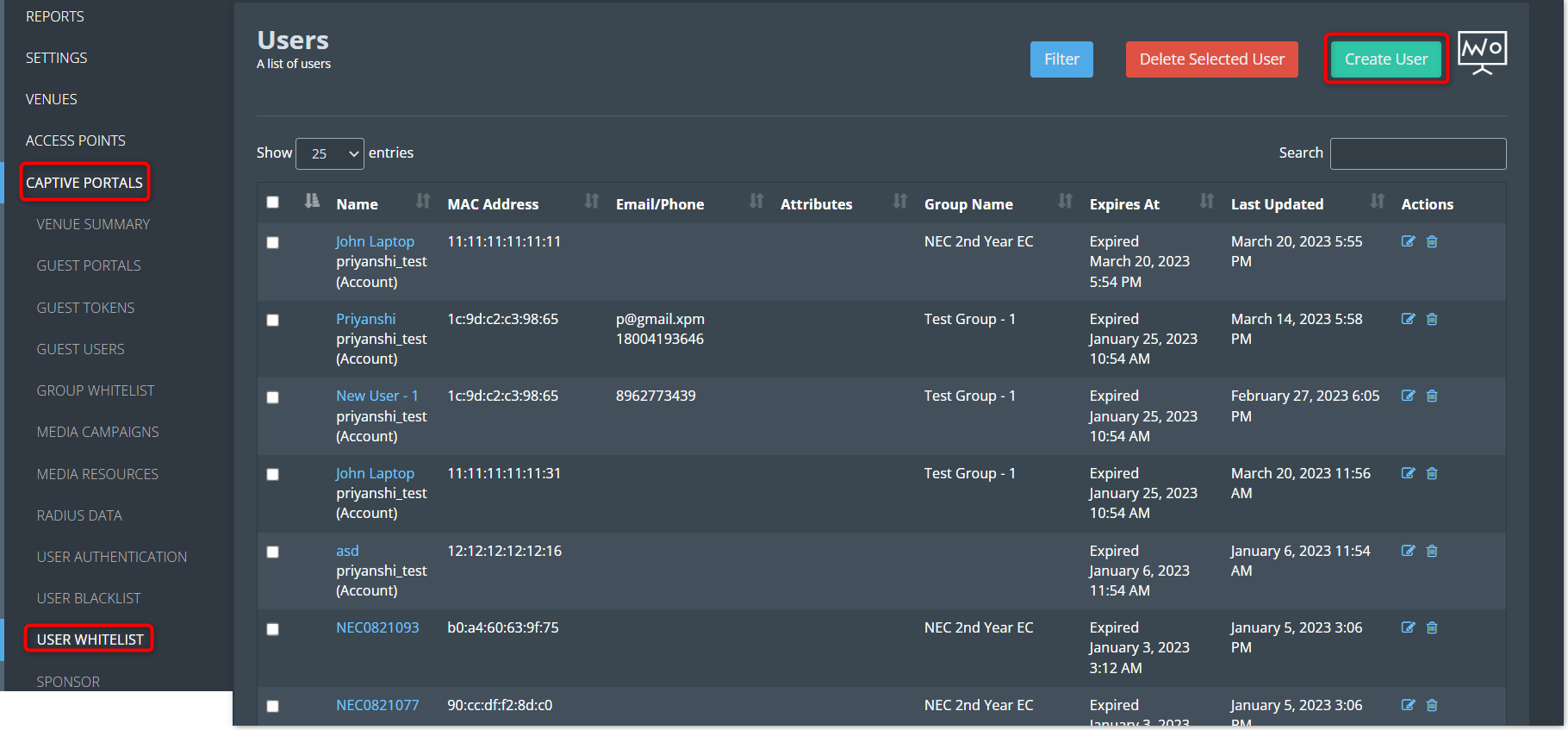 4. Enter all the necessary information and click the Save button.
4. Enter all the necessary information and click the Save button.
5. There are two choices available: either include this device in an existing group or specify a custom expiration date. Choose any of these as per your requirement.