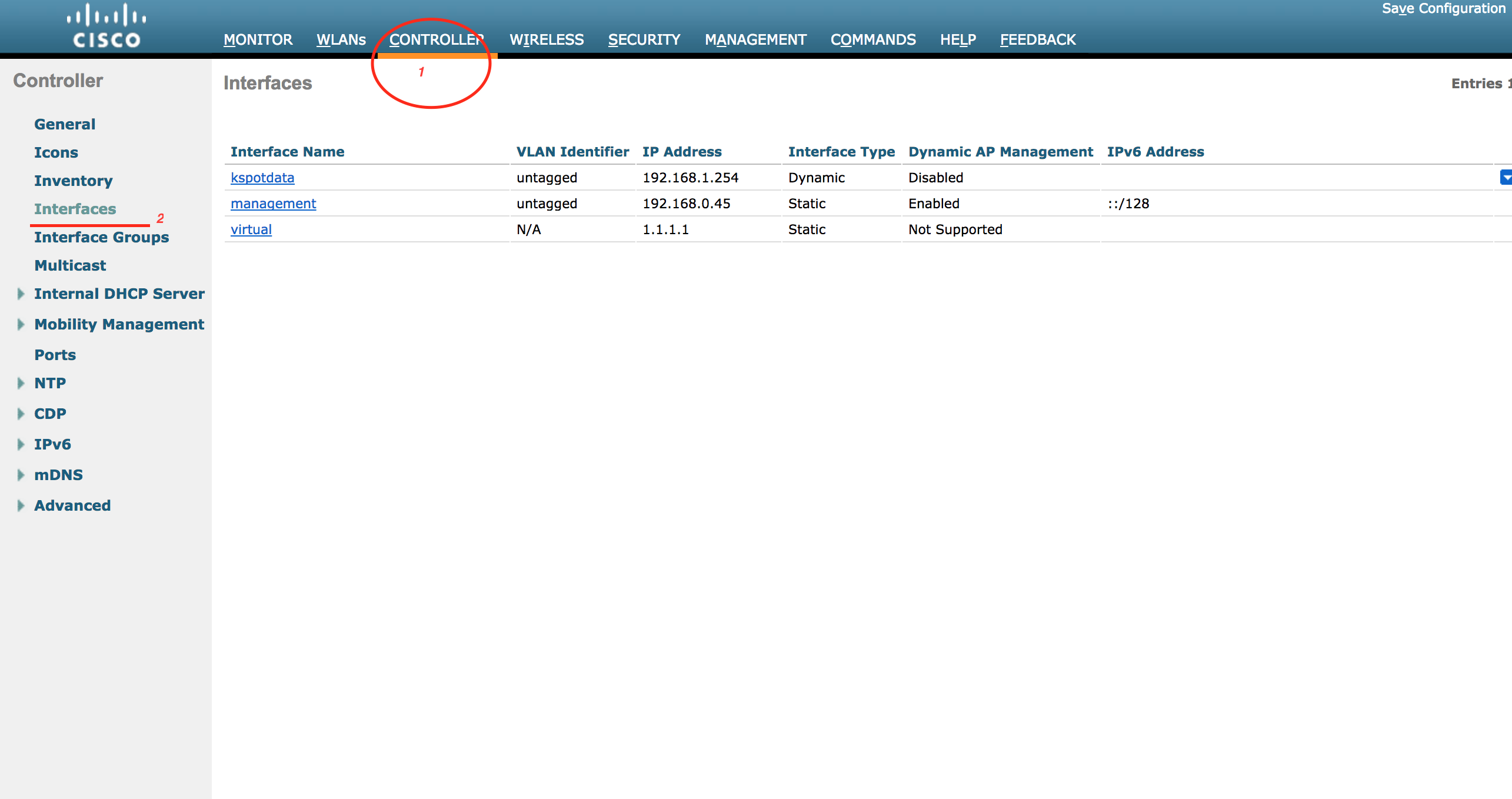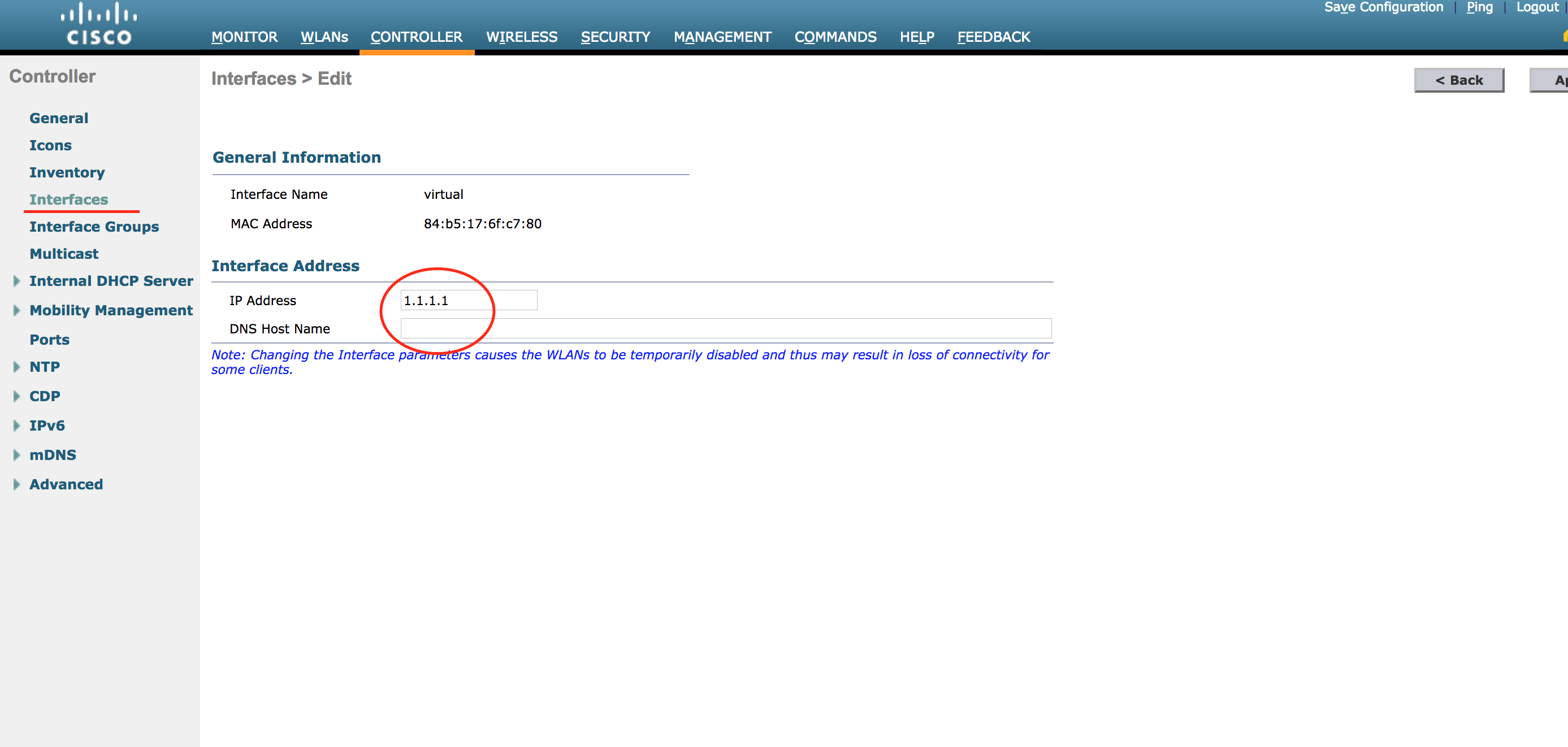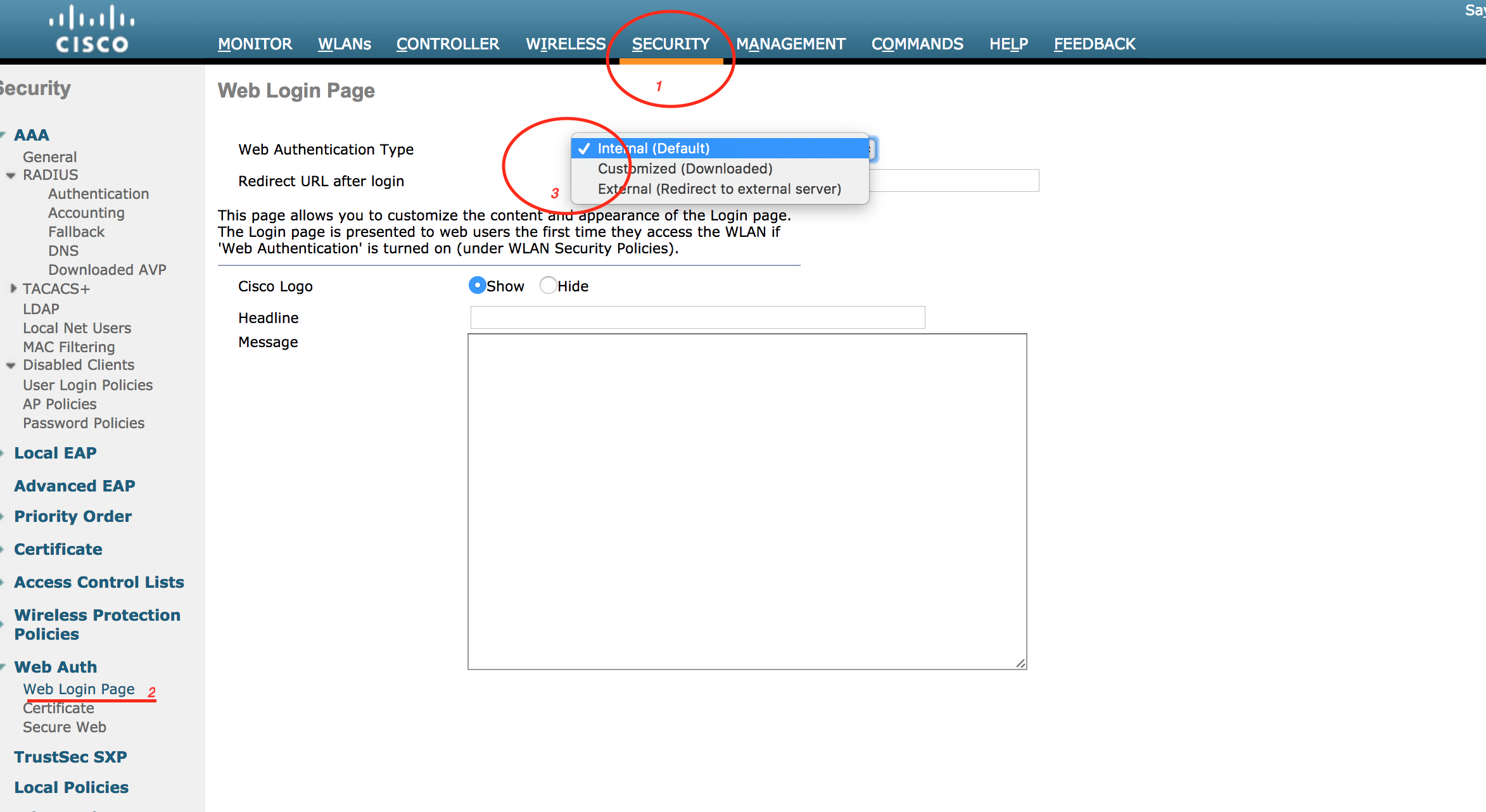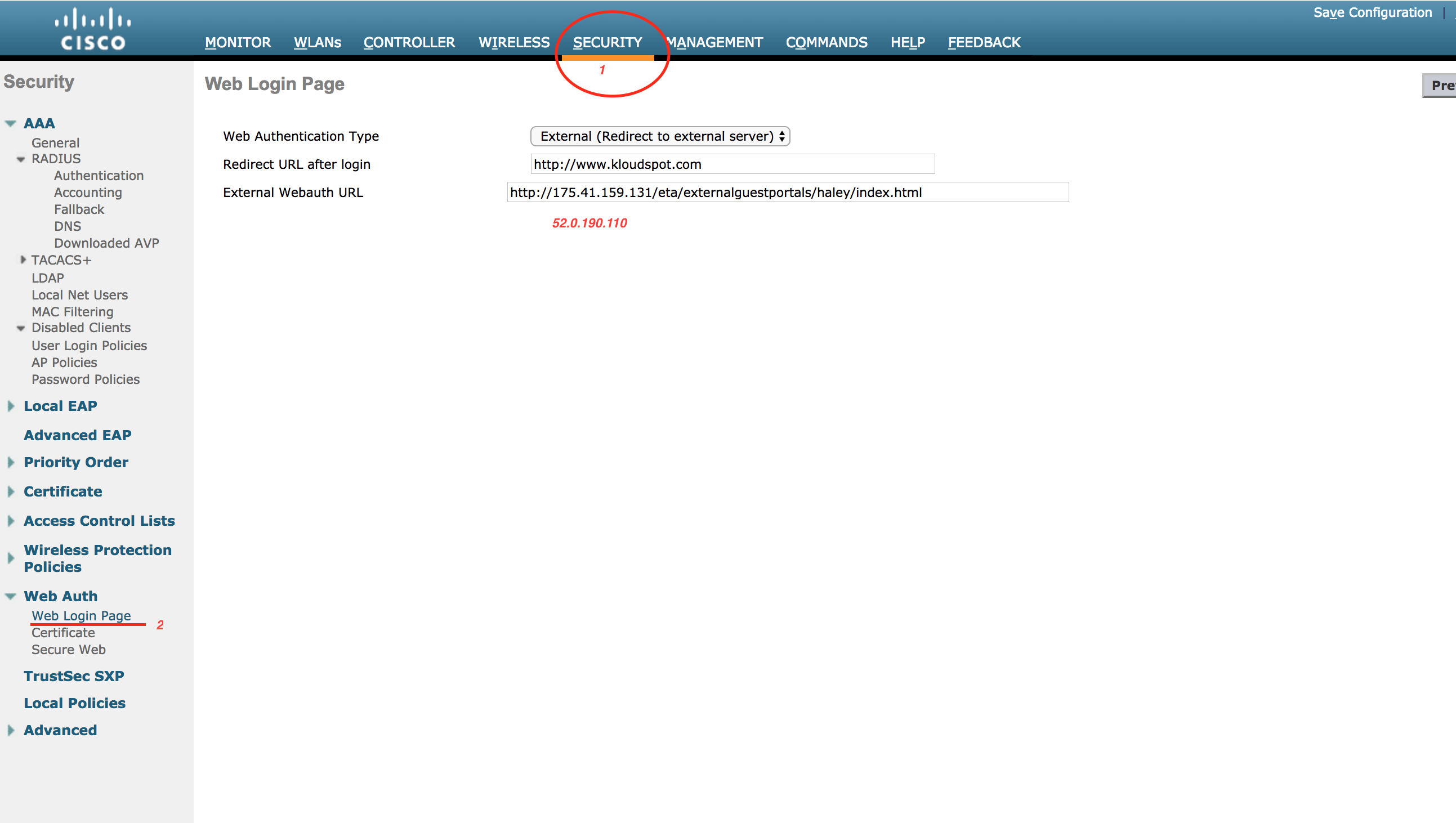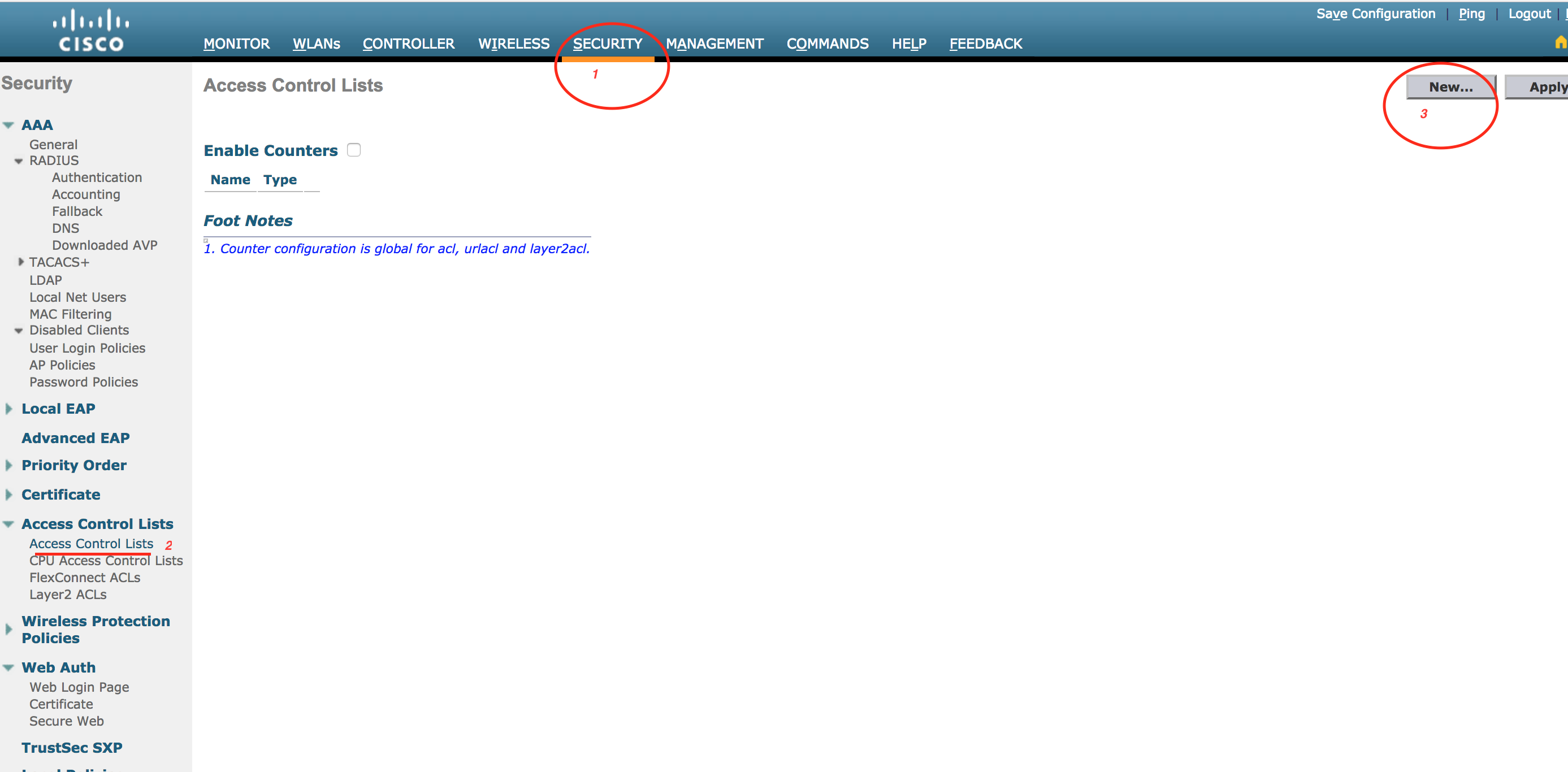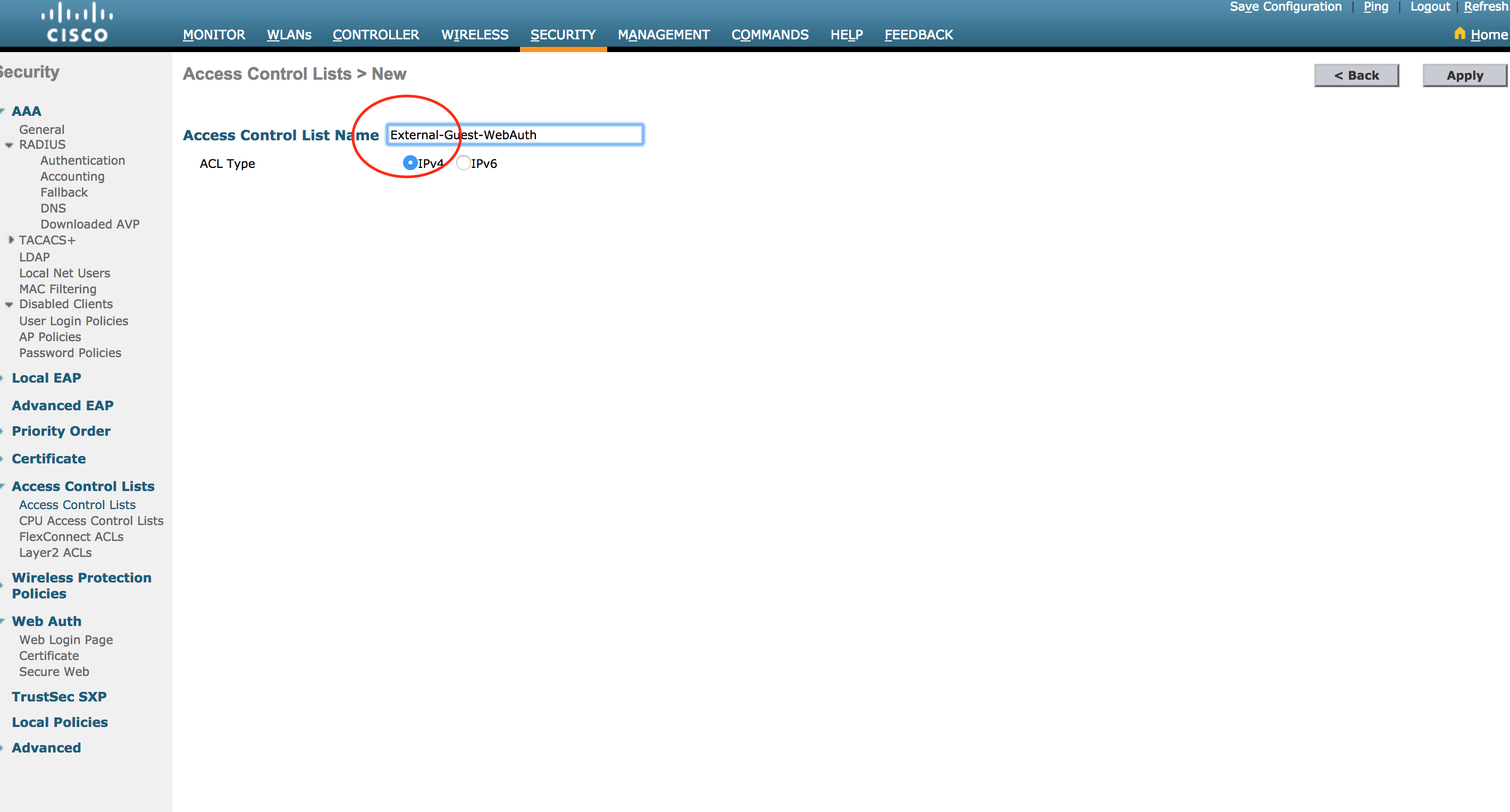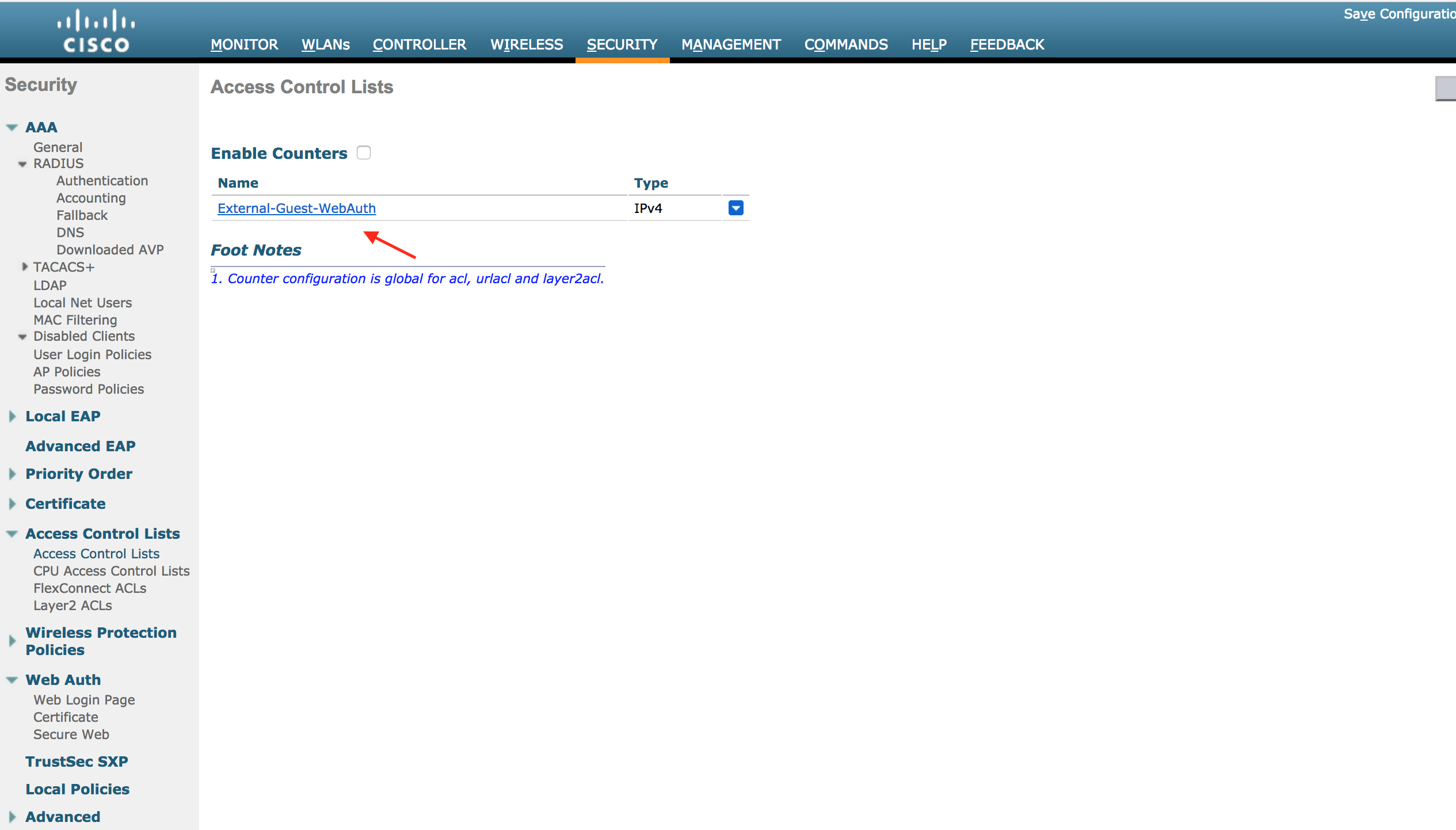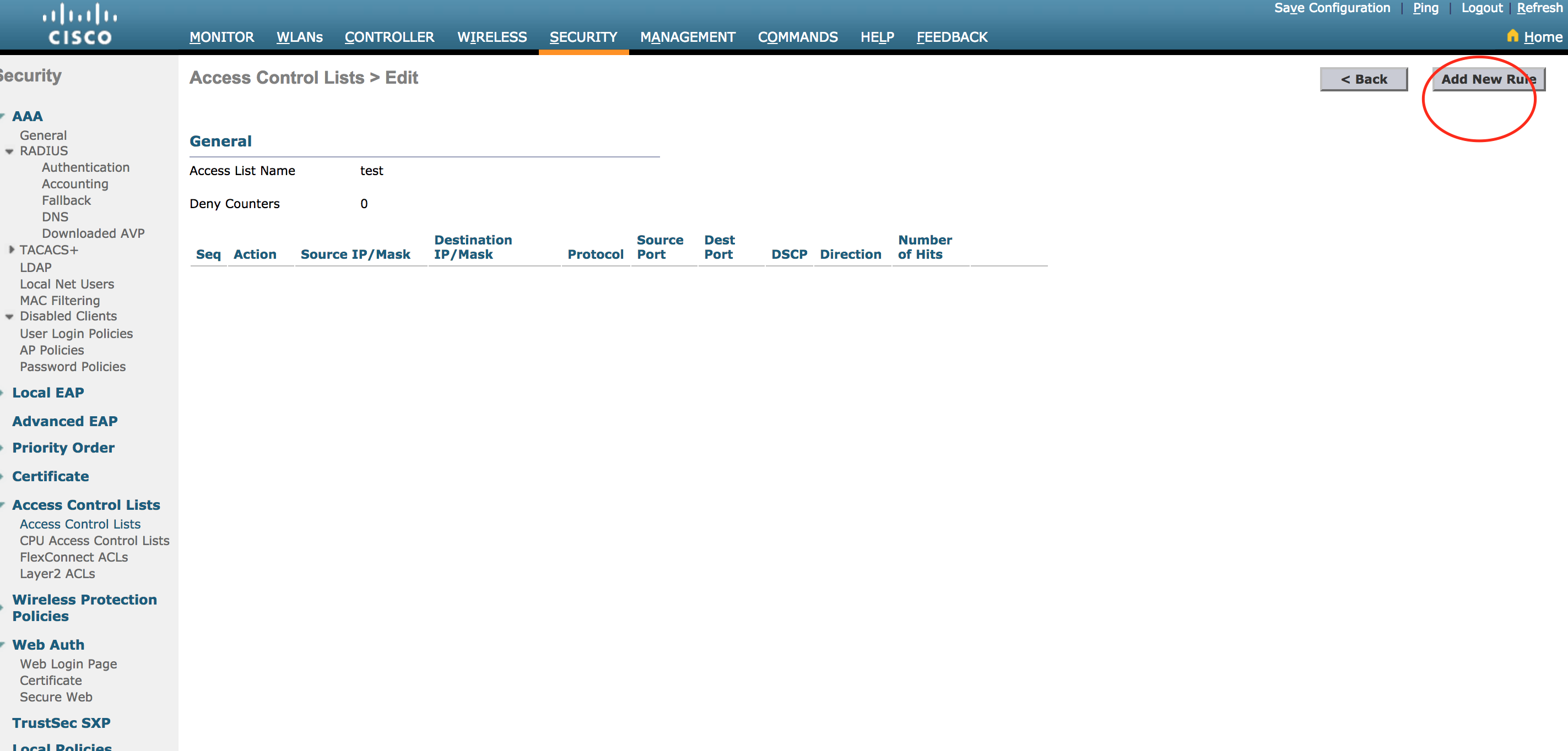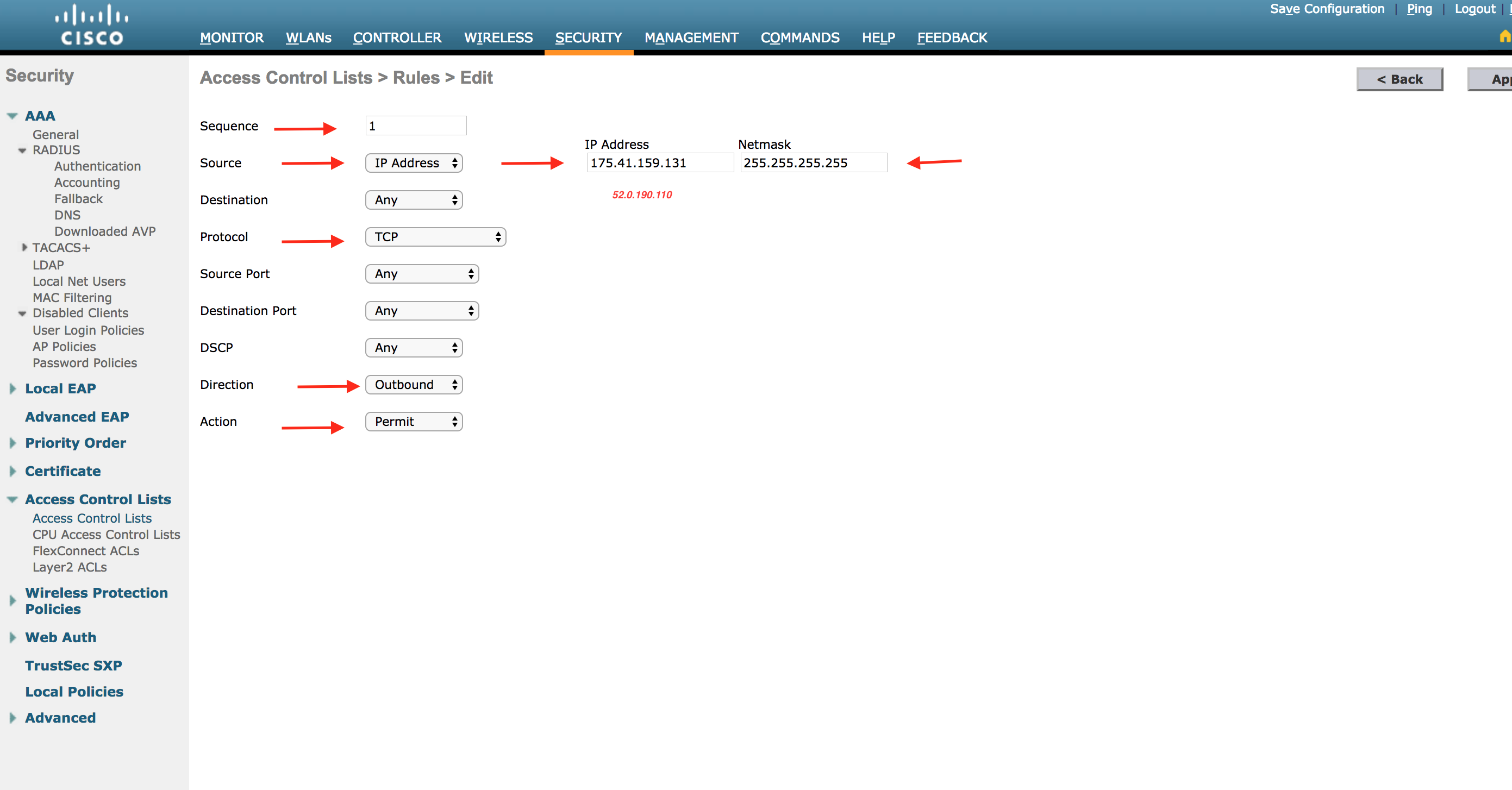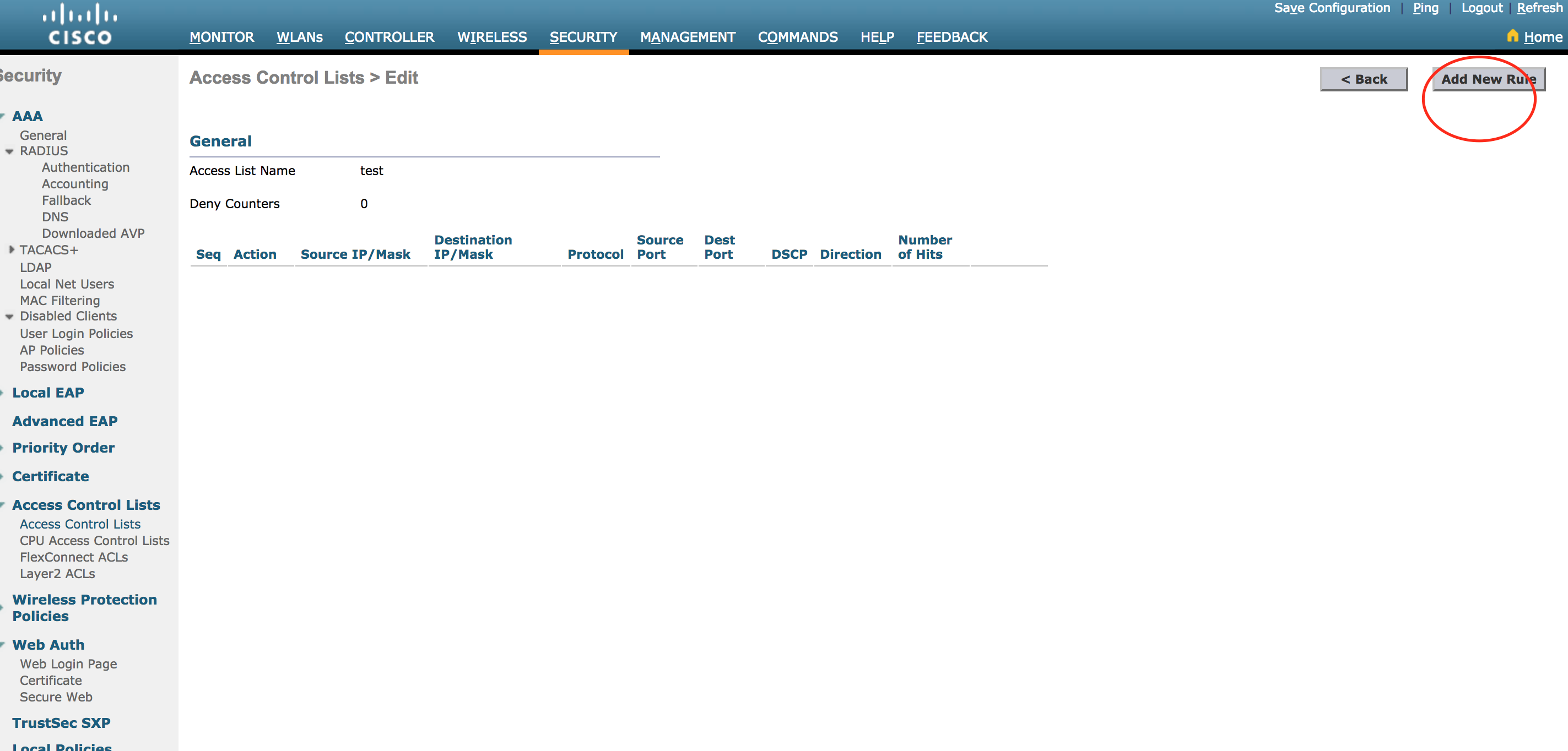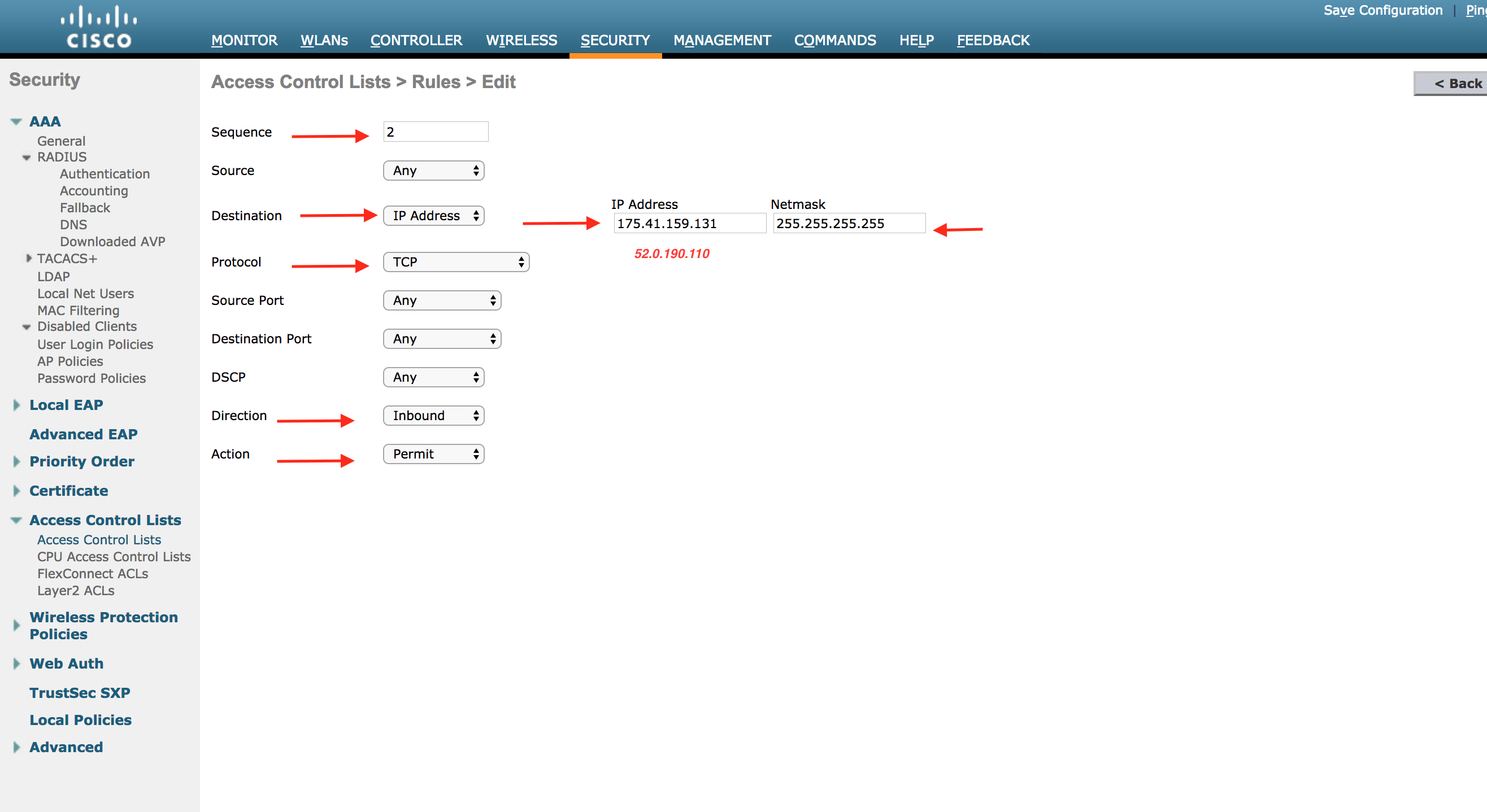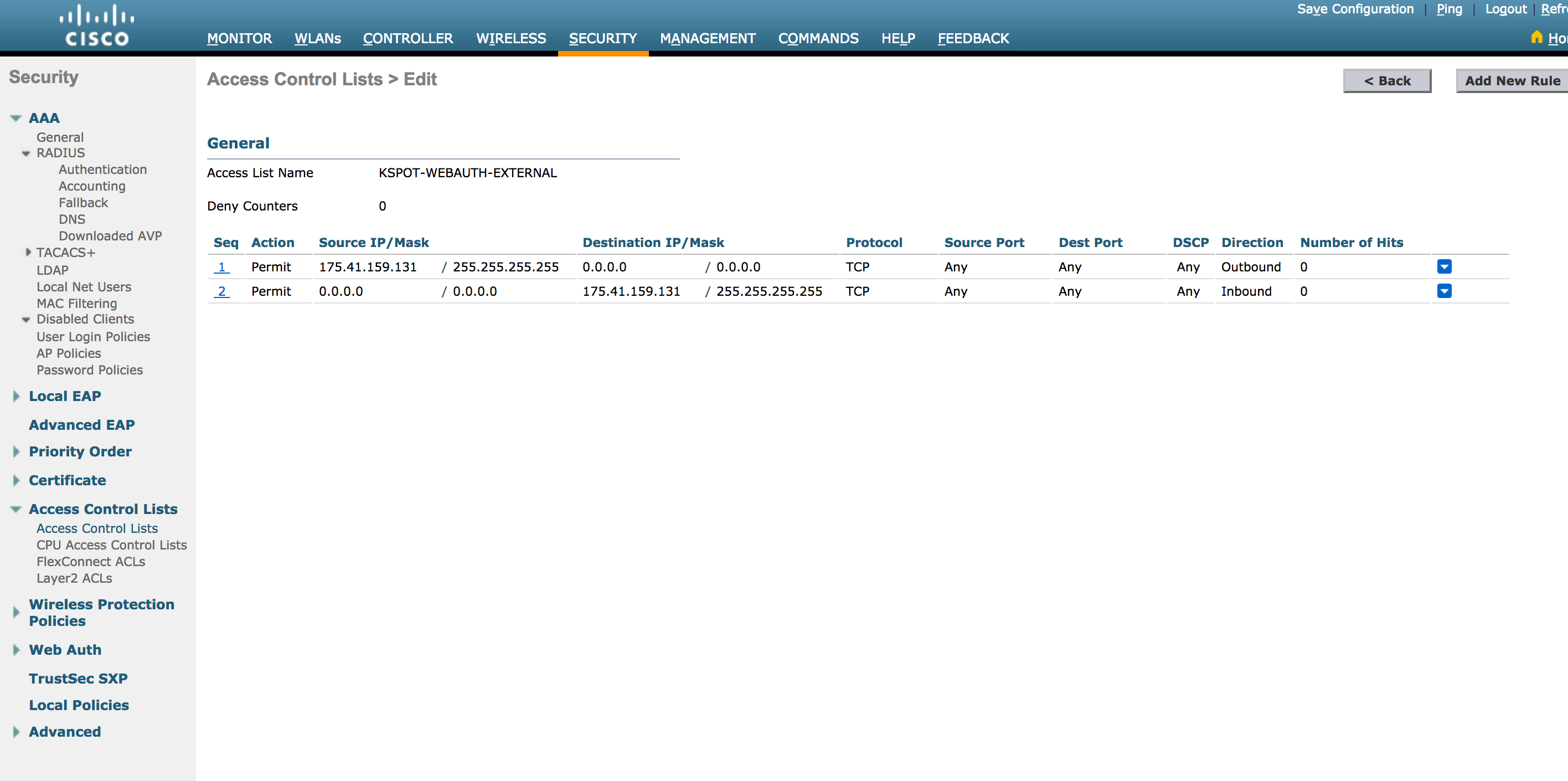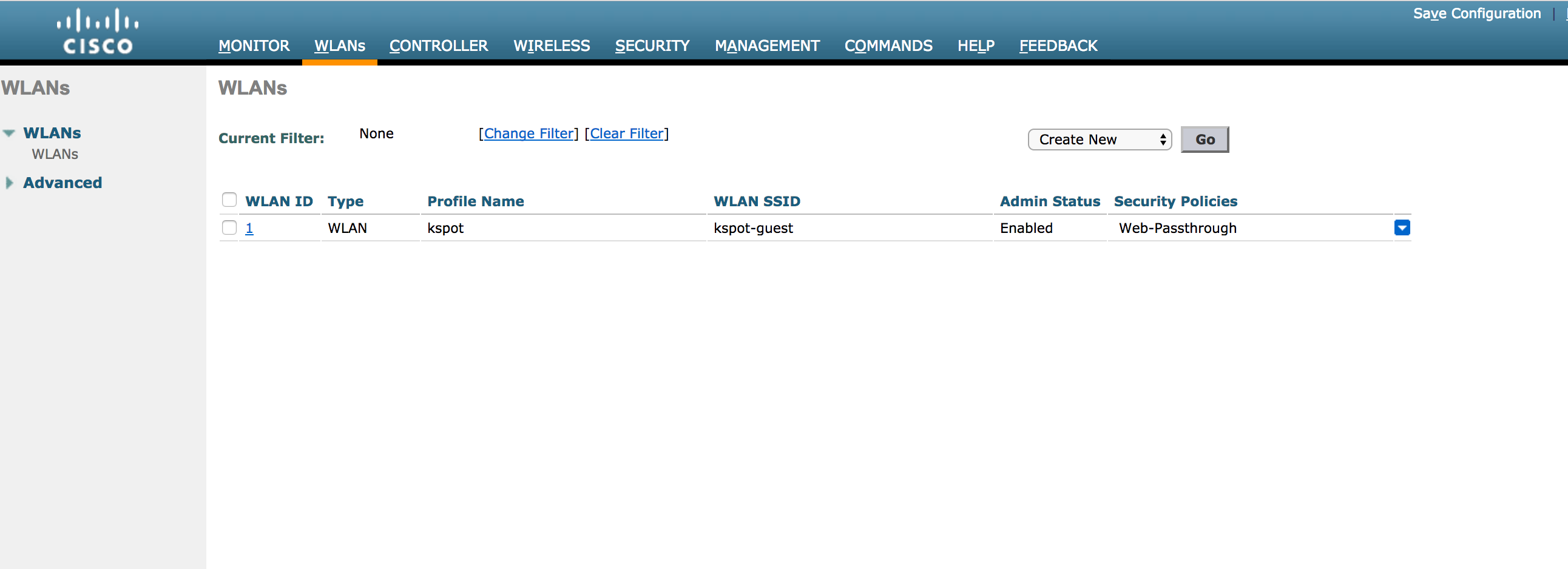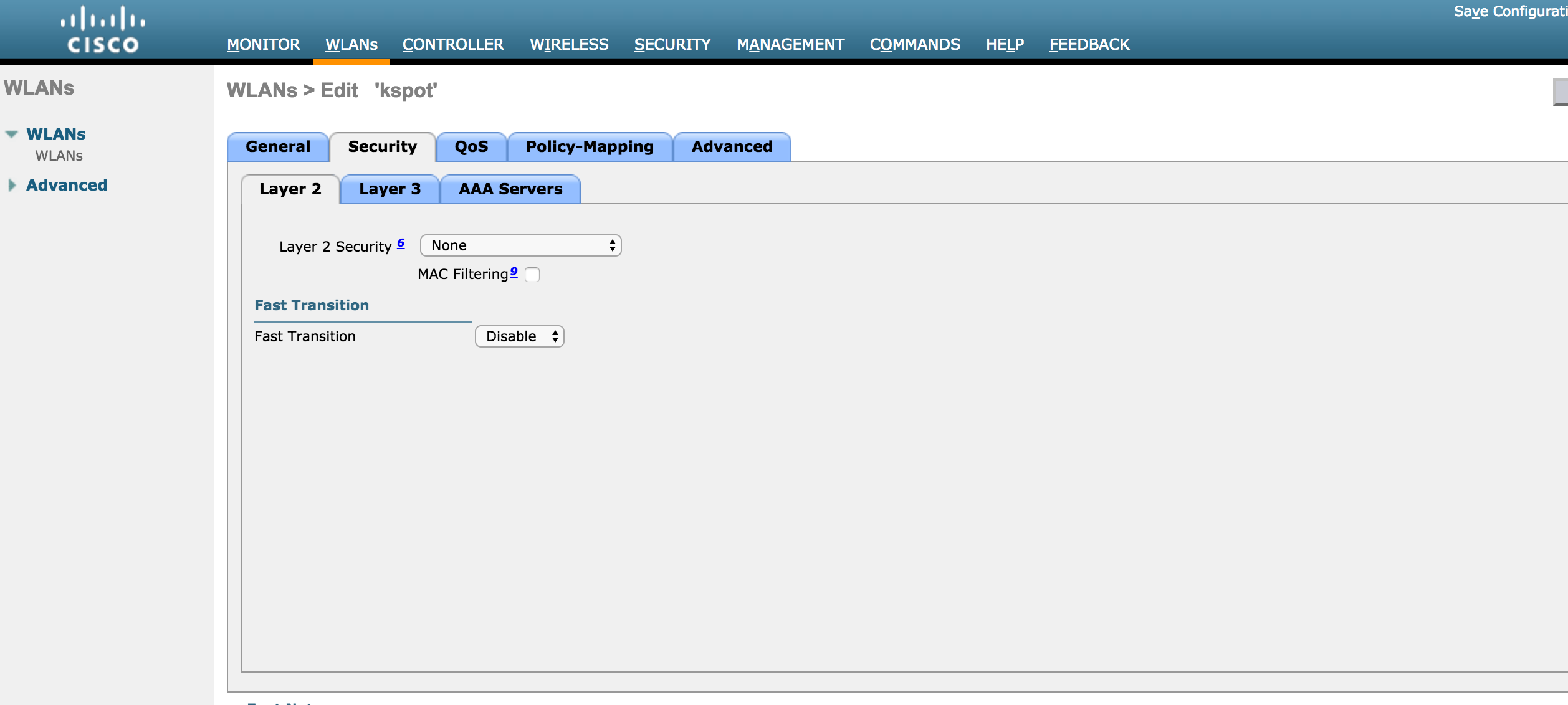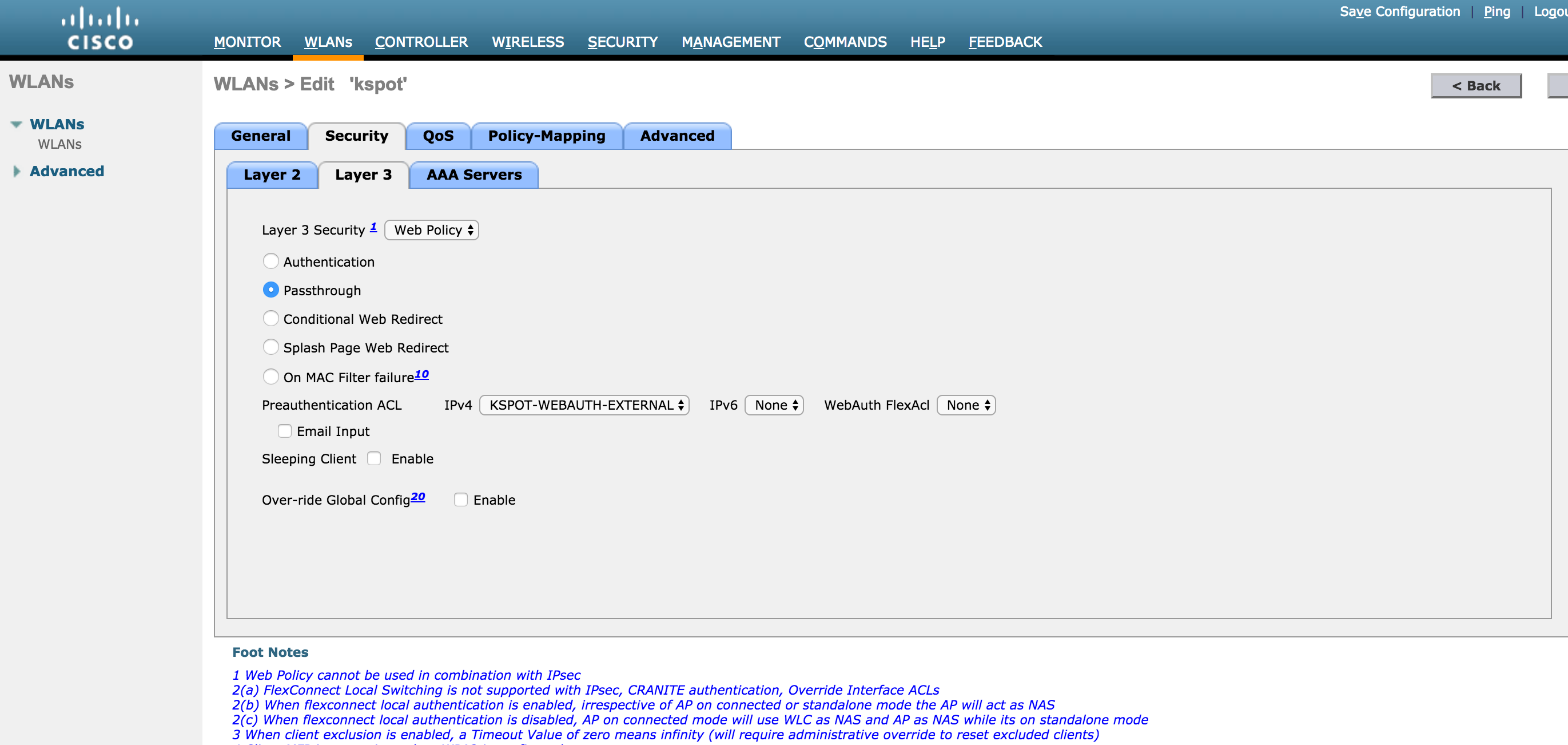Cisco Wireless Lan Controller
In this section, we will guide you through the process of configuring captive portal with the Cisco Wireless LAN Controller access point, ensuring seamless and secure internet access for your users.
1. Configure Virtual Interface.
2. Configure the External Guest portal URL and redirection page.
3. Enable AccessControls for the external guest portal.
4. Guest WLAN settings.
Configure Virtual Interface ( if doesn’t exist already )
Configure the External Guest portal URL and redirection page
1. Select ‘External (redirect to external server)’
2. Enter redirect URL and External Webauth URL with IP ’52.0.190.110’.
Enable AccessControls for external guest portal.
1. Select the created Access Control to add access Rules.
2. Create Outbound Rule to allow 52.0.190.110 access.
3. Similarly, create rule for Inbound access.
4. Both Inbound and outbound rules should like below.