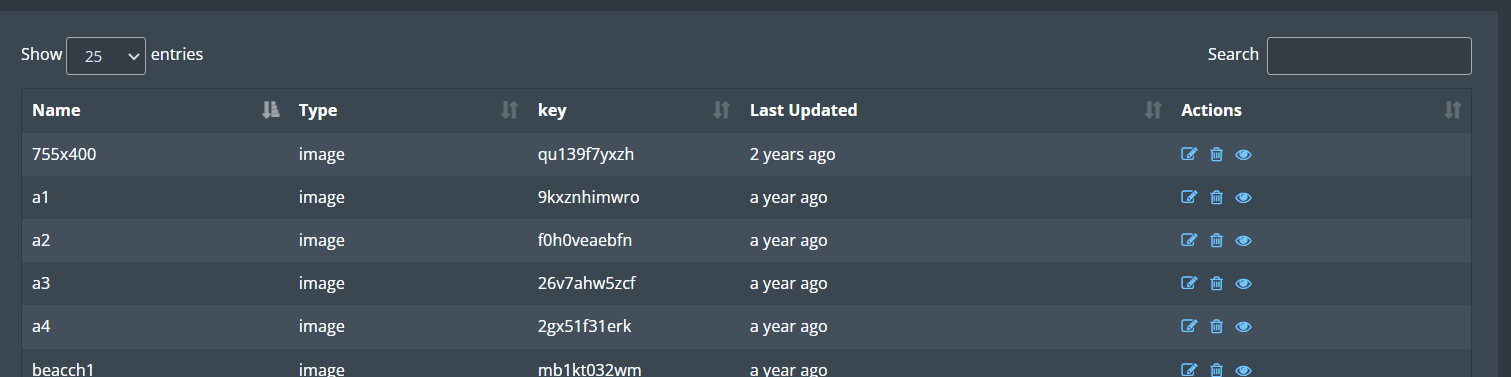Media Resources
Media resources serve as the fundamental building blocks. These resources encompass a variety of content types, from static images and slideshows to dynamic elements like YouTube videos, Twitter feeds, Google ads, and even Survey Monkey surveys. This section will guide you through the process of seamlessly integrating these diverse media resources into your campaigns, ensuring your content engages and captivates your captive portal’s audience effectively.
1. Resources to run in a campaign can be called as media resources.
2. Log in to your Kloud Manage account.
3. Then Navigate to CAPTIVE PORTAL > MEDIA RESOURCES > Add Media Resources.
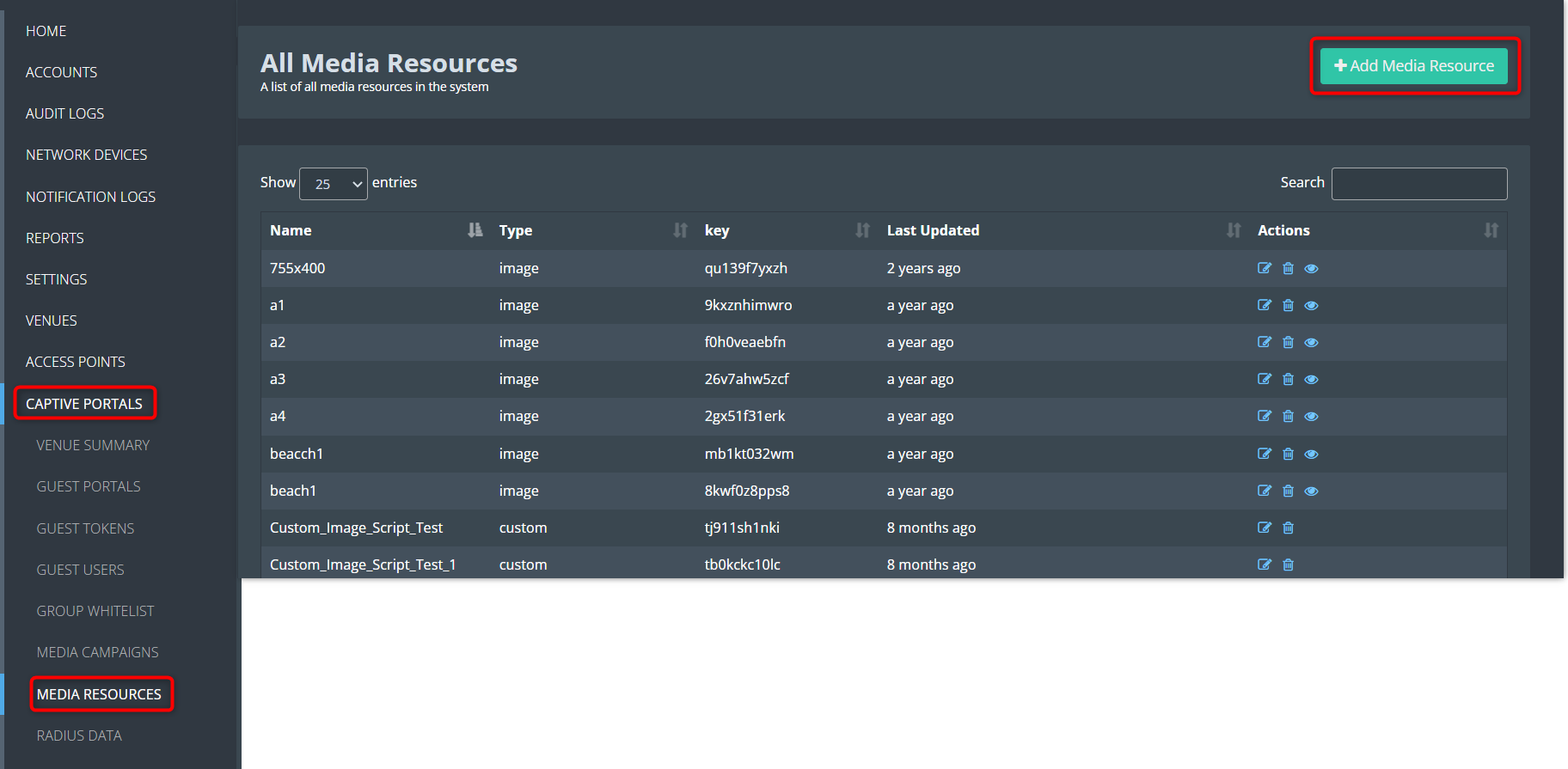
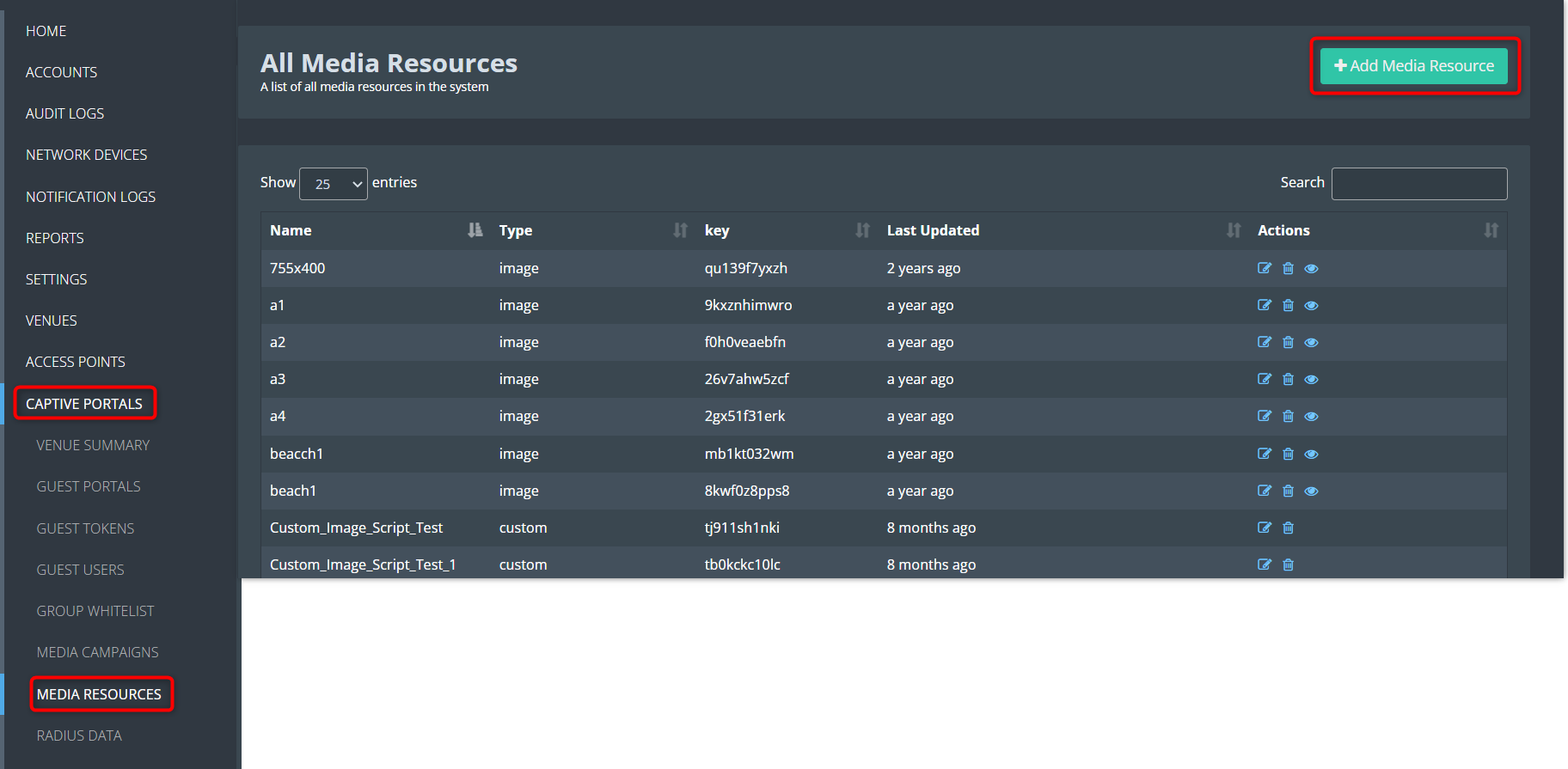 4. Enter the resource name and select the media type from the drop-down.
4. Enter the resource name and select the media type from the drop-down.
5. Media types supporting Images, slideshows, and videos are static content and YouTube, Twitter, google ads, and survey monkey are external content.
6. Custom content can also be included on the web page and will be presented on the campaign.
7. Select the type, add the content, and click on the Save button.
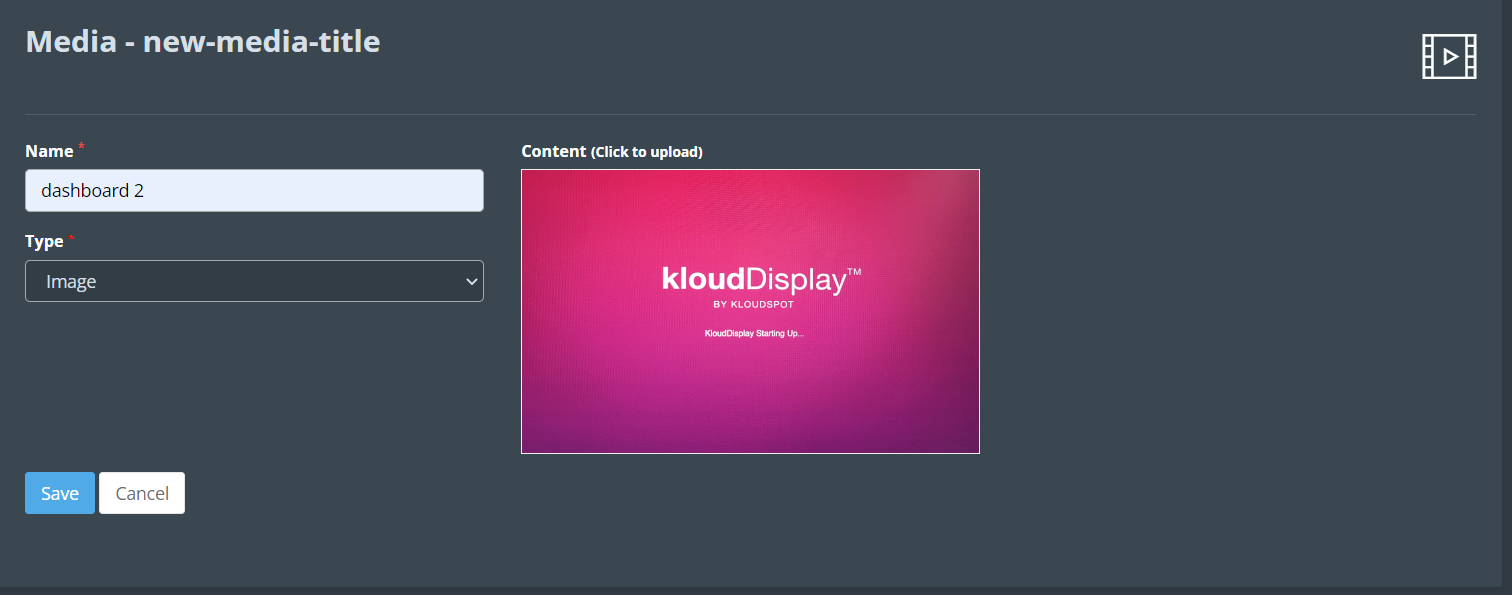
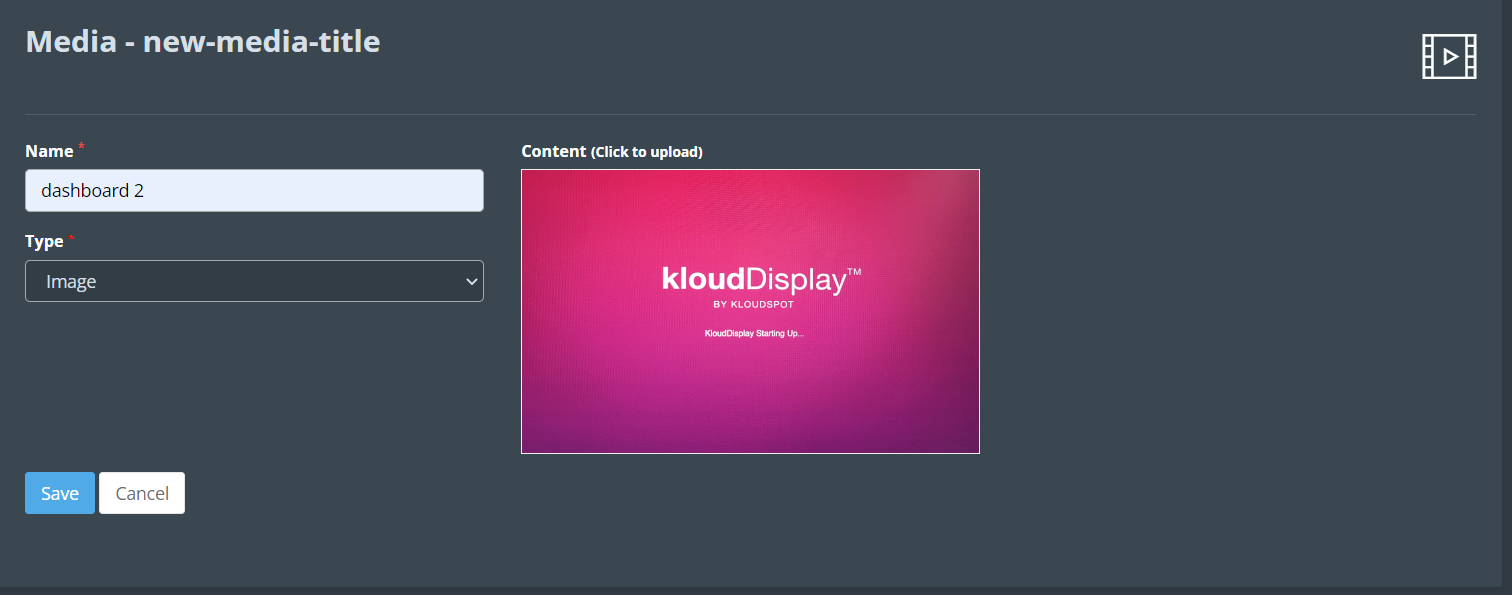 8. New added media resources will display on the table with some actions.
8. New added media resources will display on the table with some actions.
- Edit icon: allows the user to edit the resource.
- Delete icon: allows the s user to delete the added resource.
- Preview icon: allows the user to view the resource.