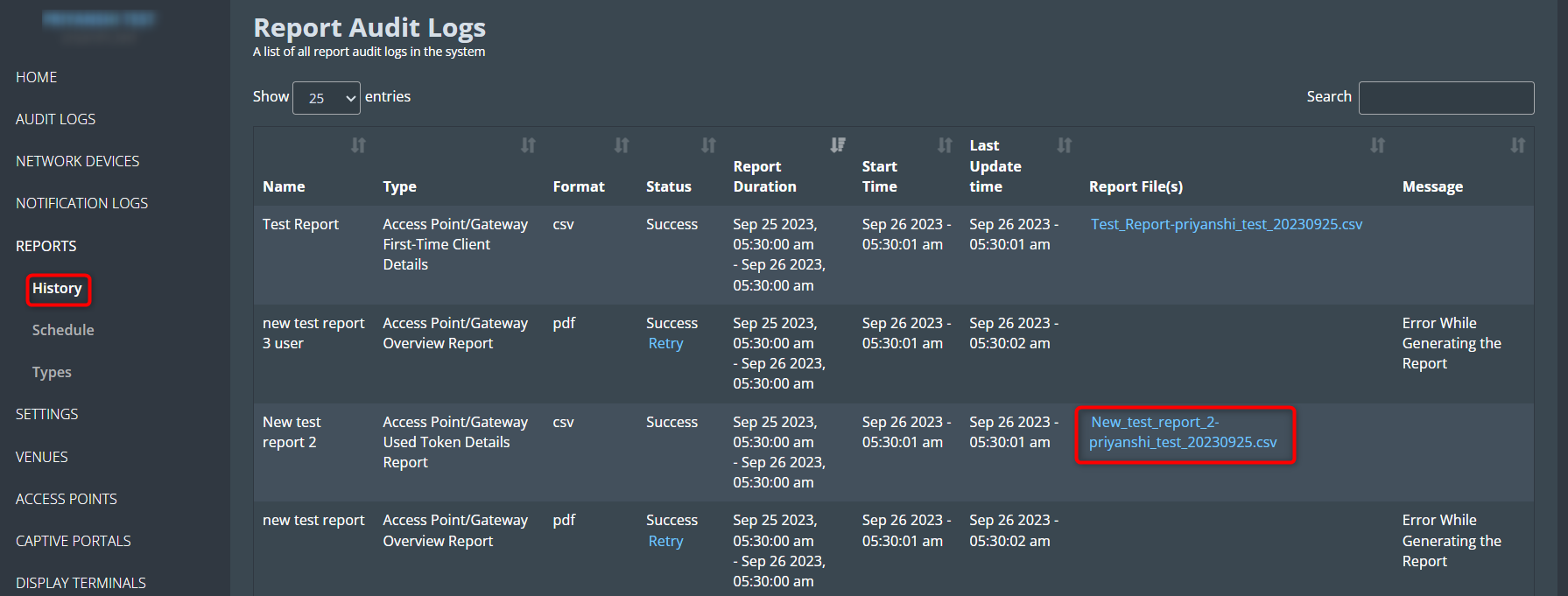View Report History
-
If you wish to review the history of reports that have been created thus far, follow these steps:
-
Click on the History menu.
-
This action will open the Report Audit Logs window, where you can access information about previously generated reports.
-
In the Report Audit Logs window, you will find a list of reports that have been generated. To download any of these reports, click on the link provided in the Report Files column.