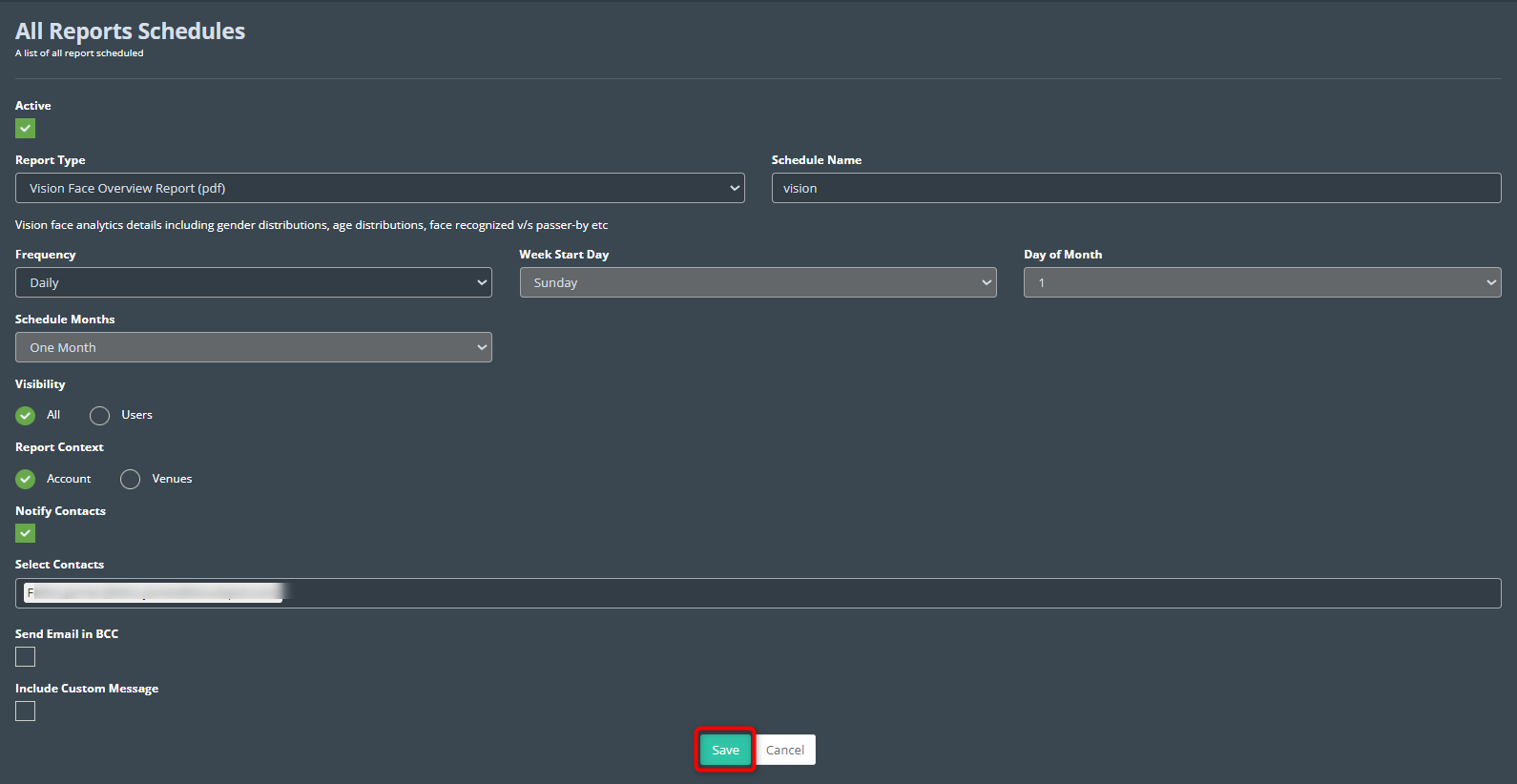Schedule a Report
-
To create a new report, follow these steps:
-
Navigate to Report > Schedule.
-
In the window that opens, click on the + Add Report Schedule button.
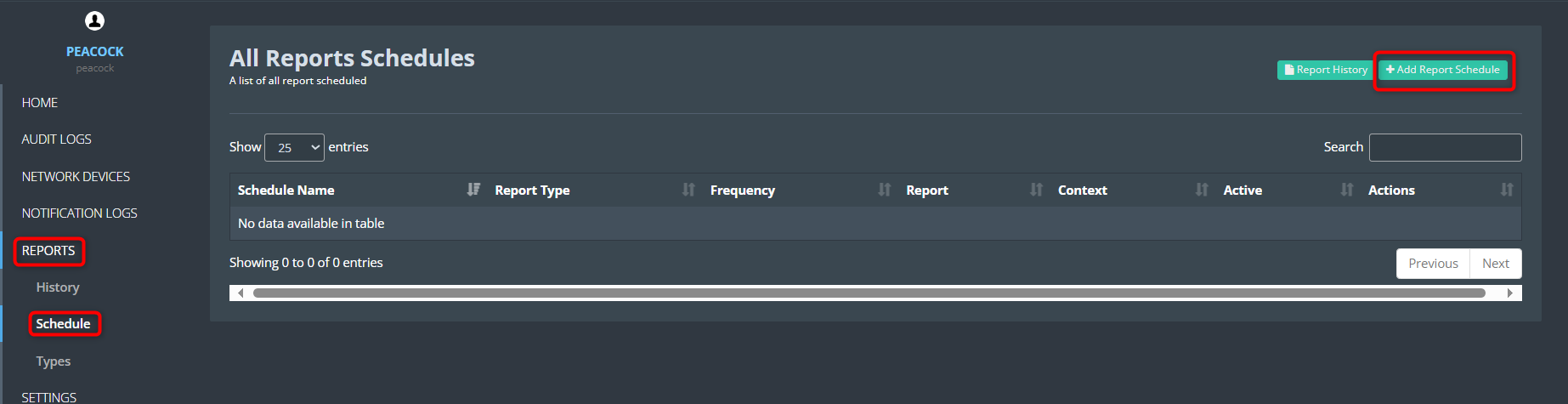
-
Enter the required information in the window that appears.
-
Using this process, various report types, including access point/gateway, device, display, vision, captive portal, notification, and others, can be scheduled. For detailed instructions, please refer to the “Captive Portal Usage Report” document.