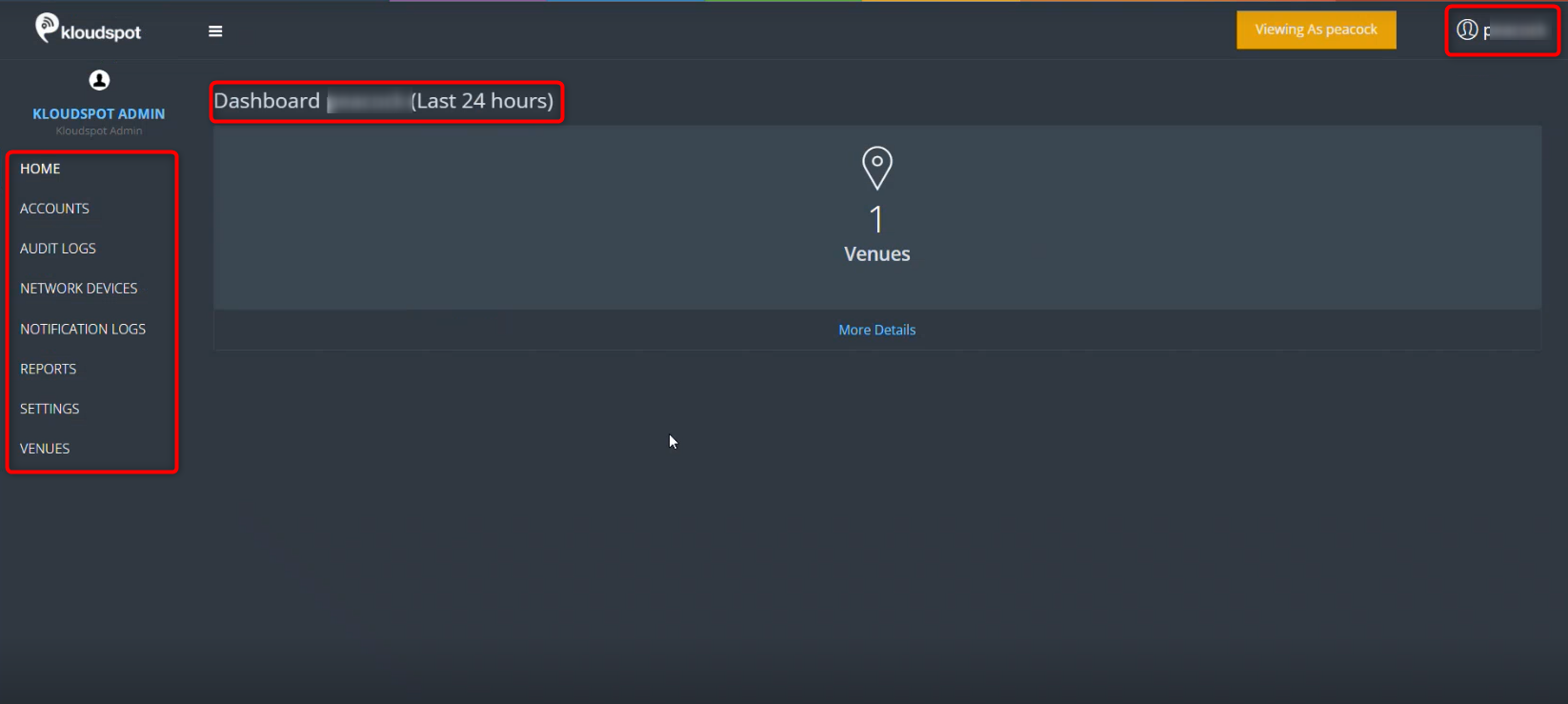Dashboard Overview
Upon logging in, you will be directed to the KloudManage Home page. Here, you’ll find a menu bar on the left-hand side, providing navigation options.
In the top right corner, you’ll notice a profile button for accessing your account settings. Directly in the center, you’ll find the Dashboards section, which serves as the central hub for monitoring and managing various aspects of KloudManage.
Once you’ve familiarized yourself with the dashboard, head over to the account management section to explore multitenant management.