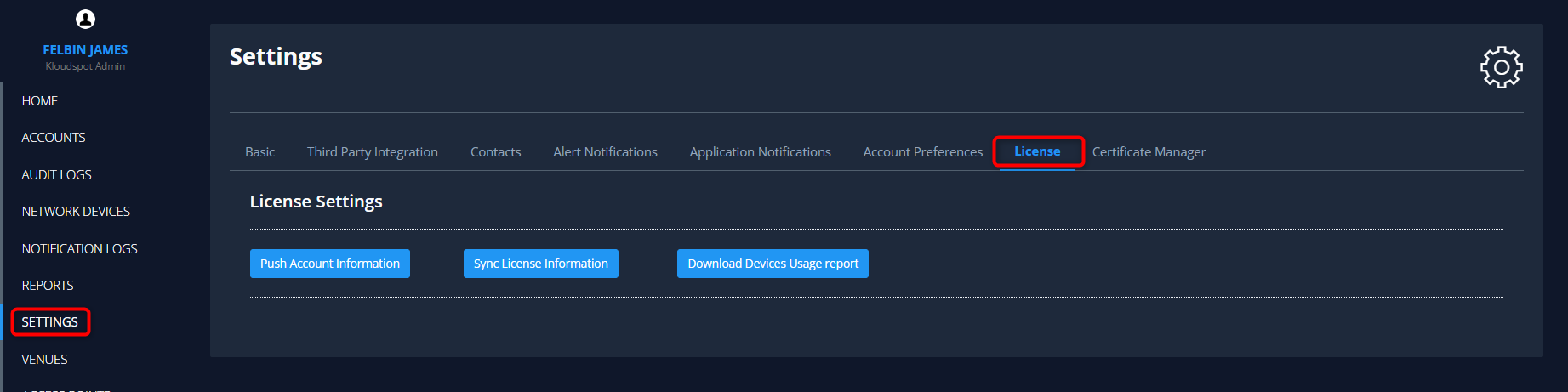License
License Activation
-
The License Activation process allows you to manage your Kloudspot license, enabling you to utilize network devices and access various features within the system.
-
To activate license navigate to Settings > License.
-
In the License settings window, locate and click on the Push Account Information button.
-
Once you click on the Push Account Information button. Kloudspot team will verify your purchase and activate your account.
-
After activating your license, click on the Sync License Information button.
-
This action ensures that the license information is synchronized.
-
After that, you can add network devices using your license. See the Assigning and Managing Network Devices section to learn how to add network devices.
Note: You can add network devices up to the limit specified in your license. To increase your license limit, please reach out to the KloudSpot support team.
-
To obtain a report on device usage, click on the Download device usage report button.
-
This report provides valuable insights into the usage patterns of your network devices.