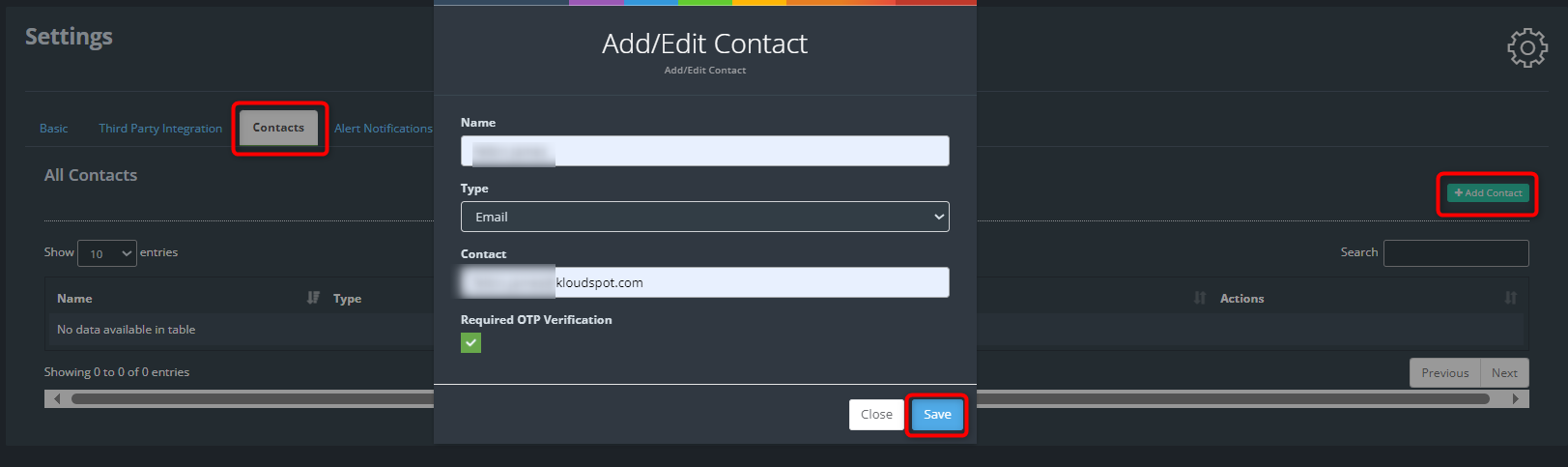Contact Setup
-
In the contact tab, you can add the contacts that need to receive notifications.
-
Available notification methods include Email, Slack, SMS, WhatsApp, FTP/SFTP, and UIP notifications.
-
Click on the +Add Contact button to include a new contact. Provide the Name, Type, and Contact information in the Add/Edit Contact popup window, and click on the Save button.
-
Check the Required OTP Verification checkbox if OTP verification is necessary to confirm the contact.
-
The contact field varies for each contact type. Enter the contact details according to the chosen type.