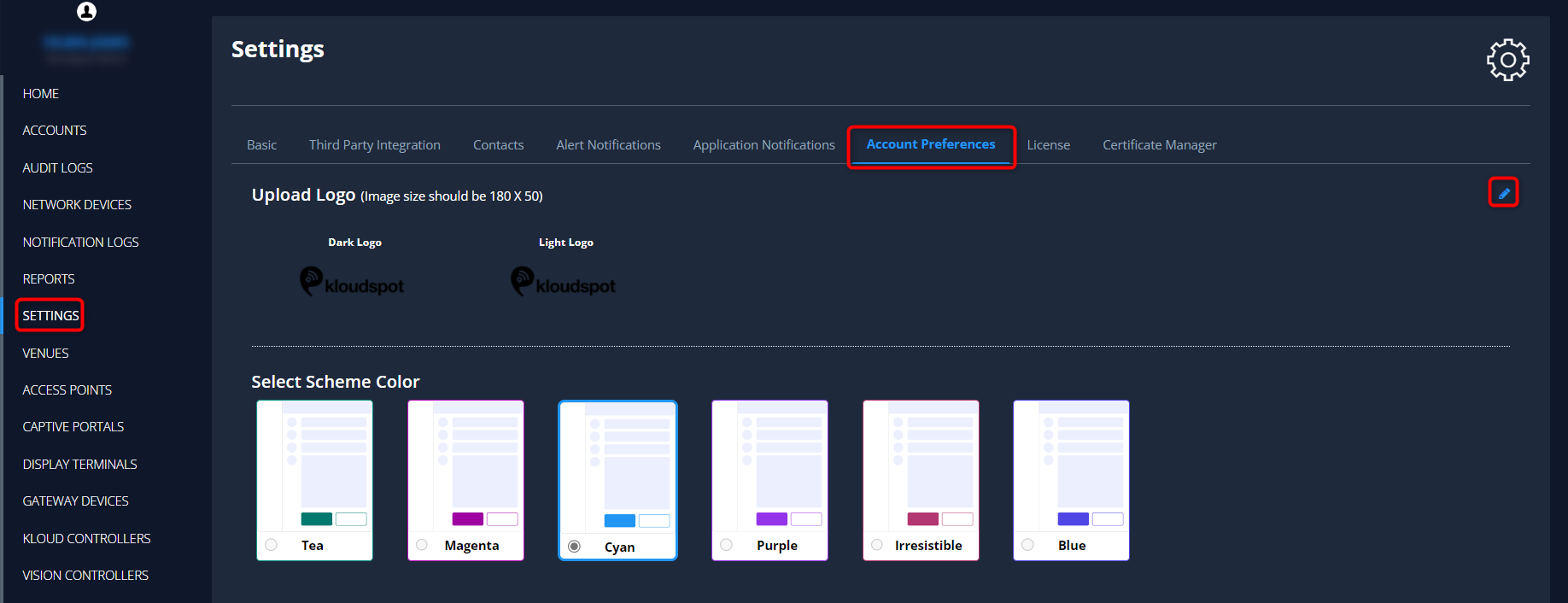Account Preferences
-
Account Preferences allow you to customize your account settings, including adding your company’s Dark and Light Logos and selecting a color theme. This step helps ensure that your logo is visible in both light and dark modes and allows you to personalize the appearance of your account.
-
To do so, Navigate to the Settings > Account Preferences.
-
To add logo click Edit button and upload your dark and light logo.
-
Choose the color theme that best suits your preferences or brand identity.
-
Once you’ve added the logos and selected the color theme, click on the Save Preferences button to apply the changes.