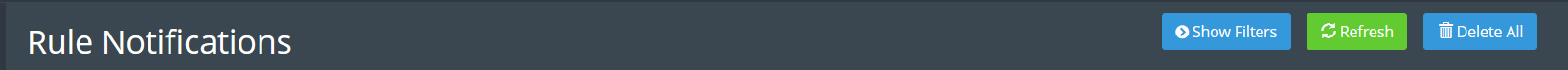Rule Notifications
-
Rule Notifications provide a centralized view of triggered rules within the system. When a rule is activated, users can review the relevant information on the Rule Notification page. This section outlines the steps to access, filter, refresh, and clear Rule Notifications.
-
To access the Rule Notifications page, navigate to Rules > Notifications.
-
The Rule Notification page provides a summary of all triggered rules. The following information is displayed for each rule:
-
Rule Name
-
MAC Address
-
Location
-
Trigger
-
Action
-
TimeStamp
-
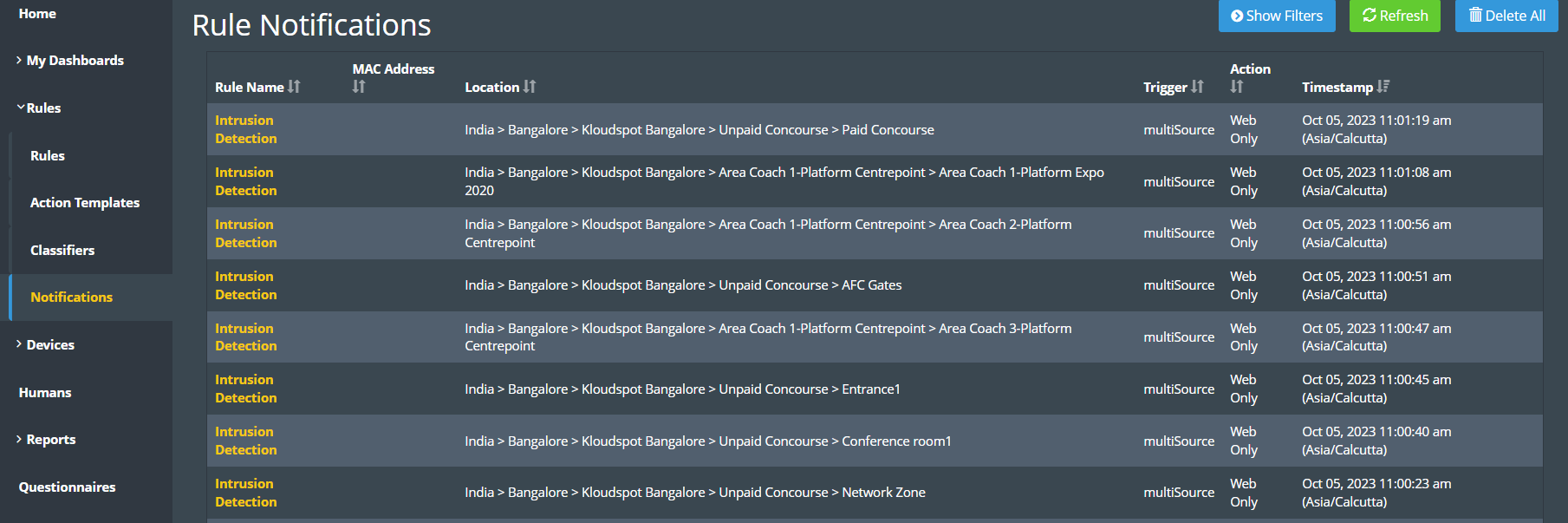
-
To simplify the process of finding specific rules, users can utilize the filter option. Follow these steps to filter rules:
a. Click on the Show Filter button.
b. Specify filter criteria for MAC Address, Rule Names, Location, Action, and Date.
c. Enter the required information.
d. Click on the Apply Filter button.
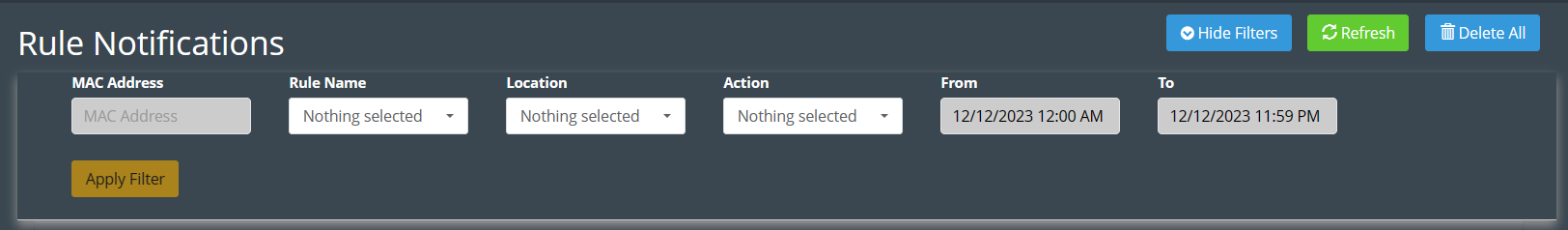
-
Users can refresh the Rule Notification page by clicking on the Refresh button.
-
To clear the Rule Notification page and remove all displayed entries, click on the Delete All button.