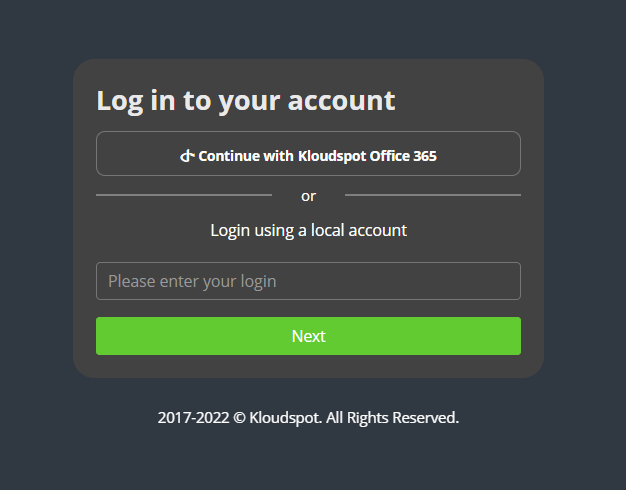Logging In
To access KloudInsights, you’ll need a URL, username, and password. These details are provided at the time of product purchase. If you’re unsure about this process, refer to the “Kloudspot Product Purchase Options and Provisioning Process” section for a comprehensive guide on how to acquire a Kloudspot product. Then follow the steps outlined below:
-
Open your web browser.
-
In the address bar, type the URL provided to you upon purchase, and press Enter. This URL will lead you to the KloudManage login page.
-
On the login page, you will need to enter your username and password. These credentials should have been provided to you upon purchase. If you haven’t received them or have trouble logging in, please contact Kloudspot support for assistance.
-
Once you’ve entered your username and password, click the “Log In” button to access the KloudInsights dashboard.