Aruba ALE
The Kloudspot Analytics Engine can receive events from many types of WiFi network.
One or more of event sources can be configured in the Configuration - > Event Processing- >Wi-Fi screen.
Validate the Receiver URLs
The protocol (HTTP/HTTPS) used varies depending on the source. We support both HTTP and HTTPS protocols using port 48082 and 48083. Refer to the specific data source below to determine the correct one to use.
If you have set a SSL certificate for the UI, that will be used instead of the self signed one.
You can check access to both the HTTP and HTTPS urls with a ‘ping’:
$ curl http://{server}:48082/ping
hi from http receiver
$ curl -k https://{server}:48083/ping
hi from https receiver
Aruba ALE
Refer to the ‘Analytics and Location Engine 2.0 - User Guide’. This will give the necessary information to set up the connection and/or the Websocket tunnel. Here are the Aruba docs.
Three parameters need to be entered into the Kloudspot Analytics configuration screen:
- Hostname: of the ALE Websocket Proxy
- REST API Port: Typically 8700
- Pub/Sub API Port: The port used for the ZMQ connection. This is the port mapped to port 7779 on the ALE (typically 12000).
In summary:
- The Analytics Engine can either access the ALE Engine directly or make use of the supplied Websocket Tunnel. In either case enter the required port details into the configuration screen and click save.
- The ALE Engine should be configured to not anonymize Mac addresses.
- At present only presence (Context Mode) is support for this source.
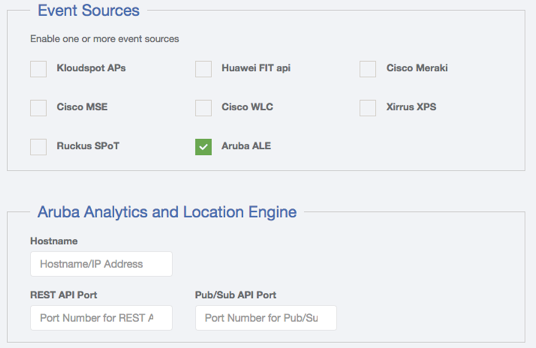
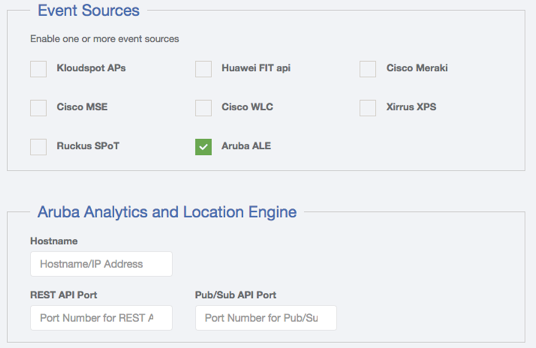
The Aruba websocket endpont can be set up anywhere, which can help with firewall issues. Depending on the circumstances, the endpoint could be installed on the Kloudspot Analytics server itself (with a localhost connection).
Check Event Reception
Login to the Analytics Engine via SSH and run the kafka-listen command:
$ kafka-listen
{"vendor": "Kloudspot", "eventType": "PRESENCE", "location": null,..
{"vendor": "Kloudspot", "eventType": "PRESENCE", "location": null,..
{"vendor": "Kloudspot", "eventType": "PRESENCE", "location": null,..
{"vendor": "Kloudspot", "eventType": "PRESENCE", "location": null,..
You will be able to see the ‘raw’ event feed going into the stream processing.