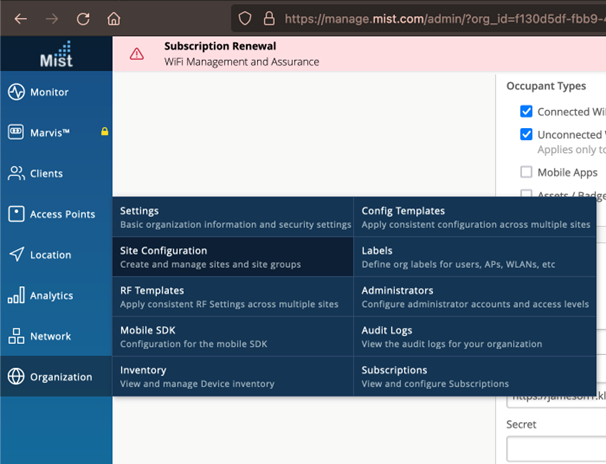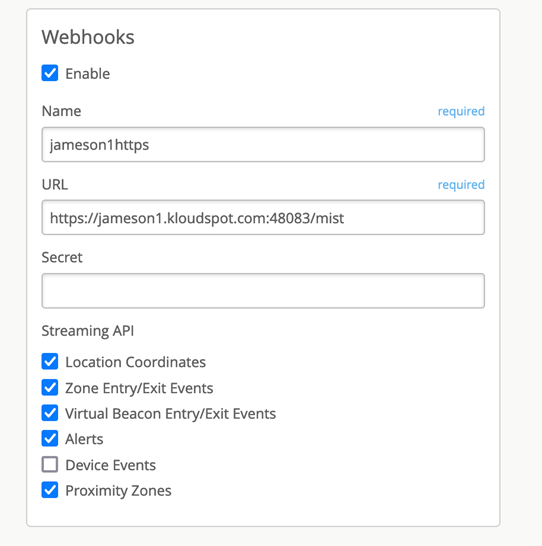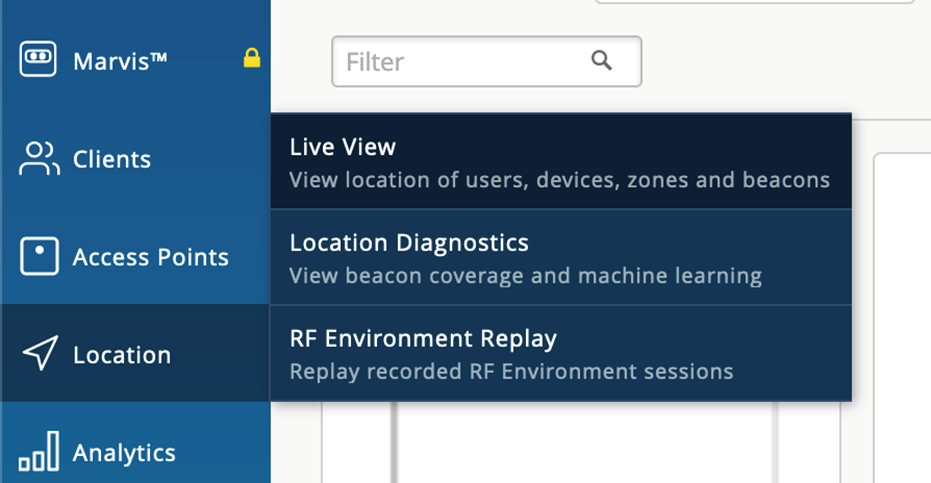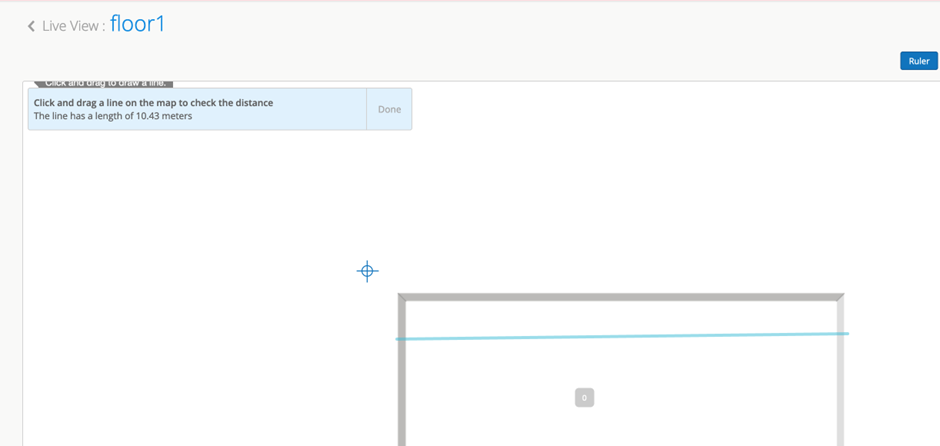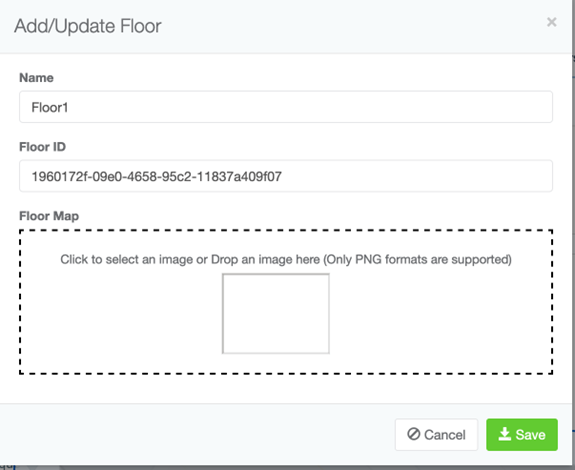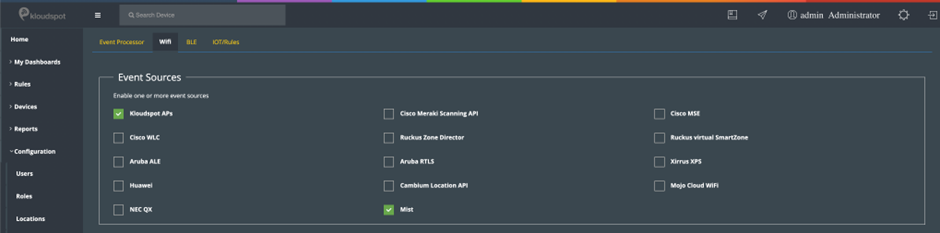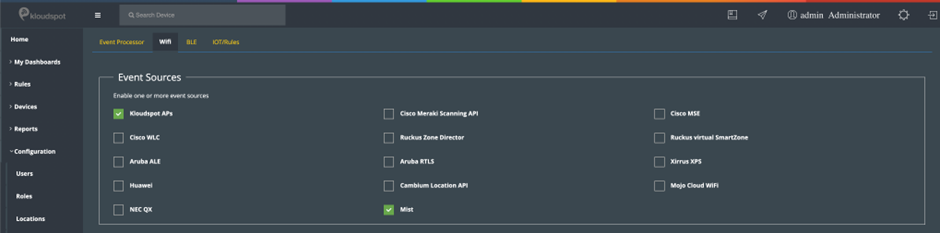Mist Integration
- On the mist cloud, navigate to Organization -> Site Configuration
- Enable Webhooks and provide the URL – (KloudInsight deployment team should be able to provide this). It will be of format https://<host :[port]>/mist
Connected client webhook information (client-join)
To enable connected client data to be reported on KloudInsights, we need to enable “client-join” events on the Mist platform. One can get the Mist support team to enable this on the Mist platform or following instructions can be followed:
Please refer to the below document for further information:
https://api.mist.com/api/v1/docs/Site#webhooks
1. Please navigate to the below API to check the webhook id
/api/v1/sites/:site_id/webhooks
- Add the “client-join” topic using the PUT operations for the below API:
/api/v1/sites/:site_id/webhooks/:webhook_id/
API payload:
{
“topics”: [
“client-join”, ….
]
}
KloudInsights configuration
Configure floor maps on the Insights using the same floor map image that is used on the Mist floor configuration. Make sure that the dimensions of the floor map match the dimensions of the floor map configured on the KloudInsights. To measure the dimensions of the floor map on Mist, you can use the Ruler (as show below).Configure floor maps on the Insights using the same floor map image that is used on the Mist floor configuration. Make sure that the dimensions of the floor map match the dimensions of the floor
- Location -> Live view
- Click on the floor and select ruler and draw line using the mouse
On each floor on Kloudspot you need to update Floor ID with the map Id of the floor on the Mist system. The map Id can be obtained from the URL in the live view (Location -> Live view) of the floor on Mist system.
Ex: below is the live view url and the highlighted one is the map Id.
[https://manage.mist.com/admin/?org_id=f130d5df- fbb9-4c4b-b94d-9e231e9451e6#!cliLocation/view/ 1960172f-09e0-4658-95c2-11837a409f07 /251d2099-f69e-46c9-8cee-9caf16c0080f](https://manage.mist.com/admin/?org_id=f130d5df- fbb9-4c4b-b94d-9e231e9451e6#!cliLocation/view/1960172f-09e0-4658-95c2-11837a409f07/251d2099-f69e-46c9-8cee-9caf16c0080f “https://manage.mist.com/admin/?org_id=f130d5df- fbb9-4c4b-b94d-9e231e9451e6#!cliLocation/view/1960172f-09e0-4658-95c2-11837a409f07/251d2099-f69e-46c9-8cee-9caf16c0080f”)
Then map Id is 1960172f-09e0-4658-95c2-11837a409f07, it should be updated on KloudInsights floor as below:
Also enable Mist data processing on the WIFI as below:
- Navigate to Configuration -> Event Processing -> WFI and make sure “Mist” is enabled as below