Milesight MQTT Broker Settings
This document provides a detailed guide on configuring Milesight MQTT Broker settings for IoT event processing. The setup involves defining crucial parameters such as the MQTT host, port, username, password, and protocol, as well as specifying uplink topics for sensor data transmission.
Overview
In this configuration, sensors transmit data in the form of payloads on specific topics. These topics are identified and set up in the Milesight platform. Subsequently, they are integrated into the user interface for data visualization.
To learn more about Milesight MQTT, click on the links provided in the References section.
Accessing MQTT Broker Settings
-
Navigate to the Configuration > Event Processing > Iot/Rules > Milesight MQTT Broker Settings.
-
Then scroll down and find the section called Milesight MQTT Broker Settings. Add the following parameters to it.
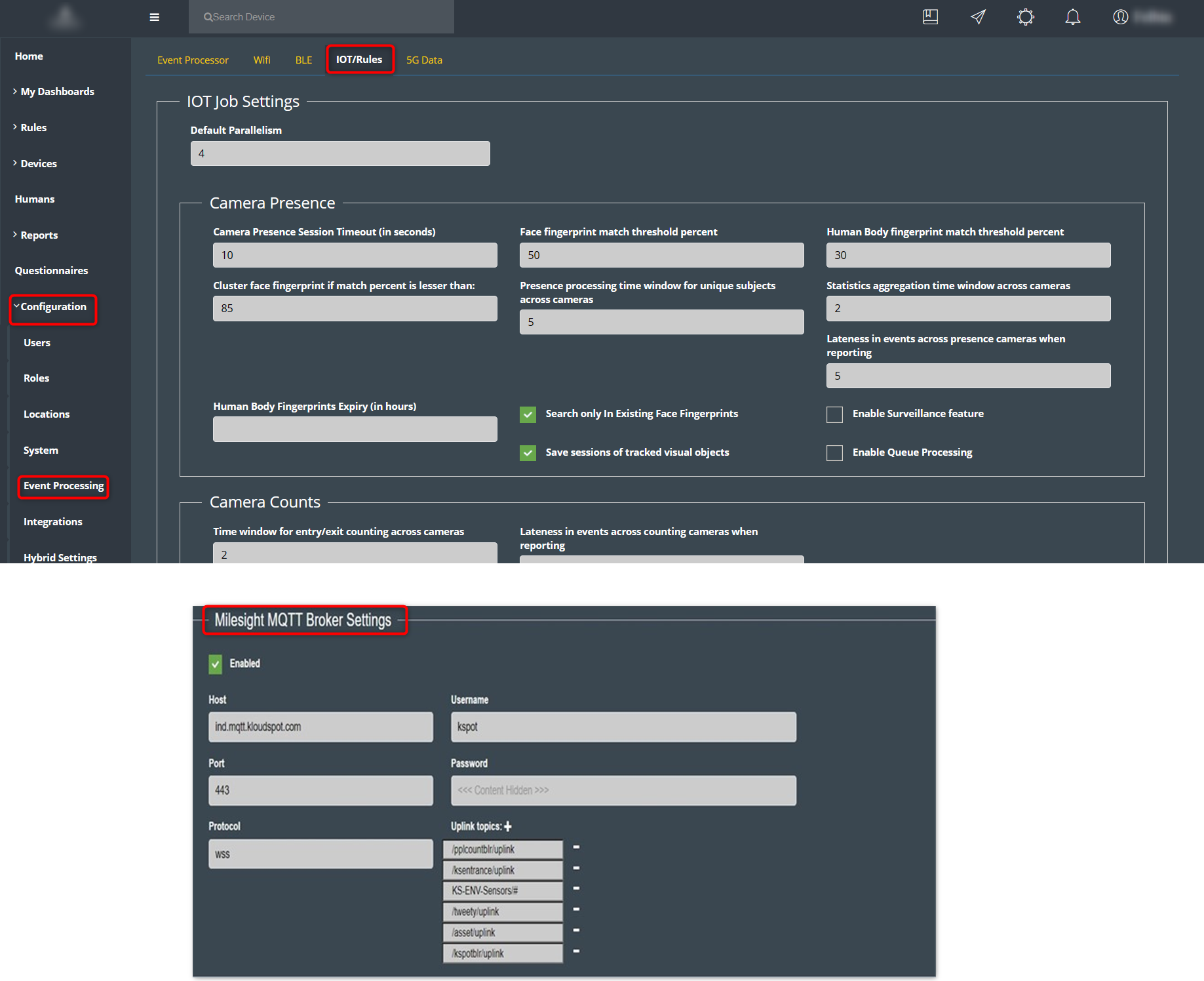
Configure Parameters
-
Host: Enter the MQTT Host Name provided by your MQTT broker service.
-
Port: Specify the MQTT Port Number.
-
Username: Provide the MQTT Username associated with your account.
-
Protocol: Enter the protocol used for MQTT communication.
-
Password: Input the MQTT Password corresponding to the provided username.
-
Uplink Topics: In this section, define the uplink topics through which the sensor transmits data to MQTT. These topics play a crucial role in the data transmission process.
References
-
https://support.milesight-iot.com/support/solutions/articles/73000514280-how-to-connectlorawan- nodes-to-milesight-gateway
-
https://support.milesight-iot.com/support/solutions/articles/73000514278-how-to-connectmilesight- gateway-to-the-internet#h_01F285VSXMTK9C3SSFTFTY5WF4
-
https://support.milesight-iot.com/support/solutions/articles/73000514193-how-to-connectlorawan- gateway-to-mqtt-broker-
-
https://resource.milesight-iot.com/milesight/document/am300-series-user-guide-en.pdf
-
https://resource.milesight-iot.com/milesight/document/ug63-user-guide-en.pdf