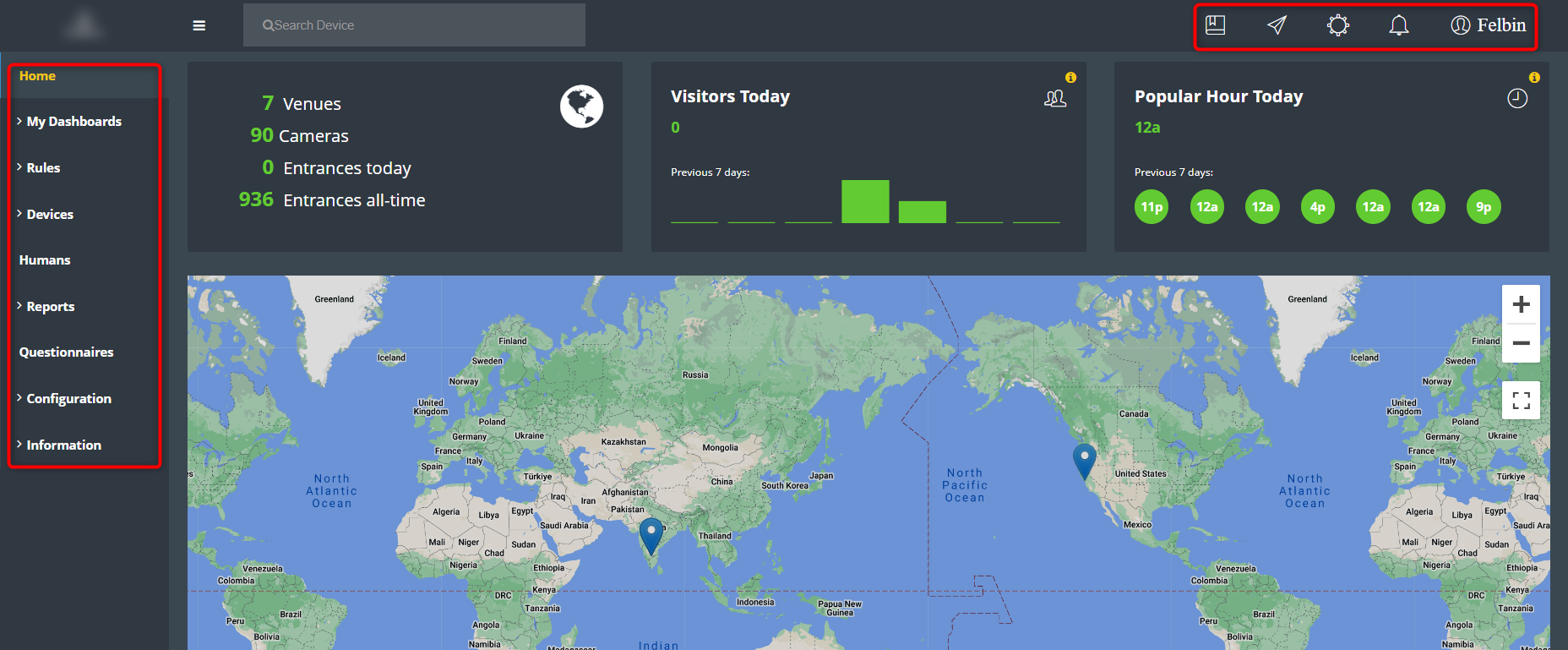Home Page Overview
Immediately after logging in, you will reach the home page of KloudInsights. Here you can see different dashboards and menu buttons.
The KloudInsights Dashboard provides a centralized hub for accessing and managing key features of the platform. The user interface is designed for intuitive navigation, with an expandable menu on the left and essential buttons at the top-right corner of the screen.
Top Menu Buttons
- Access to Online Documentation
Provides direct access to the web-based documentation for KloudInsights. This resource offers detailed information, guides, and tutorials to help users navigate the platform effectively.
- Feedback to Product Team
Allows users to provide direct feedback to the product team regarding any encountered bugs or suggested features. This feature promotes user involvement in the ongoing development and improvement of the platform.
- User Settings
Enables users to manage their account settings, including updating their email address and password. This section ensures that users have control over their account information.
- REST API Documentation and Access Keys
Offers access to the documentation and access keys for the platform’s RESTful API. This feature allows for integration with external systems and custom development.
- Notification
Enables instant alerts and updates for critical events.
Side Menu Features
- Home
The main overview page provides a snapshot of essential information and statistics. This page serves as a starting point for users to get an instant overview of the platform’s current status.
- Dashboards
Allows users to create and customize their own data views. Dashboards can be configured to display specific information and metrics tailored to individual preferences and needs.
- Rules and Actions
It enables users to configure rules that trigger specific actions within the platform. For instance, setting up a rule to send an SMS notification when an unknown user is detected.
- Reports
Facilitates the generation and scheduling of reports in both PDF and CSV formats. Reports provide valuable insights and summaries of platform data for further analysis and decision-making.
- Configuration
Provides access to system configuration settings. This section allows users to customize and fine-tune the platform to suit their specific requirements and preferences.
- Information
Offers access to system information, including audit logs and other pertinent details. This section provides transparency and visibility into system activities and events.
Next, you can integrate other applications to Kloud Insights as per your needs. Check out the Integrations section to learn how to do this.