Creating dashboards
One of the key features of the Kloudspot Analytics platform is the ‘dashboards’ feature, which allows users to gather and present the data they are interested in using a flexible widget-based interface.
This requires integrating KloudInsights with KloudManage. Refer to the section Linking Kloudinsights to Kloudmanage to learn how to do this.
1. To add a new dashboard, click on the New Dashboard button at the bottom of the menu bar.
2. Enter the dashboard name and description in the popup window that opens and click on the Save button.
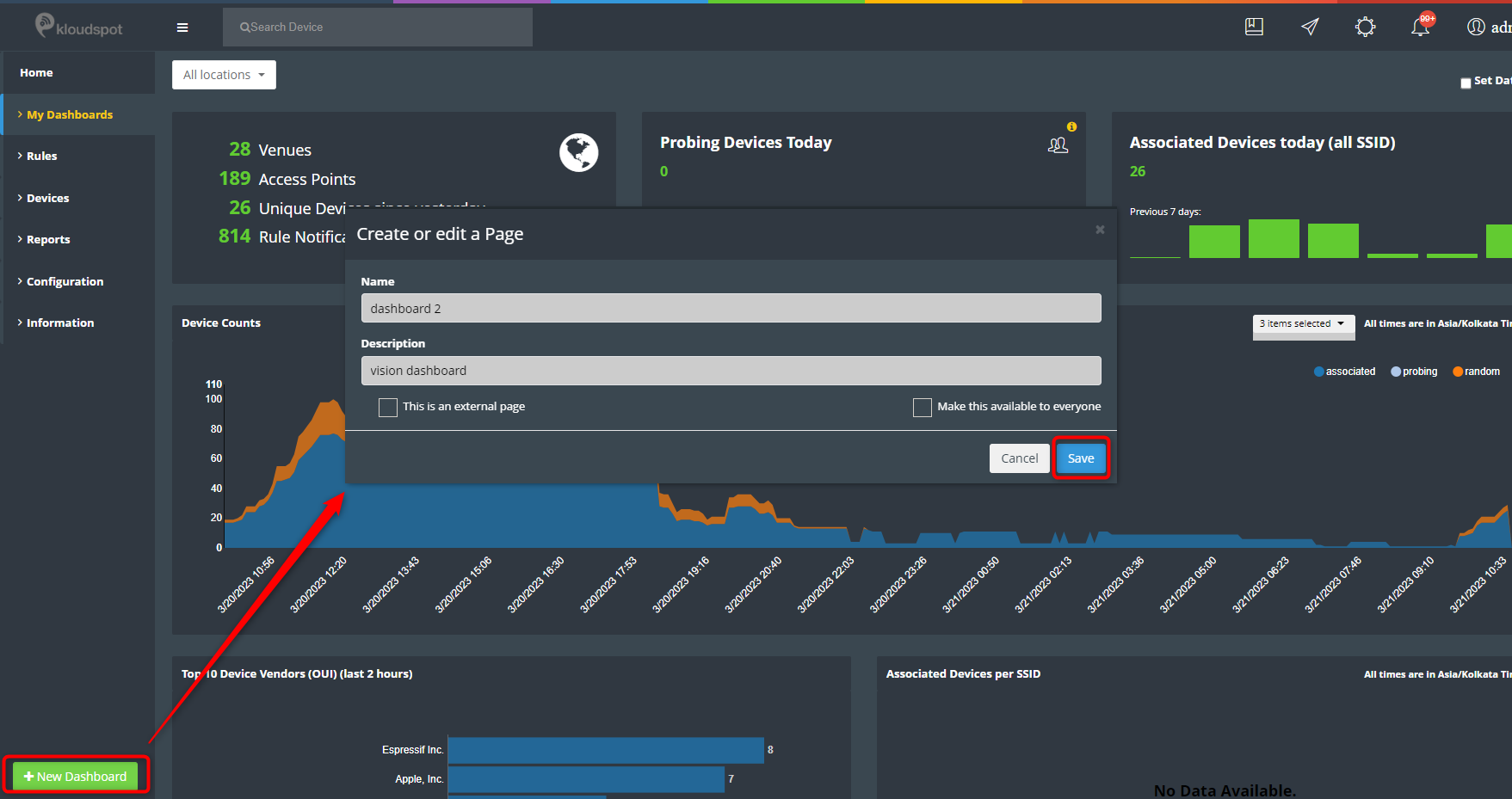
3. Then click on the Add widget button on the dashboard.
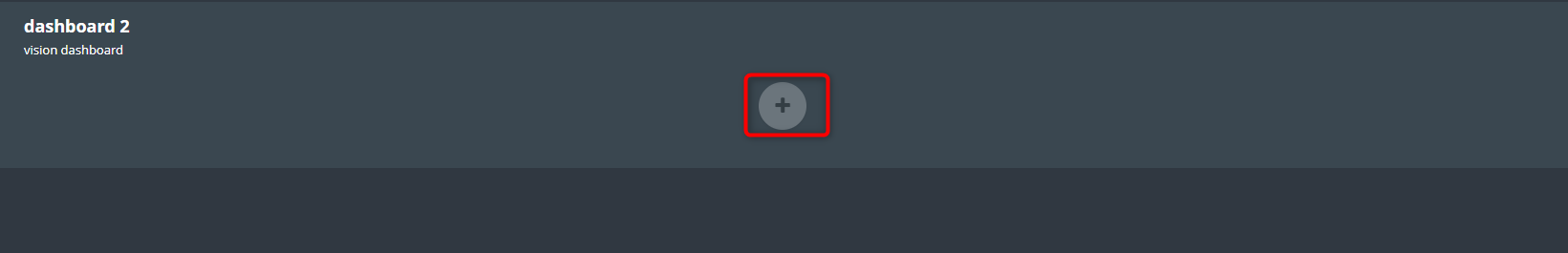
4. In the widget list that opens, Here we are adding a camera widget, but the process is essentially the same for all the widgets. Click on the camera tab, and add the widgets you want.
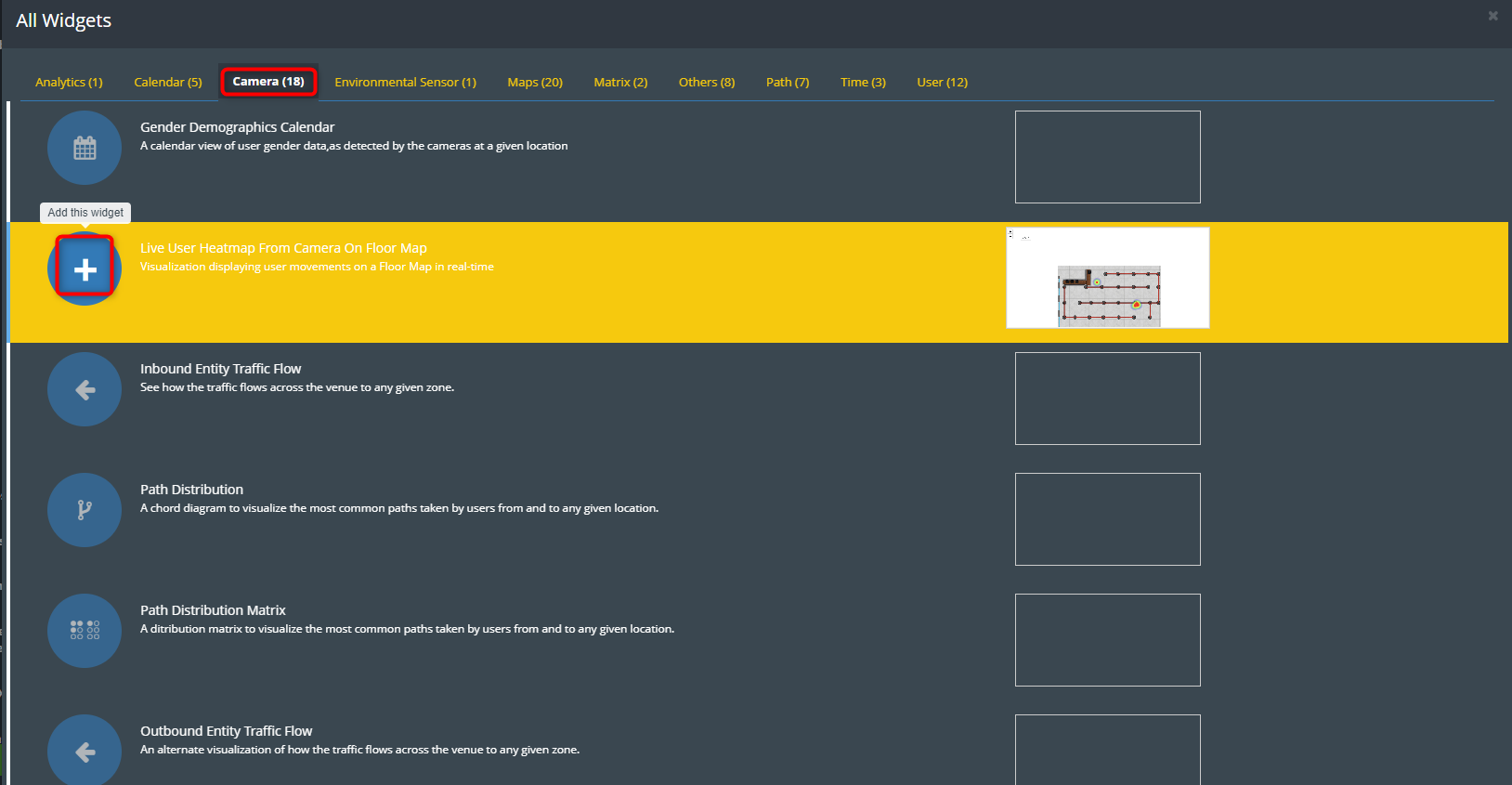
5. If you want to change the location of the widget, click on the settings button and change the location.
6. Click the Save button to save the location.
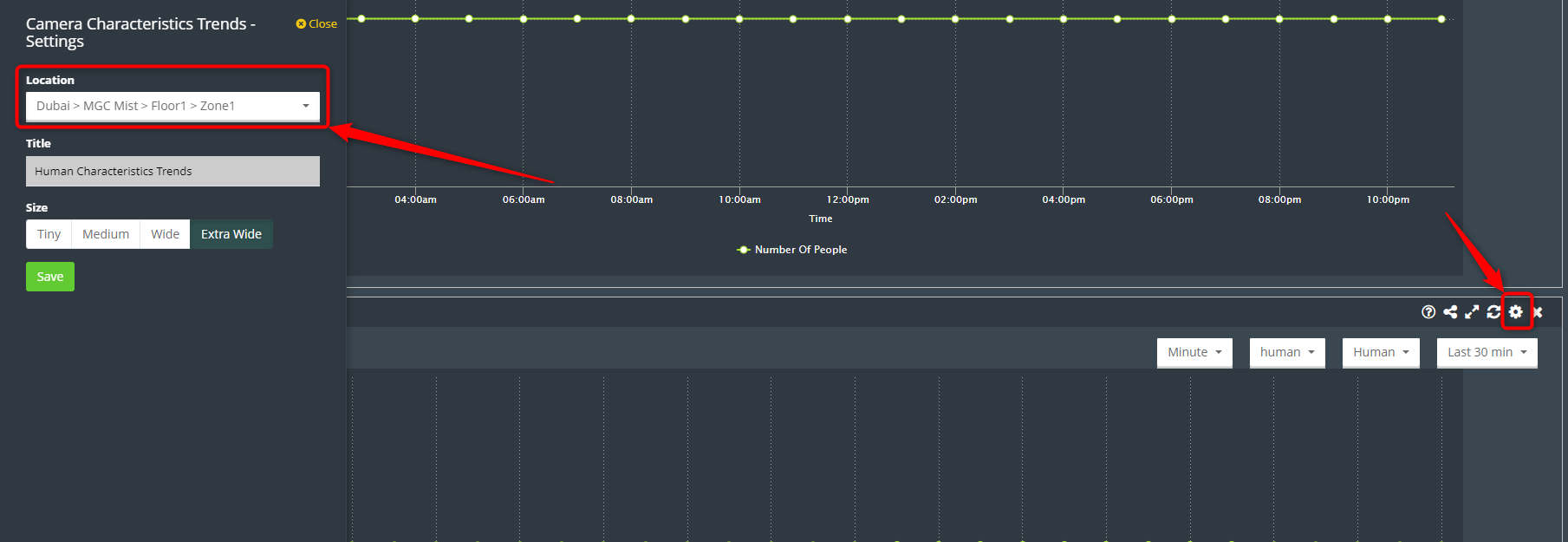
7. Refer to the Dashboards section to learn more about the various dashboards available.