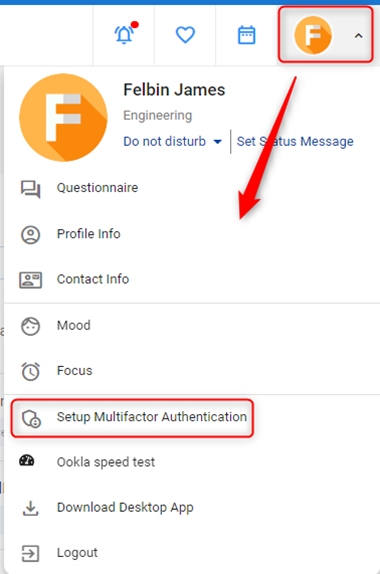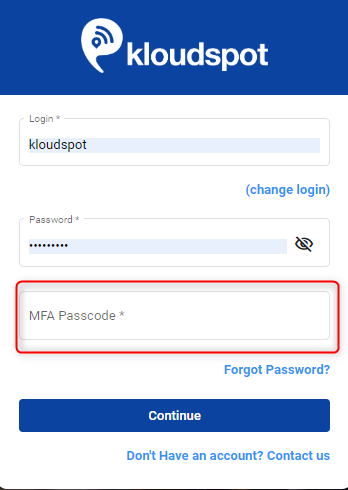Setup Multifactor Authentication for user
Protect your kloudhybrid data with an added layer of security. Set up multifactor authentication to ensure your account remains safe and secure.
- Multi-factor Authentication (MFA) is an authentication method that requires the user to provide two or more verification factors to gain access to a “Kloudspot Hybrid work”. Rather than just asking for a username and password, MFA requires one or more additional verification factors, which decreases the likelihood of a successful cyber-attack.
- This is useful for users who login with their username and password without the help of external authentication.
Note: Users who log in using a single sign-on button do not require MFA because they have already been verified by another authentication provider.
- To activate it navigate to the Avatar button > Setup Multifactor authentication.
-
Then the QR code will open.
-
Scan your QR code on your Google Authenticator App.
-
Enter the first verification code from the Google Authenticator App.
-
Click on setup.
-
After you have been authenticated, you will be prompted for the MFA Passcode every time you log in. You can get it from the Google Authenticator app and use it to log in.