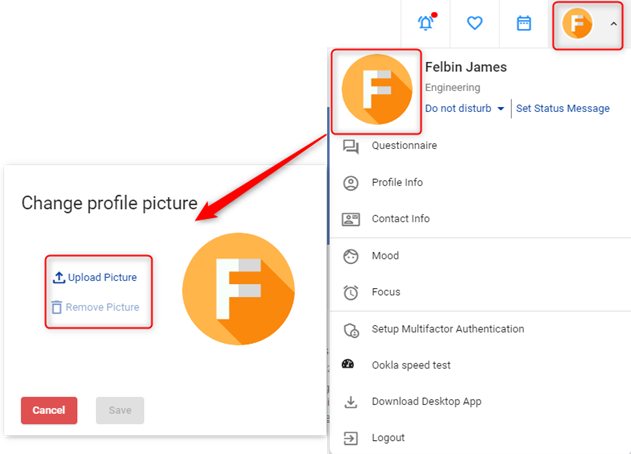Set profile picture
Make a memorable first impression by setting a profile picture that represents your unique identity. Stand out from the crowd and let others recognize you at a glance.
- From the avatar button, click on the profile picture button.
- In the “Change profile picture” popup window that opens, click on the Upload Picture button and select the desired picture.
- Then click on the Save button.
- If you want to delete a profile picture, Click on the Remove Picture button and Click Save.