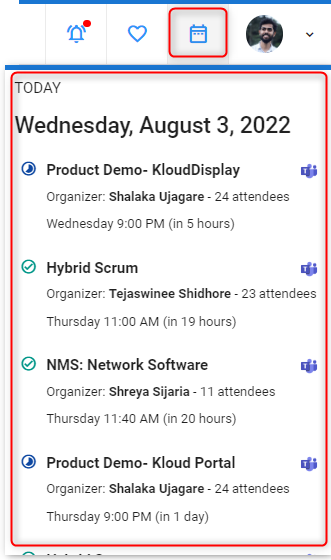My Schedule details
After checking in, view your schedules for the day in the upcoming meeting section on the home page. Alternatively, click on the My Schedule button from the taskbar to access your current schedules. To understand more about the My Schedule page, refer the following steps. For checking into a conference room meeting, see the Check-In to Conference Room guide. Please note that this feature is currently available only in Outlook Calendar.
- Click the My Schedule button on the KloudHybrid.
- You can see all the Scheduled meetings.