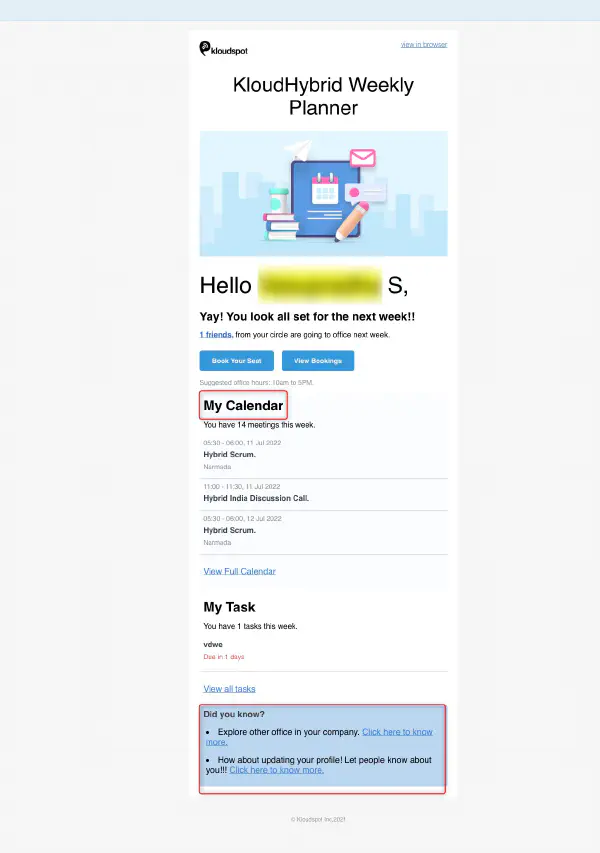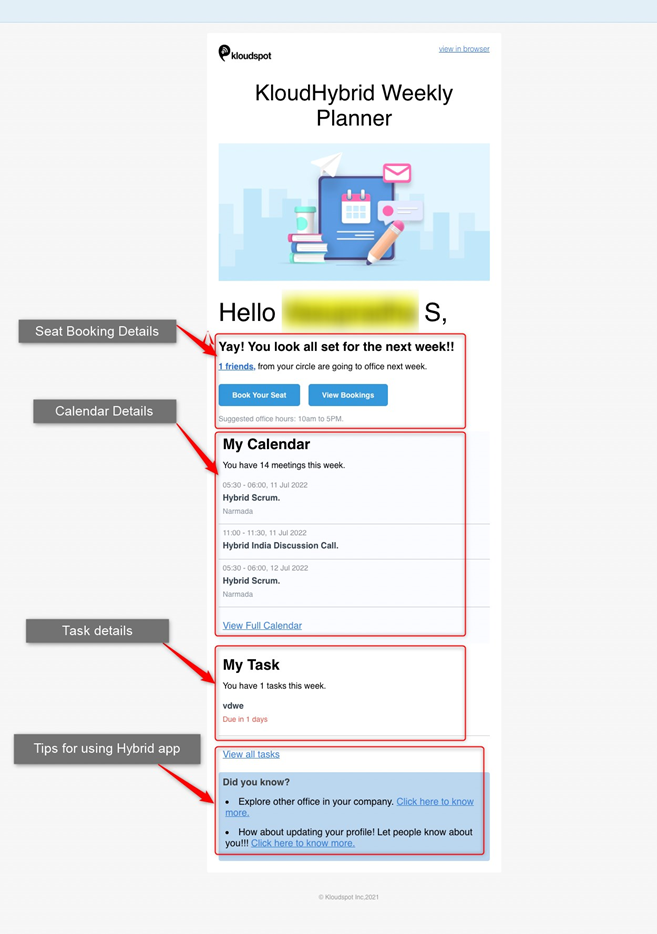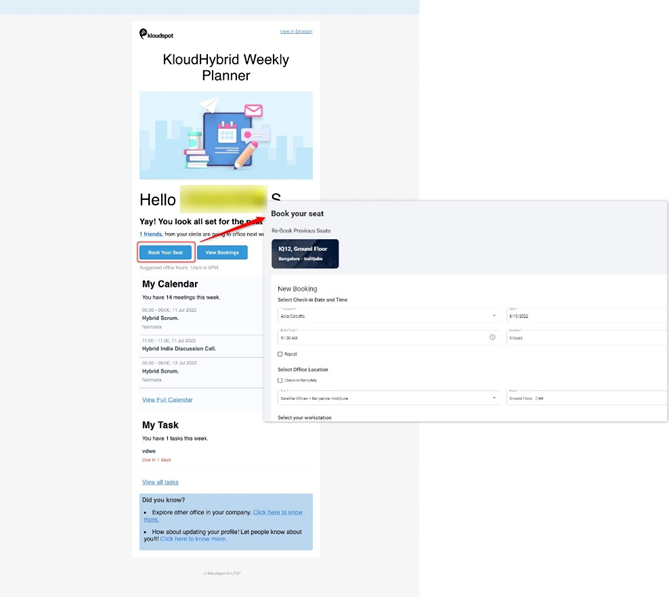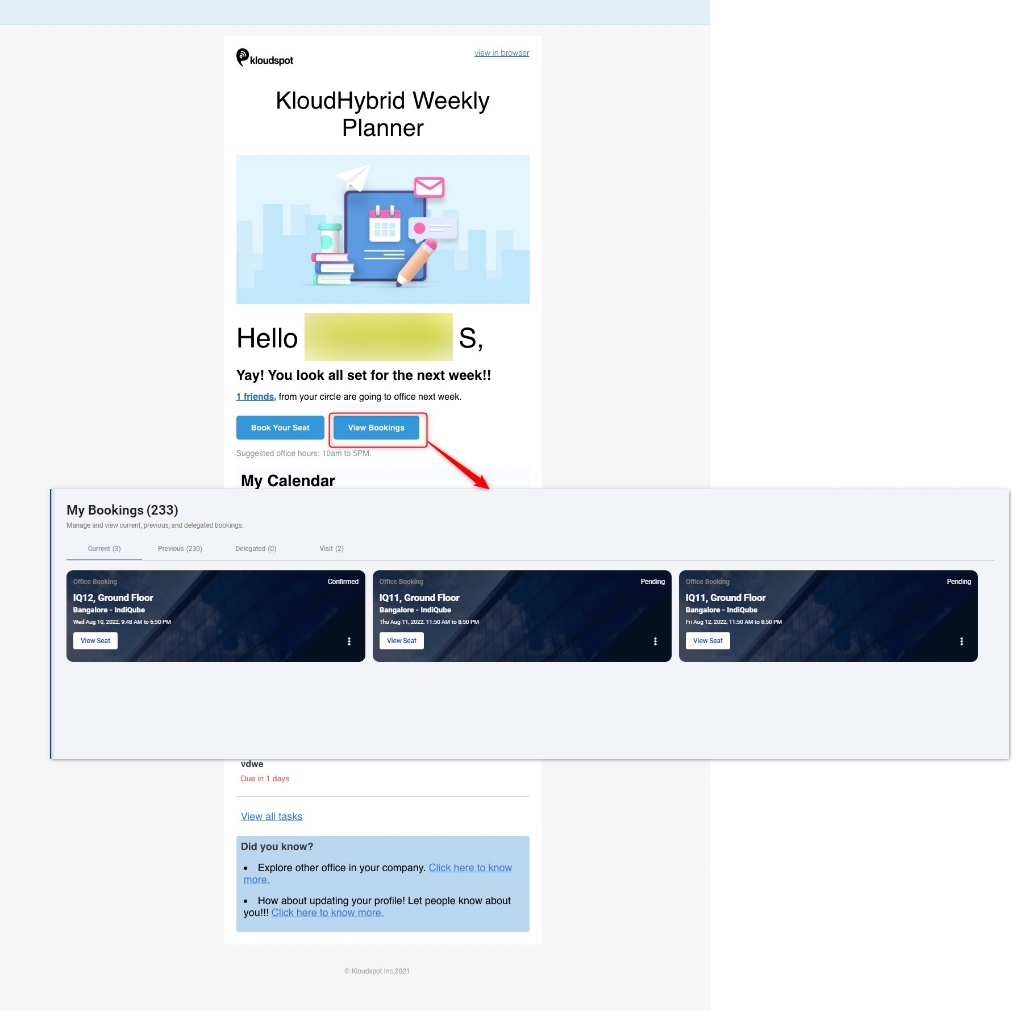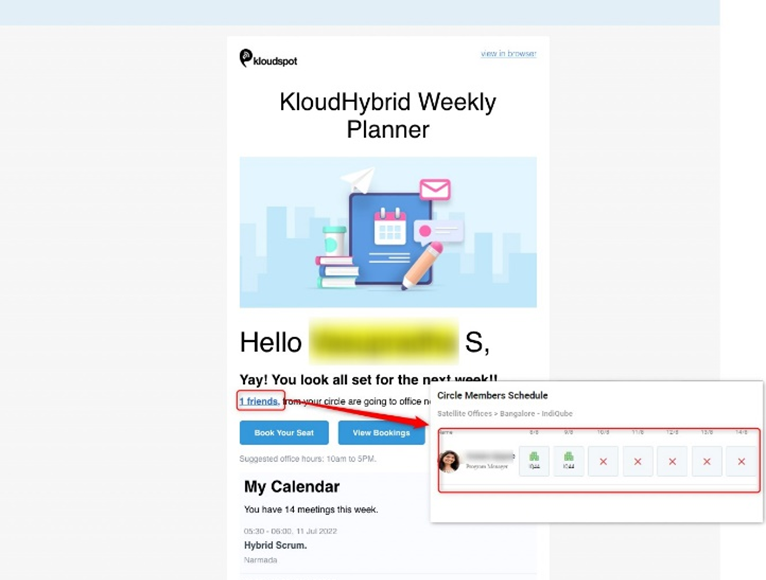Weekly Planner
-
This is an Email Notification, Every Friday, weekly planner mail will be delivered to your company’s email address. This will help you to see how your next week will be. This way you can plan things for a week.
-
The Weekly Planner Email is divided into four sections.
- Seat Booking Details
- Calendar Details
- Task details
- Tips for using Hybrid app
How to enable weekly planner Email?
- Email notification should be enabled to get weekly planner Emails. For that Navigate to Settings > Preference Tab.
- Here in the Notification section check Enable Weekly Planner option and click the Save button.
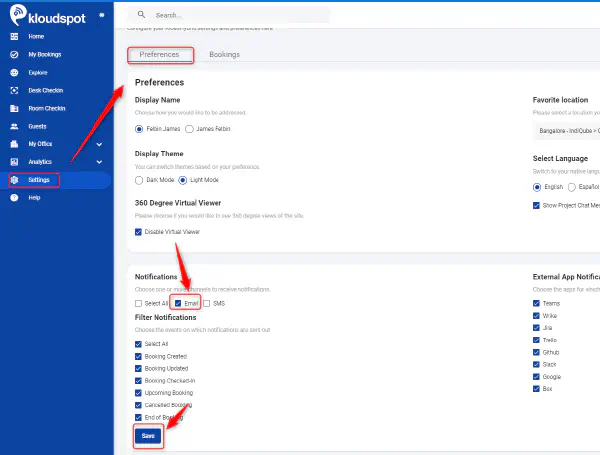
How to use the weekly planner?
Book a Seat
- To book a new seat click on the Book Your Seat Button This will take you to the seat booking window.
- Here you can book seats for next week. Refer How to book a seat for myself? article for more details.
View Bookings
To View your current bookings, click on the View Booking button. This will take you to the “My Bookings” window. Refer How to manage my bookings? article to know more about My Bookings window.
To know about your colleague’s bookings
- you will be able to know the booking information of the colleagues in your circle for the upcoming week.
- For that, you have to add colleagues to your circle. Refer How to setup My Circle button? for more details.
- Then, click on the ‘friends’ button. The window containing the booking of friends for this week will open.
To be informed about upcoming meetings
- In this, you will get information about the upcoming meetings next week. For that click View full calendar button.
- This will direct you to the “My space” page. Refer to My Space article for more information.
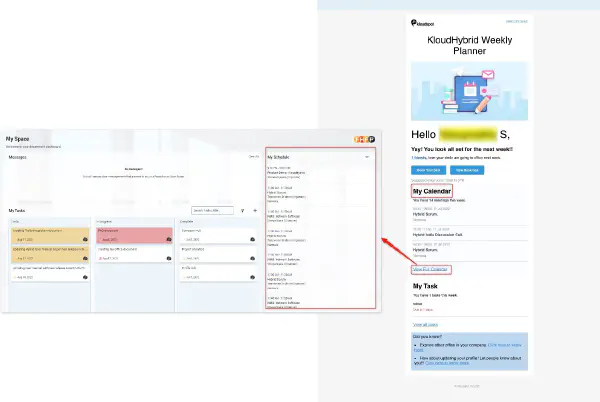
To know about Tasks
- You can understand the tasks that must be completed this week. Also shows overdue tasks.
- For that click on the View All Tasks button. This will direct you to the “My space” page. Refer to My Space article for more information.
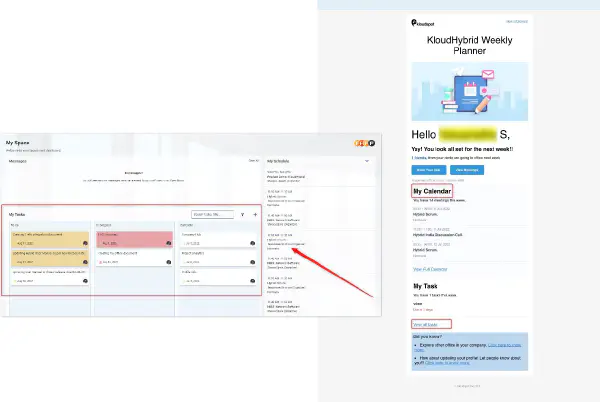
Tips for using Hybrid app
- Tips on how to use the hybrid app effectively have been given in the last part of the weekly planner. You can get more information by using the link provided here.