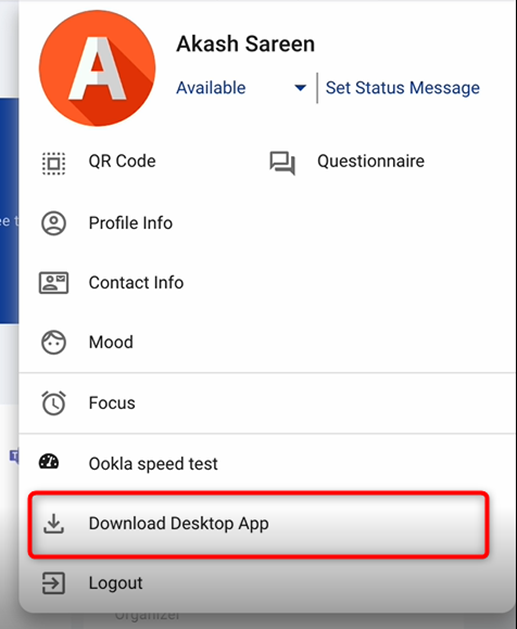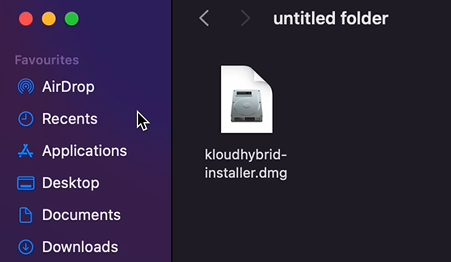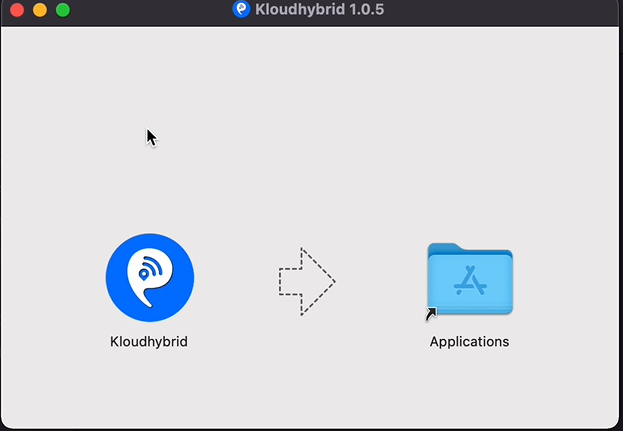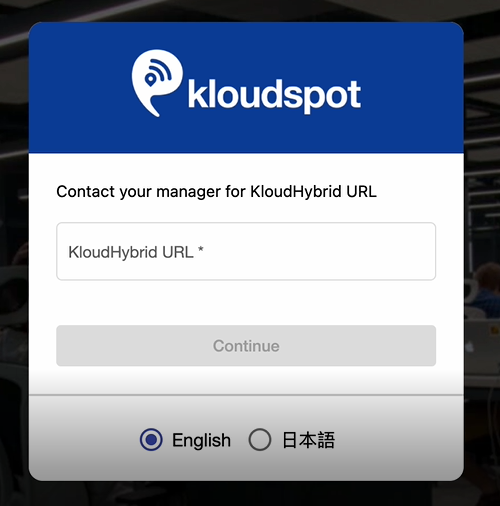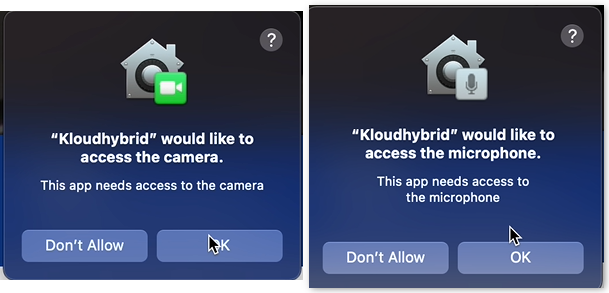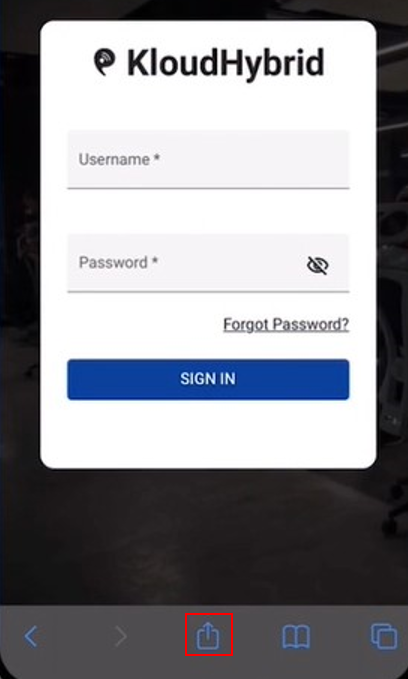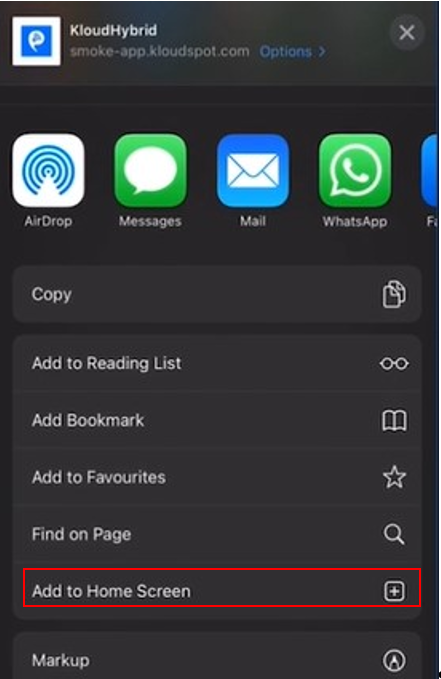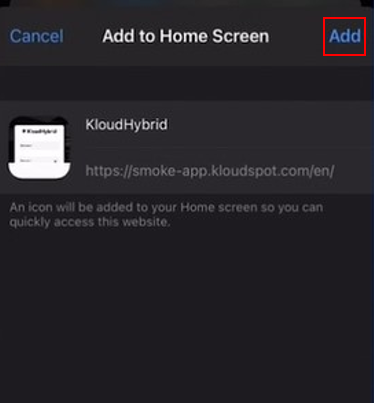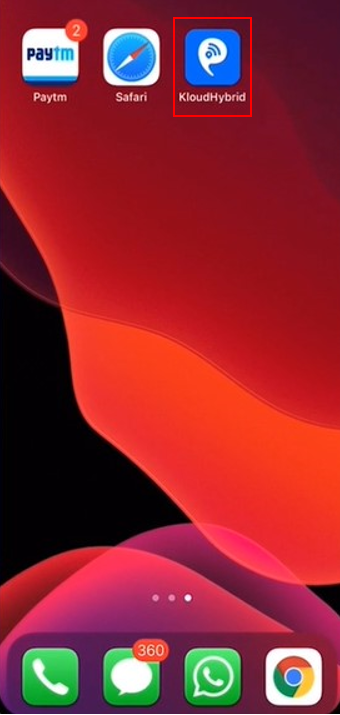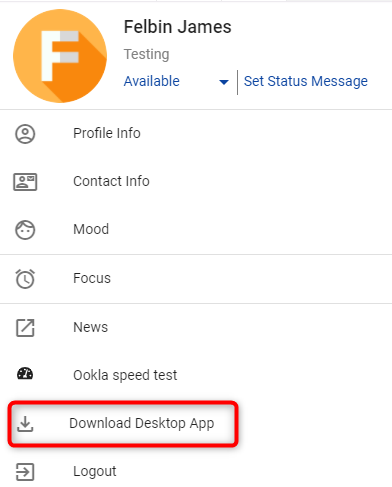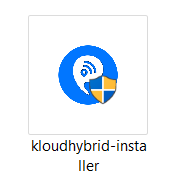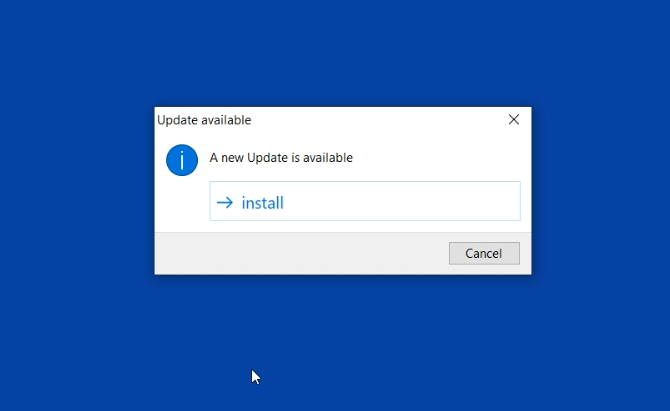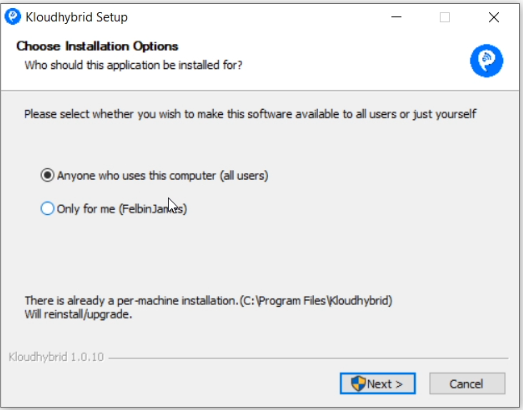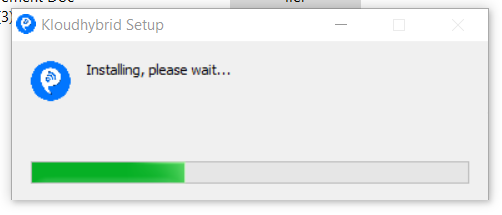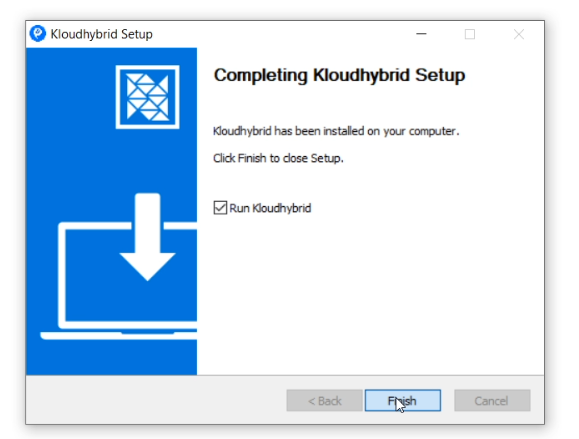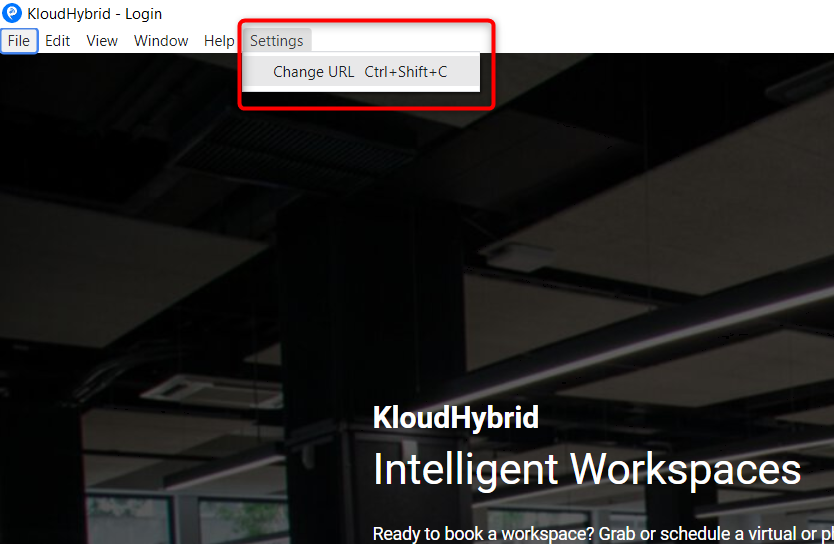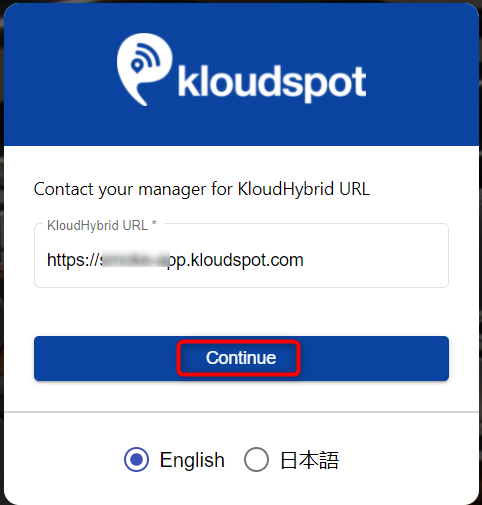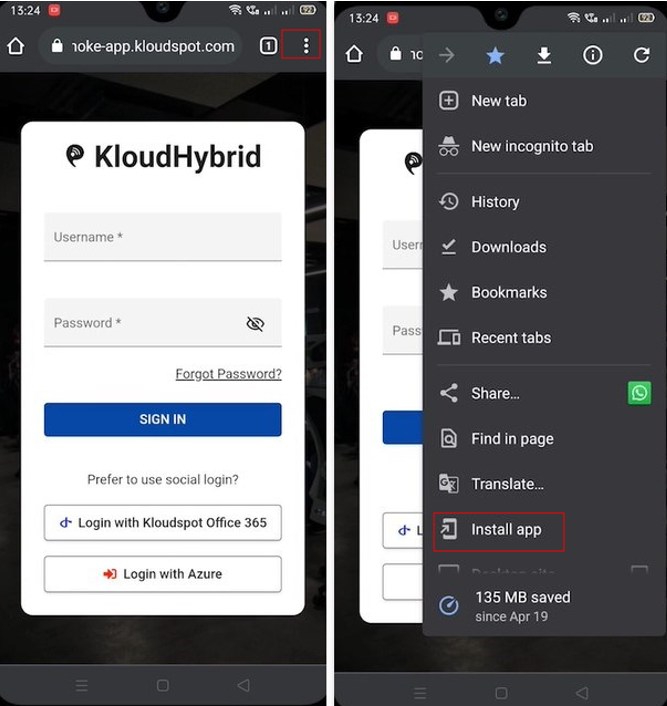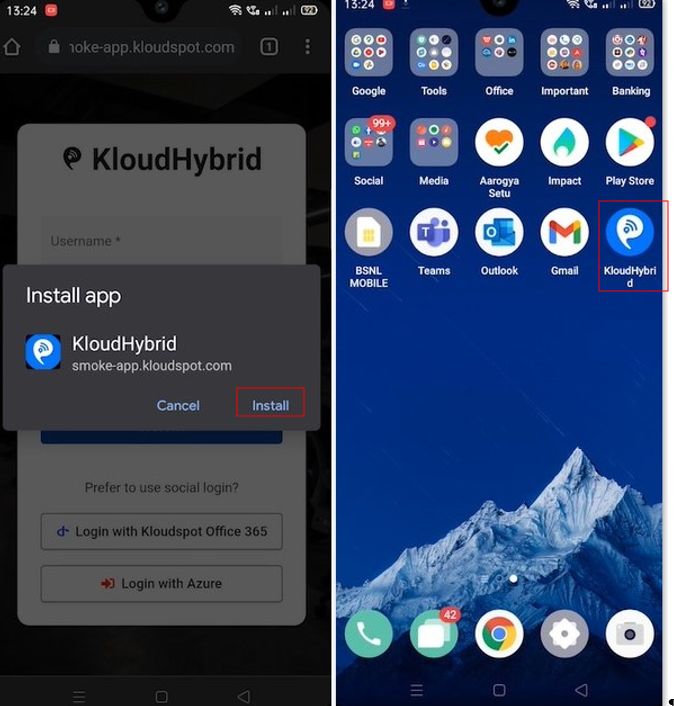Download and install KloudHybrid App
To begin using KloudHybrid’s application on your computer, follow the steps given below. Before installation, ensure that your computer meets the KloudHybrid system requirements, which can be found in the System Requirements document.
Install KloudHybrid on MAC.
- Navigate to the avatar button and Click the Download Desktop App button. It helps to download the KloudHybrid application.
- Now check for the executable file in downloads in your system and run it.
- Drag KloudHybrid to the Applications folder.
- The KloudHybrid application has been added to Applications.
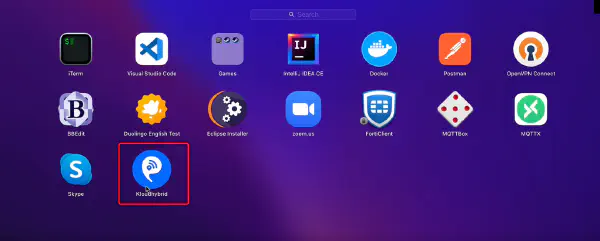
- Run the software and see the interface. As soon as it opens, it will be prompted for the URL we require. Enter your Hybrid URL and then click the continue button.
- Also, It will request authorization to use the camera and microphone. Click the OK button.
Install KloudHybrid on iPhone
- Open the Application URL in a browser on your phone.
- Tap on the download icon at the bottom.
- Select “Add to home screen” option.
- Tap On Add.
-
Close the browser.
-
KloudHybrid application will be installed on your device.
Install KloudHybrid on Windows
- Click Download Desktop App button. It helps to download KloudHybrid application.
- Now check for the executable file in downloads in your system and run it.
- It will prompt confirmation to make changes to your system. Click on Yes.
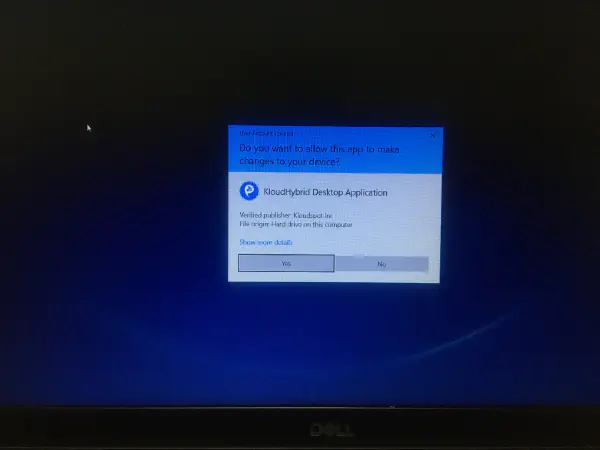
- After this, the update window will open, click install to continue.
-
In the next window that opens choose the installation options. The first option allows everyone to log in using this application. But the second option only allows you.
-
Select the option as per your requirement and click Next button.
- Once again It will prompt confirmation to make changes to your system. Click on Yes.
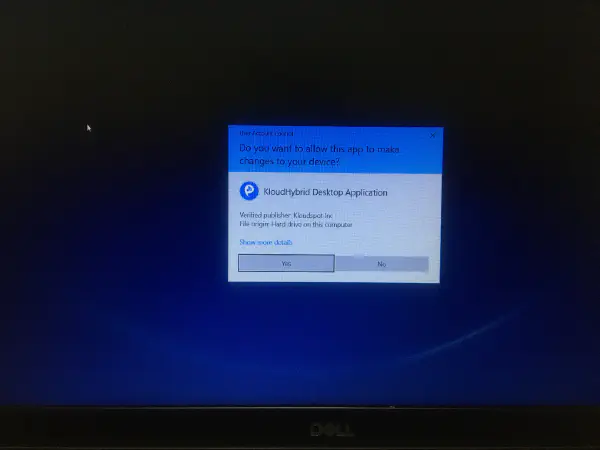
- After this, the installation process will start and will take 10 - 60 Seconds depending on your computer speed and specification to complete the installation.
Note: Refer [KloudHybrid System requirements(/kloudhybrid/userguide/loggingin/kloudhybridsystemrequirements/)] secrtion for System requirements.
- Then click the Finish button. The hybrid application is installed successfully.
- Once the installation is complete, application will launch automatically. notice
- If you want to change the hybrid URL. The menu bar will appear if you press the Alt key on your keyboard. You can change the URL by selecting Change URL from the Settings menu.
- Then type the URL you want to enter and click the Continue button.
Install KloudHybrid on Android
- Open the Application URL in a browser on your phone.
- Tap on the menu Icon and Select Install App.
-
Tap on Install.
-
Close the browser.
-
KloudHybrid application will be installed on your device.