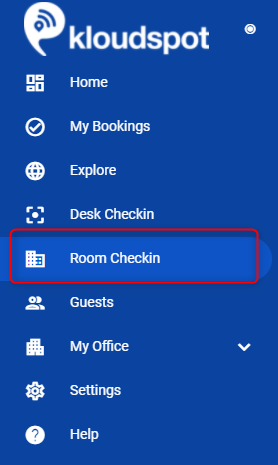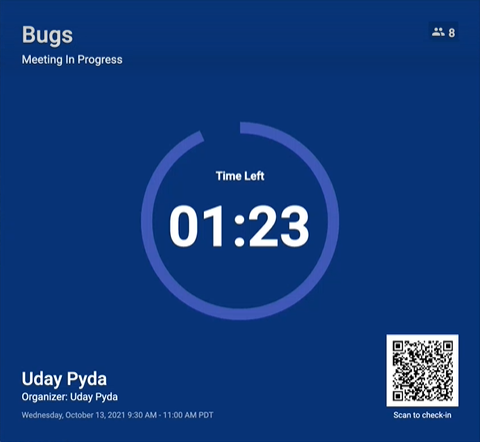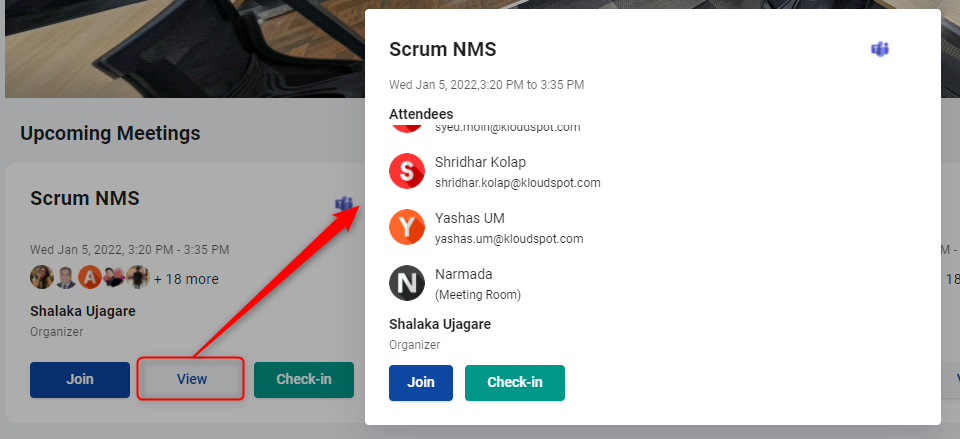Check-in to Conference Room
To check in Physically
- For every conference room booking, a Unique QR code will generate.
- Click on Room Checkin.
- The Participant can Scan the QR code and enter the meeting.
To check in virtually
- Click on the Home button.
- Click on the Join button. It takes you to the Teams app, where you can join the meeting.
- To check in, click the Check-in button. This way, you’ll be able to record your attendance at the meeting.

- Click on the View button for more information about the meeting.