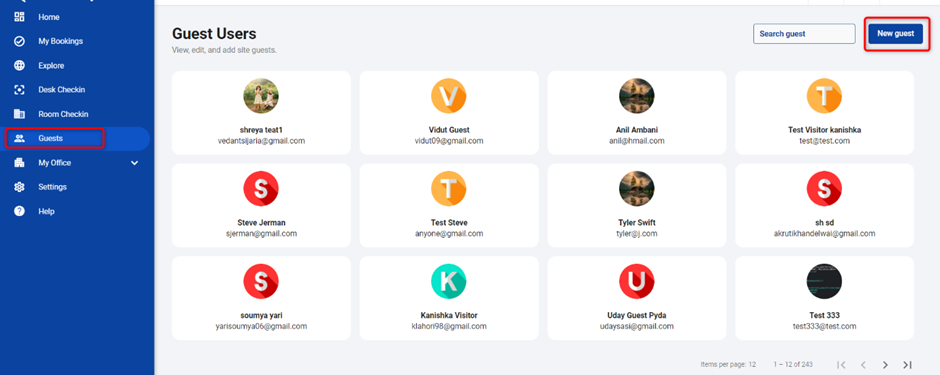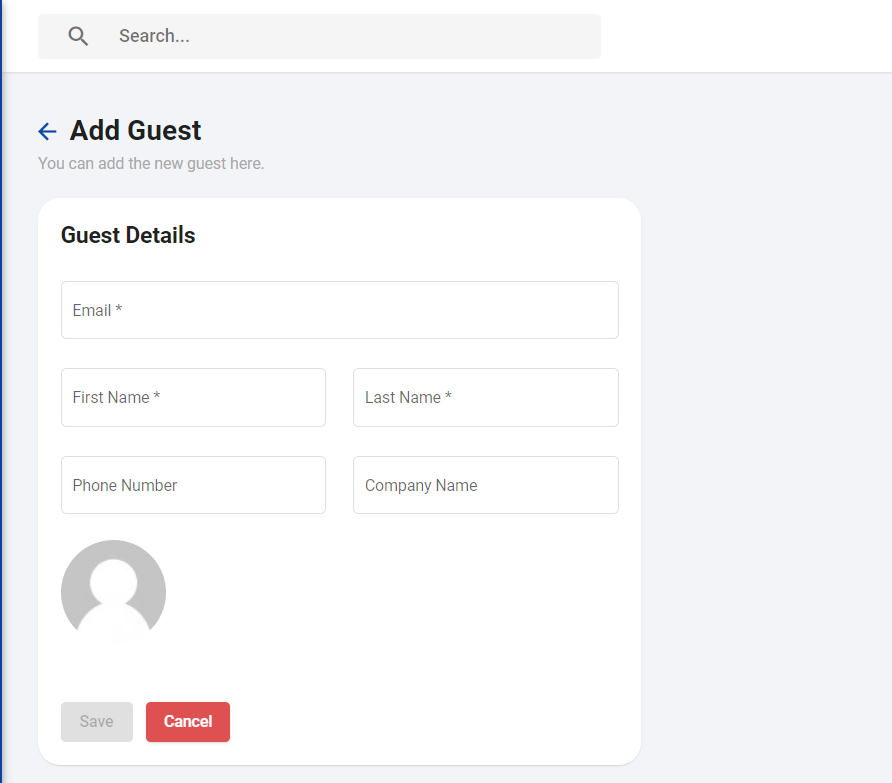Add a New Guest
Guest Page
- The “Guests” page displays the list of guest users and allows you to add a new guest. You can search for a guest from the search box, who is already added.
- It is not possible to extend the timings booked for a guest user.
- Page navigation is available on the Guests page and it is enabled if the number of guests extends further.
Add a new guest
- Select the Guest menu.
- Click the New guest button.
-
The “Add Guest” window is displayed.
-
Update all the mandatory fields such as first name, last name, e-mail address in the “Add Guest” dialog box and click Save.
-
A new guest is added to the KloudHybrid.
-
Only the admin can edit the guest details.