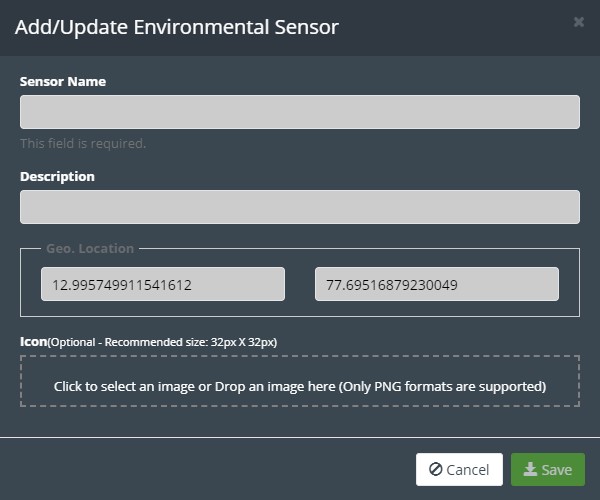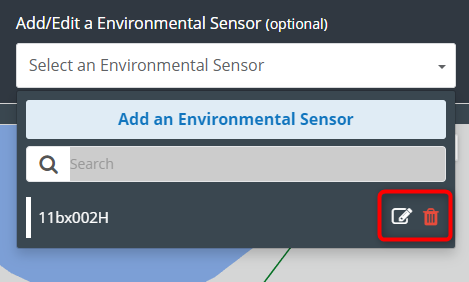Environmental Sensors
- It displays the Environmental Sensors in a zone.
- The ‘Add/Edit an Environmental Sensor’ tab allows you to add Environmental Sensors.

To add an environmental sensor:
- Select a floor and a zone from the drop-down menu.
- Click Add an Environmental Sensor from the ‘Select an Environmental Sensor’ drop-down menu.
- The ‘Add/Update Environmental Sensor’ dialog box is displayed.
- Specify the mandatory sensor name.
- Type the ‘Description’ for a sensor.
- Geographical location will be selected automatically from the map.
- Add an icon on the map by selecting or dragging and dropping an image of .png format in the provided text box.
- Click Save to make the changes.
- You have the option to delete or make changes using the delete and edit buttons.