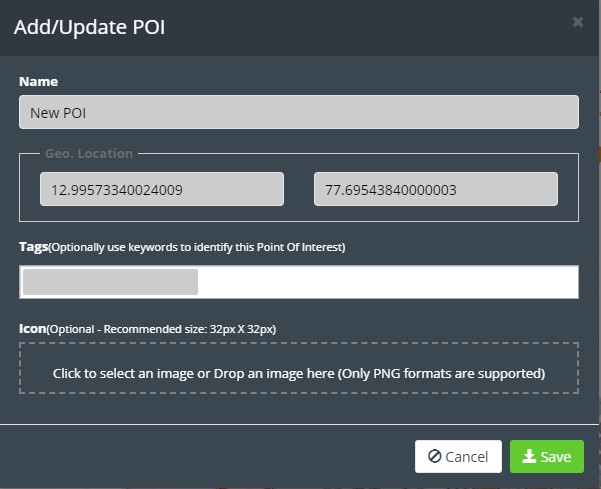Adding POIs
POIs are used by the system for wayfinding purposes or to search assets. POIs can be anything from printers, coffee machines, restrooms, or any other fixed location assets. Navigate to the POI tab by heading to the location editor, and then click the POI tab.

- Select a floor and a zone from the drop-down menu.
- Check the checkbox, to show the names of the POIs.
- Click Add/Edit a POI from the Select a POI drop-down menu.
- The Add/Update the POI dialog box is displayed. Enter the Name for a POI.
- Provide the tags by adding the keywords to identify the POI. This step is optional.
- Optionally, add an icon on the map by selecting or dragging and dropping an image of .png format in the provided text box.
- Click Save to make the changes.
- Drag the new icon to the correct position on the map.