Personal protective equipment (PPE) detection Configuration
-
If you want to configure any of the following use cases on your camera, you can configure it using the PPE detection feature.
Construction Use Cases
- Face mask detection
- Hard hat Helmet
- Safety vest
Healthcare Use Cases
- Face mask detection
- Glasses detection
- Gloves detection
- Gown detection
- Hair mask detection
-
Before you begin configuring the use cases, you should first configure the camera’s general configuration. Refer to the General Camera Configuration section for instructions.
-
Then, follow the steps below to configure PPE detection on your chosen camera.
-
Select the PPE Detection from the dropdown list.
-
Then, select the industry you wish to configure.
- Construction
- Health Care
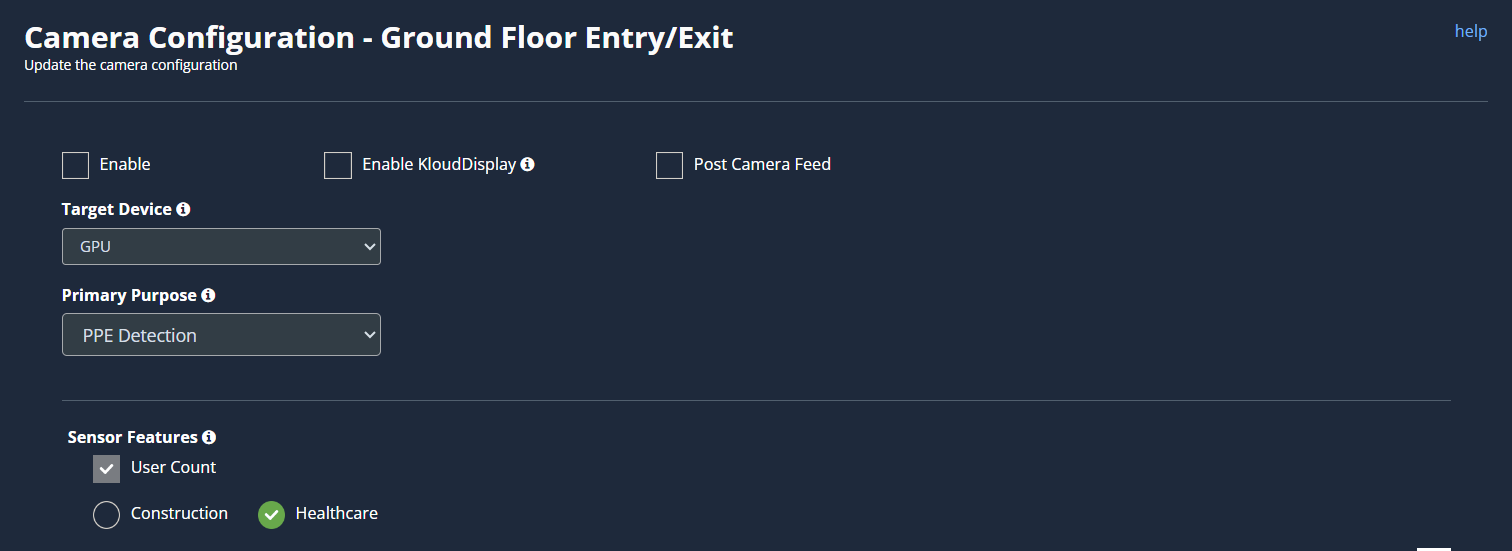
-
Scroll down and choose your preferred use cases. You can choose multiple use cases.
-
The next step is to plot the ROI on the camera feed. Refer to the Draw ROI (region of interest) on the camera frame section to learn how to add an ROI to the camera feed.
-
Click the Save button to save the configuration.
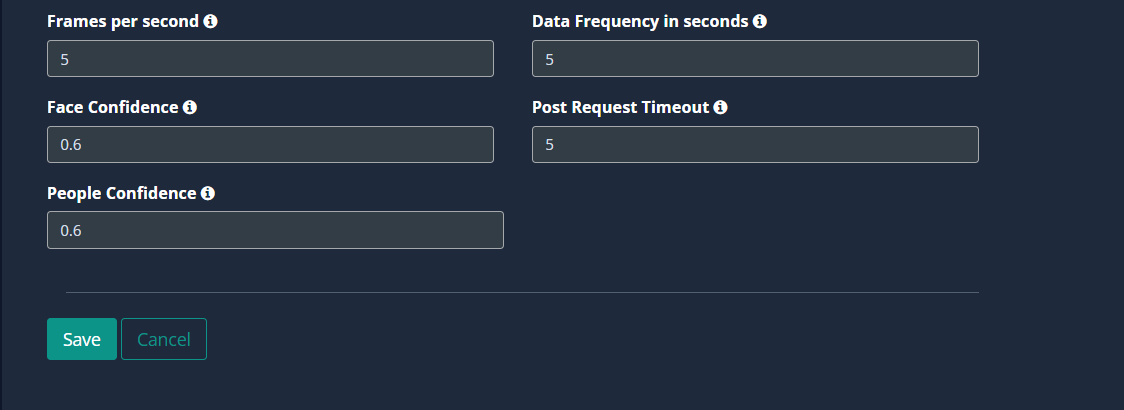
Draw ROI (region of interest) on camera frame.
-
ROI in camera frames can help to improve efficiency, accuracy, and reduce storage requirements.
-
If ROI is not added, the model will detect the entire frame.
-
For PPE detection, ROI can be drawn in two ways.
- Using the polygon tool.
- Using the rectangle tool.
-
Refer to Draw ROI using the Polygon tool, Draw ROI using the rectangle tool, and Monitor camera view. Section from the Face Detection for more details.
Additional Features of Construction
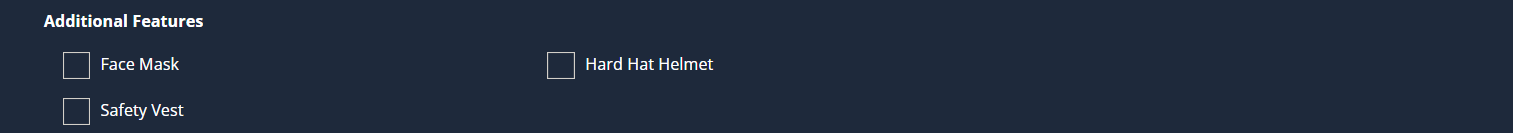
-
Facemask: KloudVision determines whether people visible to the camera are wearing face masks or not. This is useful in COVID 19 use cases where for safety it is recommended to wear masks. The number of people detected wearing a mask and not wearing a mask are sent to KloudInsights.
-
Safety Vests: KloudVision determines whether people in the camera’s view are wearing safety vests. These analytics are sent to KloudInsights. This is useful in site safety scenarios for construction businesses where it is mandatory to wear these safety vests.

- Hard Hat Helmet: KloudVision determines whether people in the camera’s view are wearing hard hat helmets. This is useful in site safety scenarios for construction businesses where it is mandatory to wear these hard hat helmets.

Additional Features of Healthcare
-
You can check the features you want in the additional feature section that follows.
- Facemask: KloudVision determines whether the person detected by the camera is wearing a facemask.
- Gown: This feature determines whether a person detected by the camera is wearing a medical gown.
- Glasses: KloudVision determines whether a person detected by the camera is wearing safety glasses.
- Hair Mask: KloudVision determines whether a person detected by the camera has a hair mask on.
- Gloves: This determines whether a person detected by the camera is wearing hand gloves.
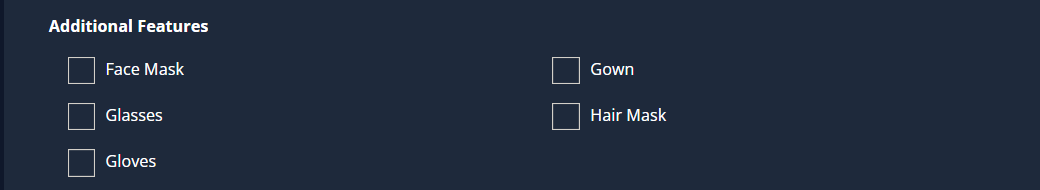
Configuring the PPE detection options
-
Next, you have to enter the necessary parameters for PPE detection to work efficiently. For that fill in the details given below.
-
Frames per second, Data Frequency in seconds, Face Confidence, Post Request Timeout, and People Confidence, are common in some use cases. Refer General Configuration section to know more about these.
-
Click the Save button to save the changes.