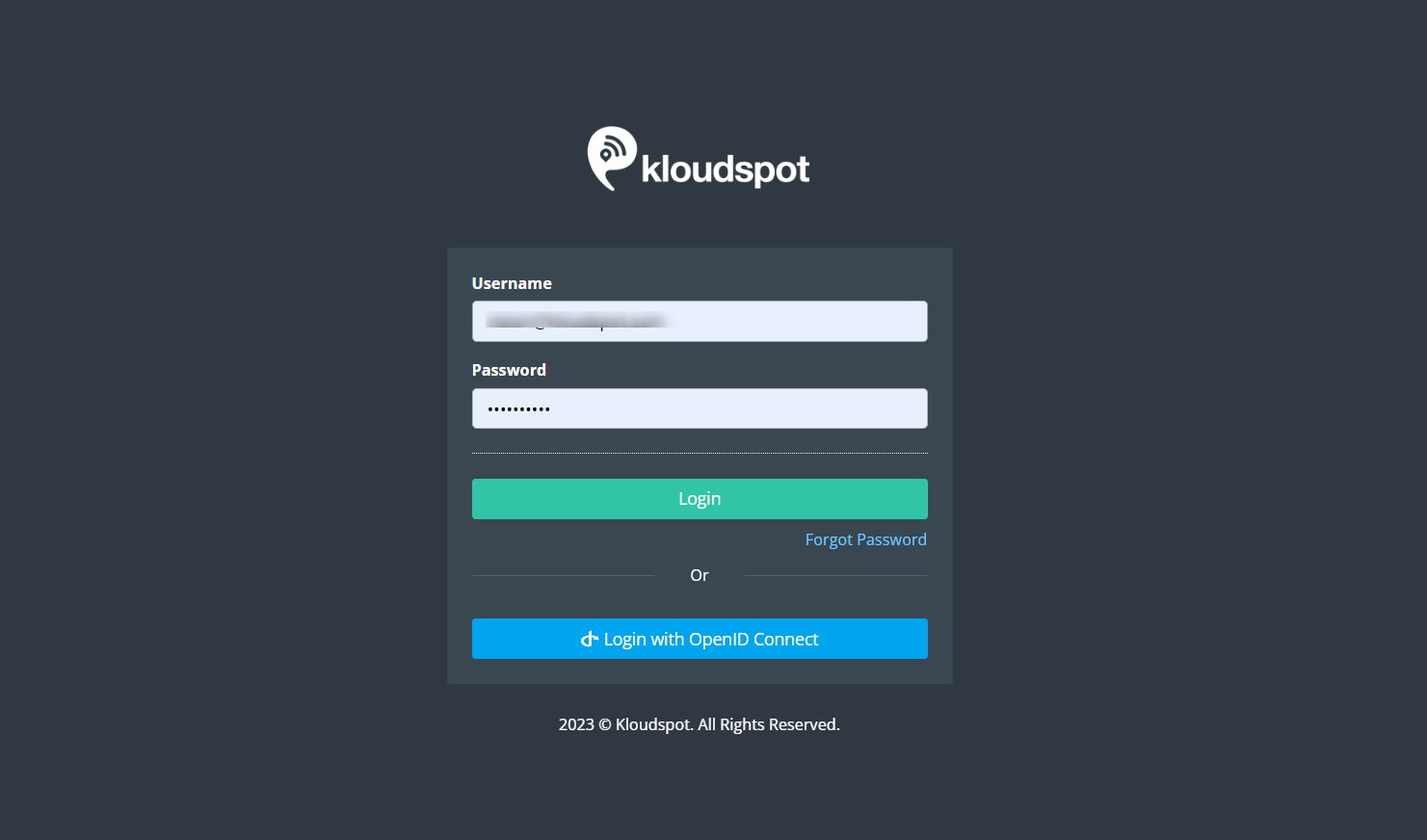Account Creation and Login
Congratulations on successfully installing the KloudVision software to your controller! After receiving your controller’s MAC address, Kloudspot’s support team will process the activation of your license.
-
Once your license is activated, you will receive your login ID, temporary password, and the URL to access the KloudVision platform.
-
Access the KloudVision login page using the provided URL.
-
Enter your provided login ID and password.
-
Click the “Login” button to access your KloudVision account.