Installation
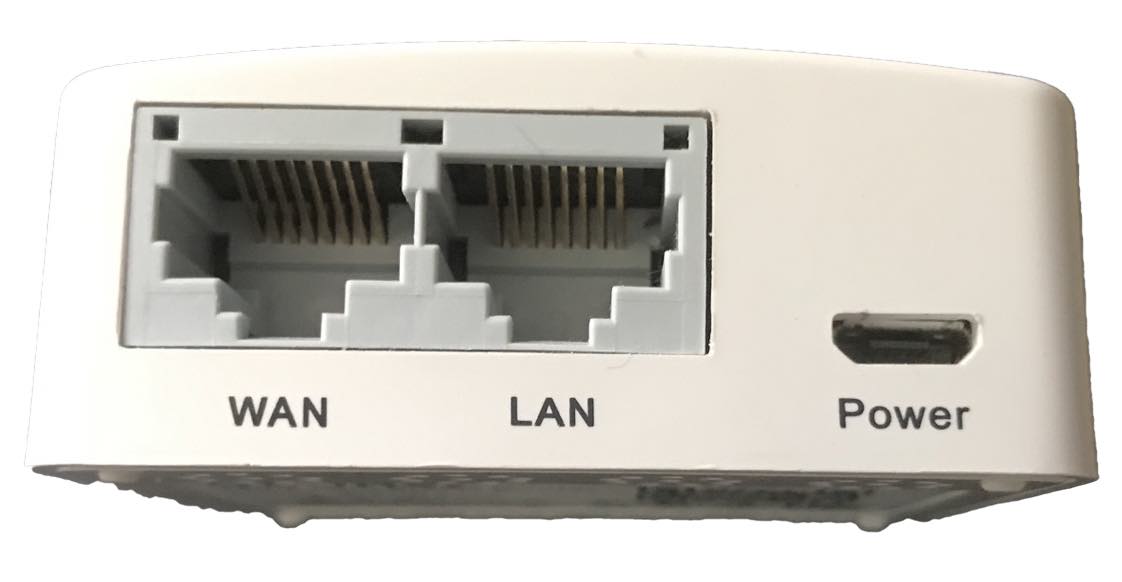
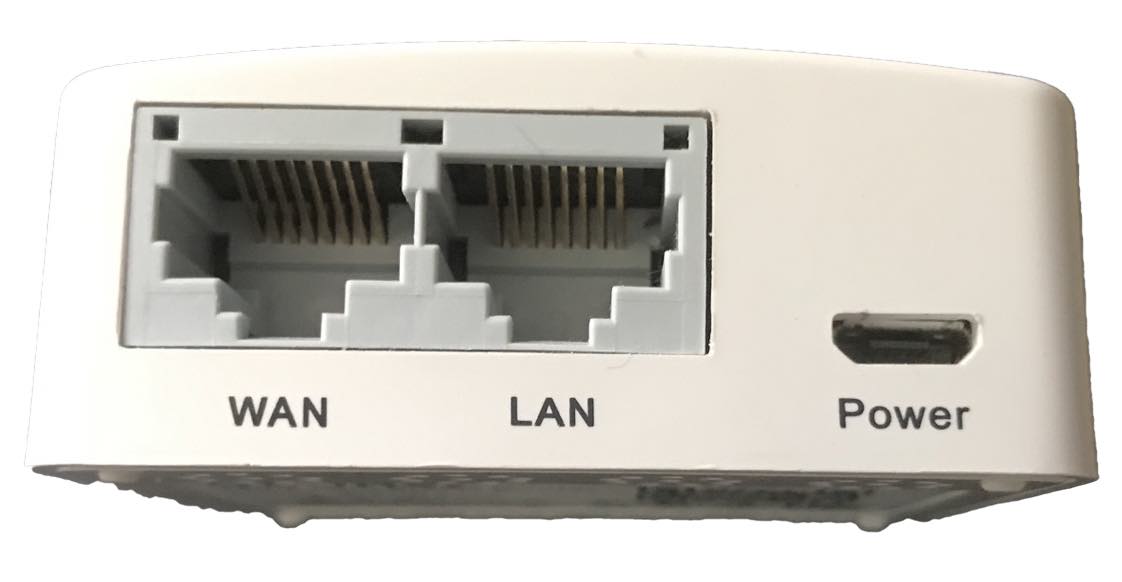 The KloudSensor is very easy to install. There are three connectors:
The KloudSensor is very easy to install. There are three connectors:
- WAN : Use to supply ethernet and, optionally, PoE power to the unit.
- LAN : Optionally used to connect to other network devices.
- Power : Optionally used to supply power via a USB connector.
If using a USB power supply, the unit will draw a maximum of 1 Amp.
The sensor can use either PoE or USB power. If you are unsure if the ethernet cable you are using will supply PoE power, plug it in first and see if the green light shows on the sensor. If there are no lights you can attach a USB cable.
Make sure not to connect both PoE and USB power sources to the device. You will damage the device if you do this. There may also be a slight smell of burning.
The sensor can also be used via wireless network. It will still need to be connected to wired network for a bootstrap configuration . So connect as above.