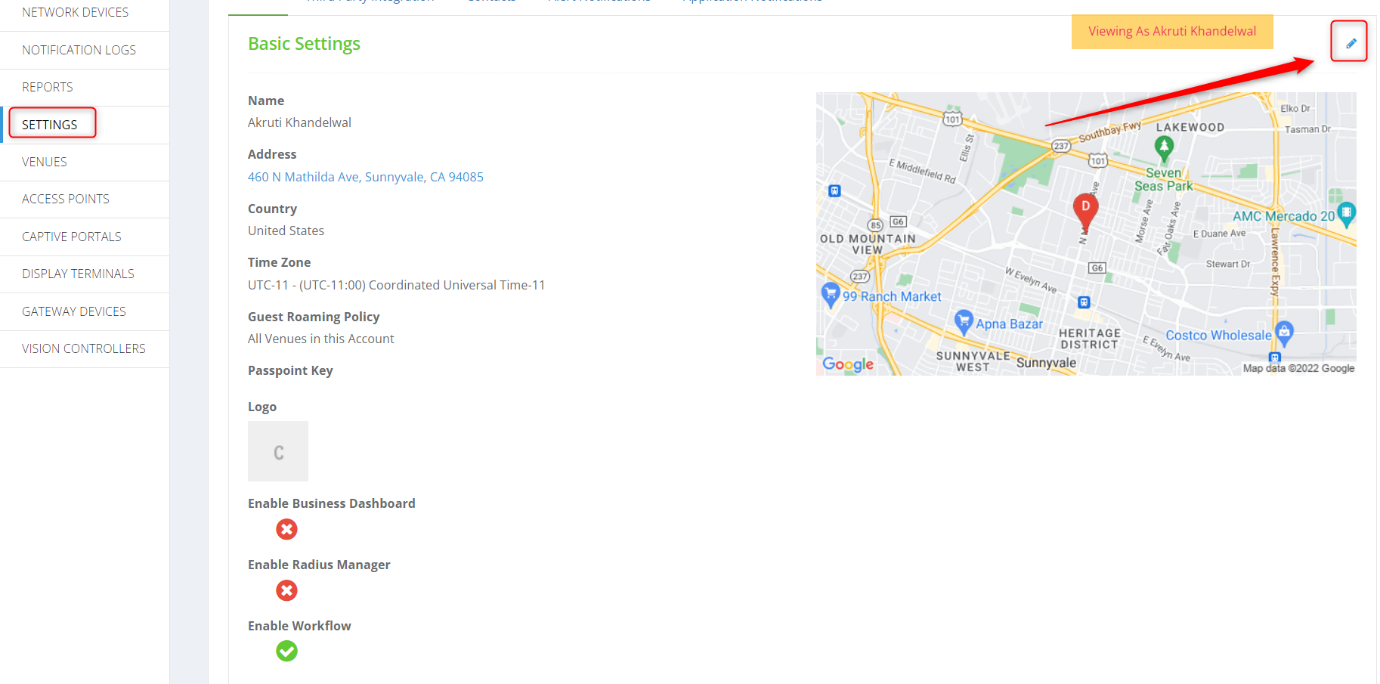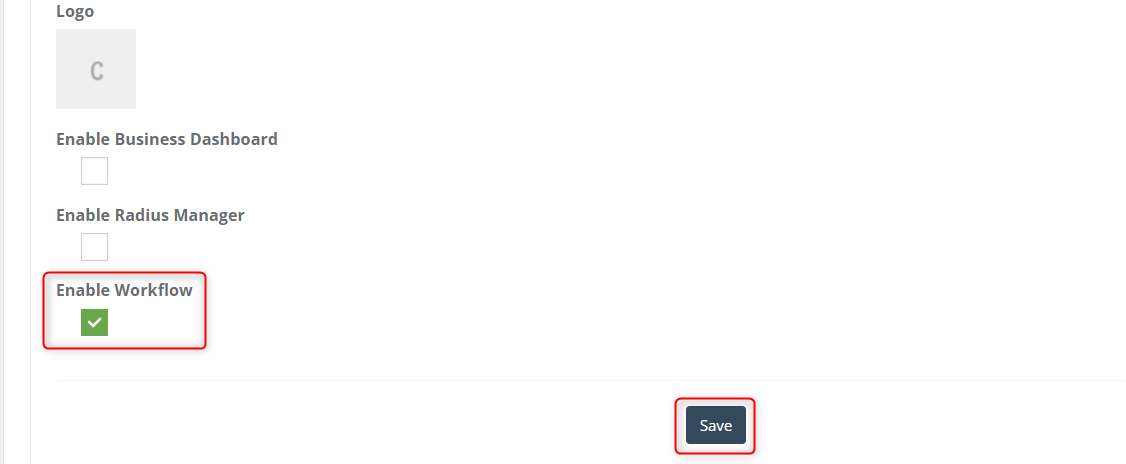Enable workflow
-
Log in to Kloud manage interface.
-
Click on the Settings menu from the home page. In the basic tab that opens click on the edit button.
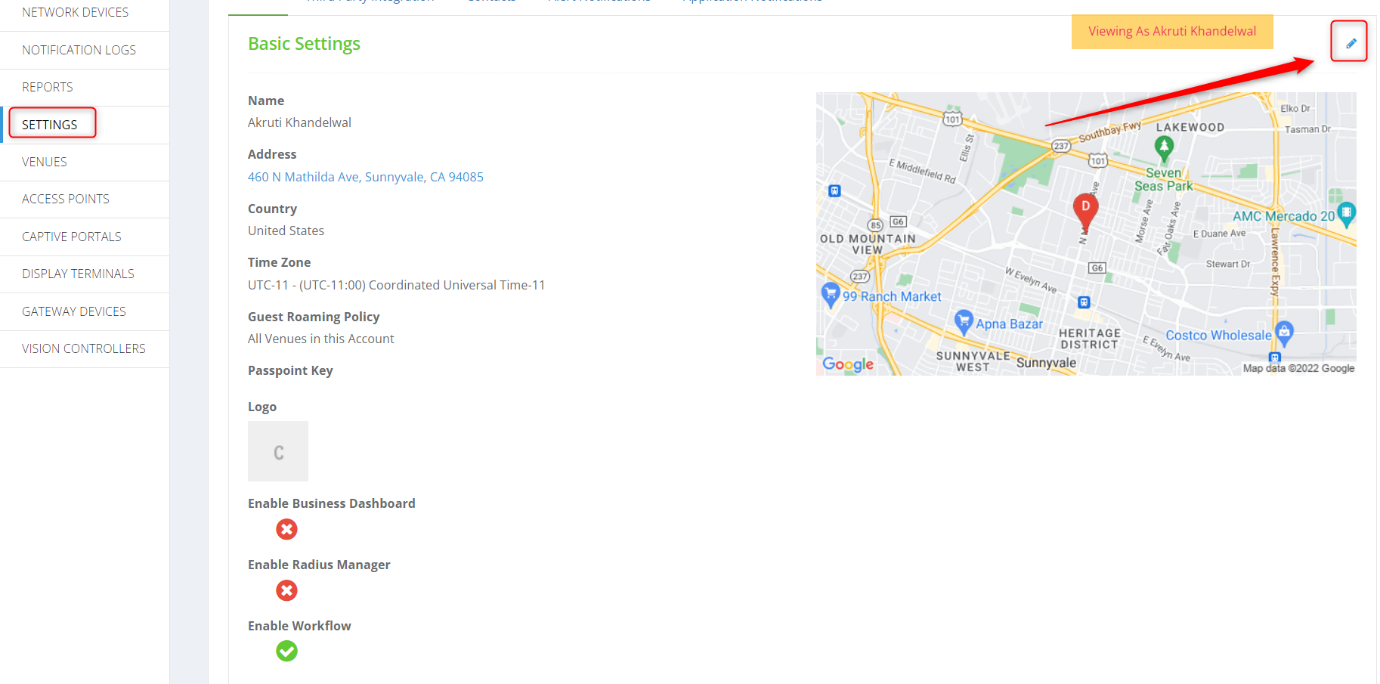
- Then scroll down and check the Enable Workflow check box and click Save.
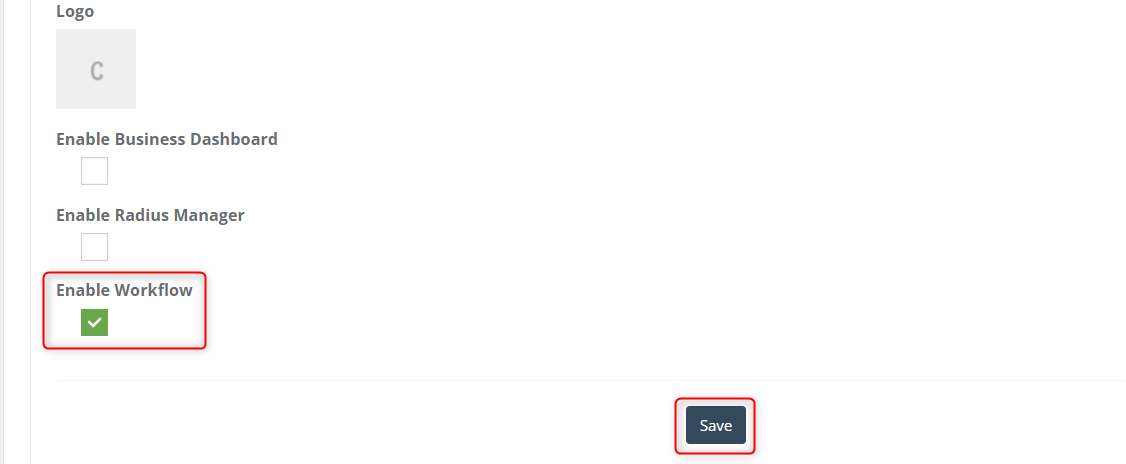
Log in to Kloud manage interface.
Click on the Settings menu from the home page. In the basic tab that opens click on the edit button.