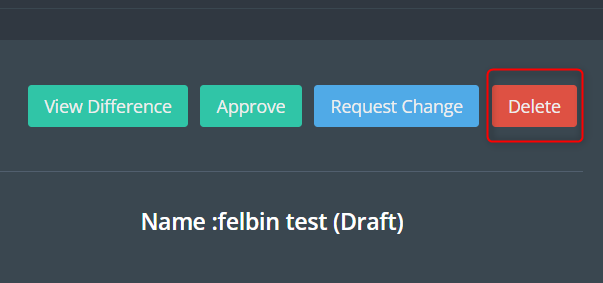Approve an edited resource or template
- Approval requires a ROLE_DISPLAY_PUBLISHER or ROLE_DISPLAY_AUTHOR&PUBLISHER account. Login with it.
- Then click on the WORKFLOW button from the menu bar. In the window that opens. You will see a list of requests.
- You can then choose the Resource and Template tabs as required.
- Requests can be approved by clicking the Approve button. By clicking on the View button, you can learn more about the change.
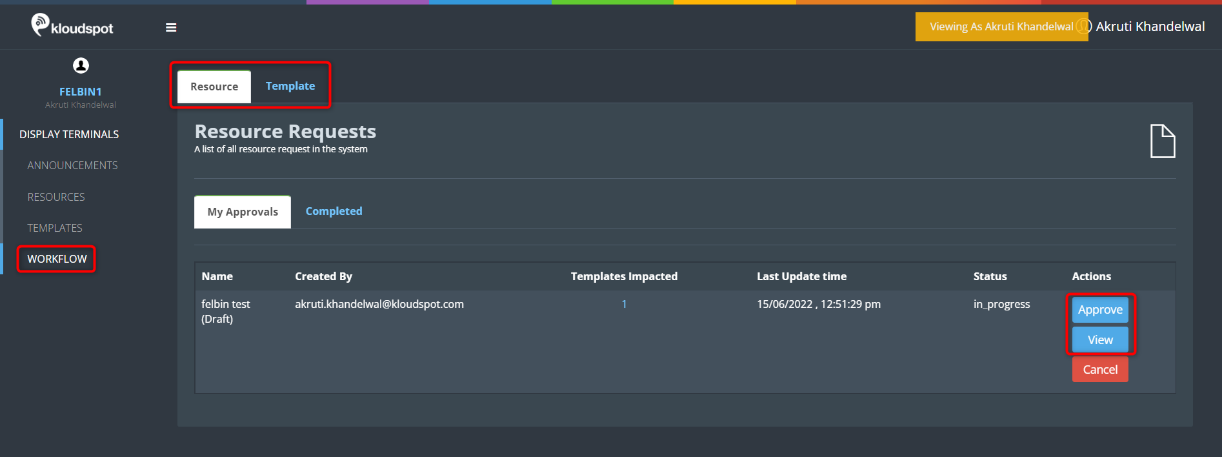
-
If you need to add any more to the change, click on the Request Change button, then add a comment in the popup window that appears and click the Notify button, which will be sent to the author as an email.
-
If you have any additional comments, leave them in the comment box.
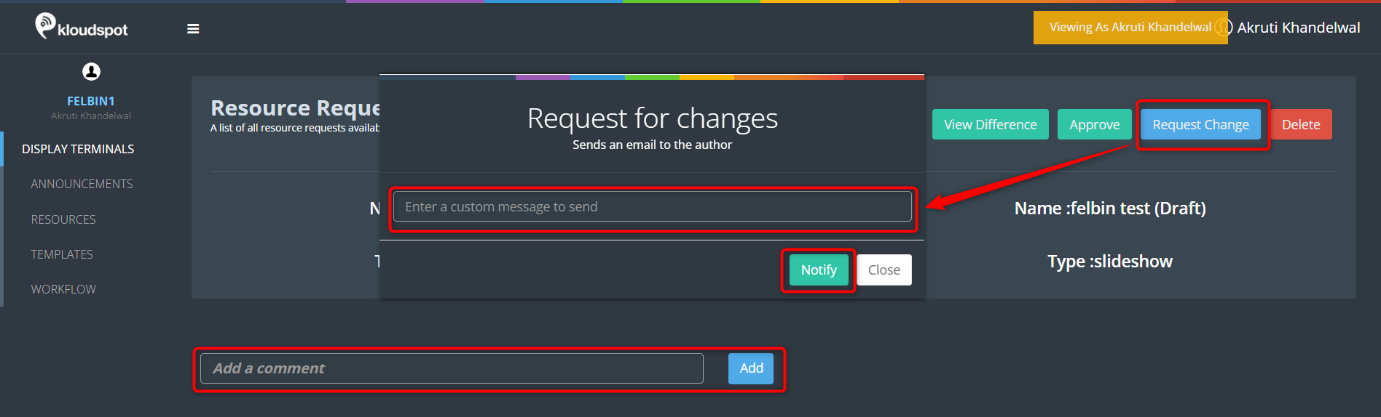
- If this change is no longer needed, simply delete it by clicking the delete button.