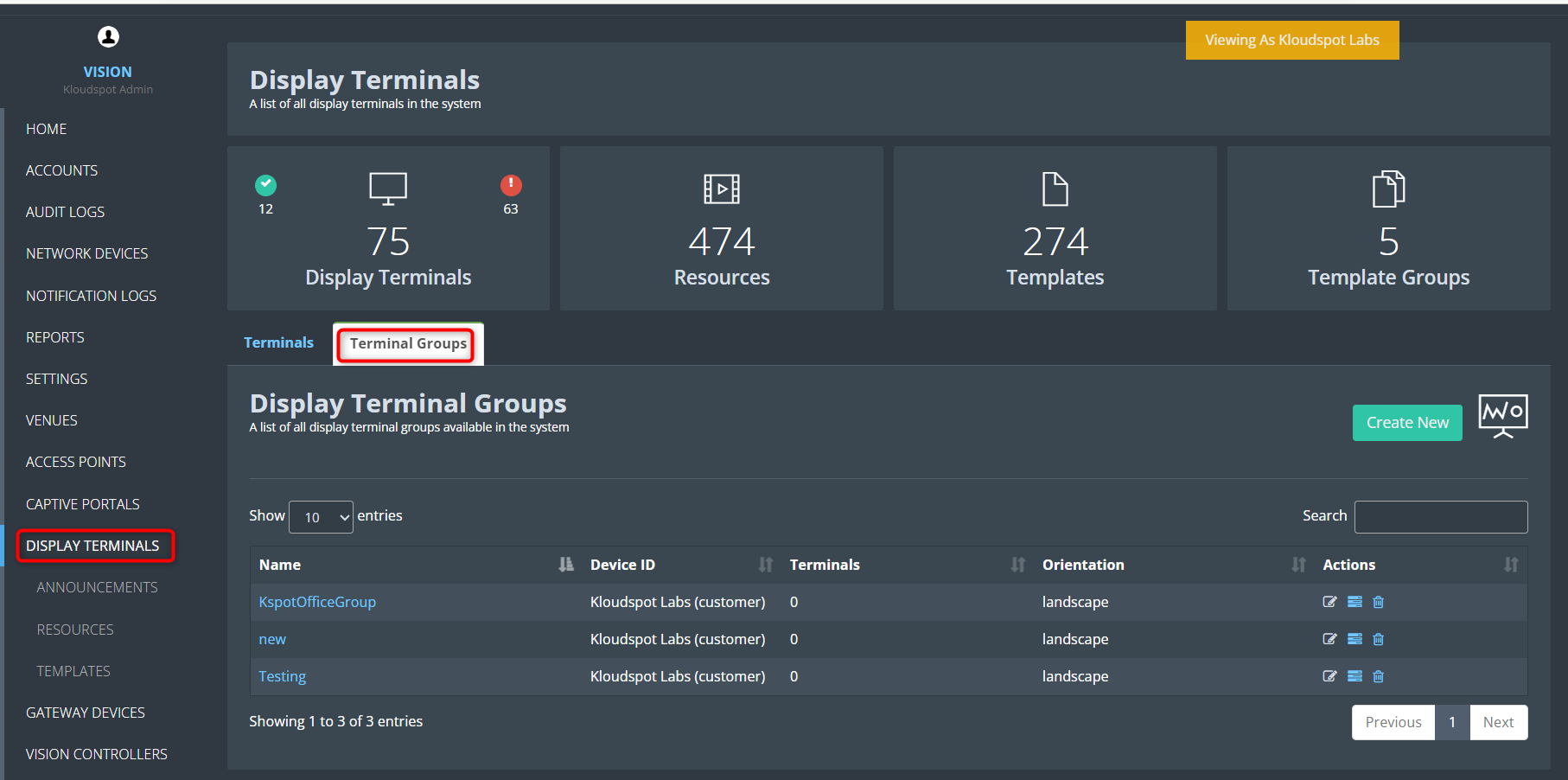Open Display Terminal
-
Once the display controller is added, the Display Terminal menu will become accessible. Clicking on this option allows you to view all the display terminals that you have added.
-
Within this context, you have the option to utilize the buttons found in the actions column. Through these buttons, you can rename the terminal, access the list of added templates, incorporate a location, and apply templates.
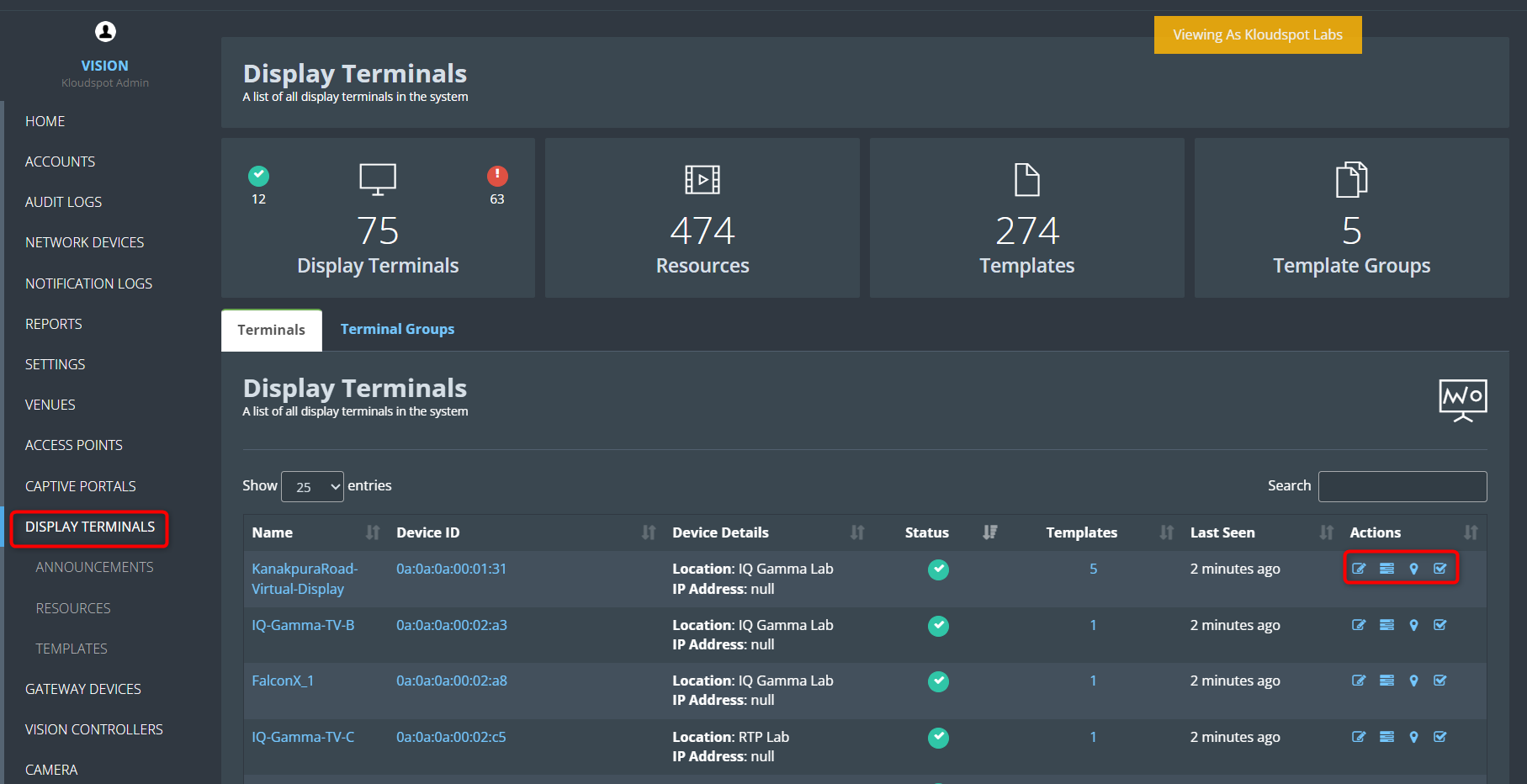
- If you select one of the terminals, you can see status information and see what is being displayed on the terminal.
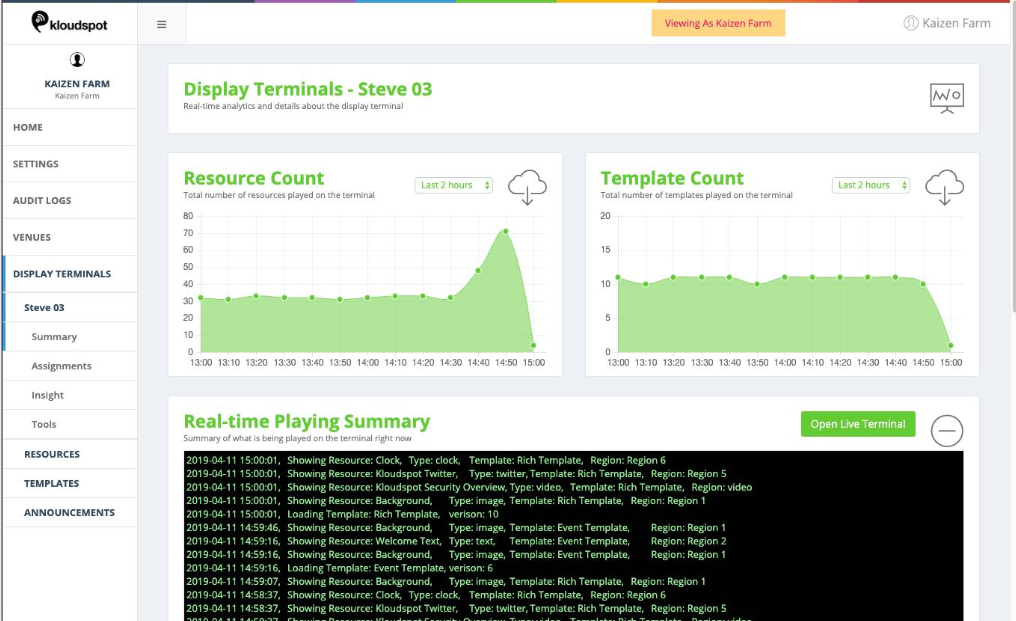
- If you click on the terminal group tab, you can view terminal groups and create new ones. Multiple display terminals can be included in a terminal group. This enables the addition of a template to multiple display terminals at the same time.