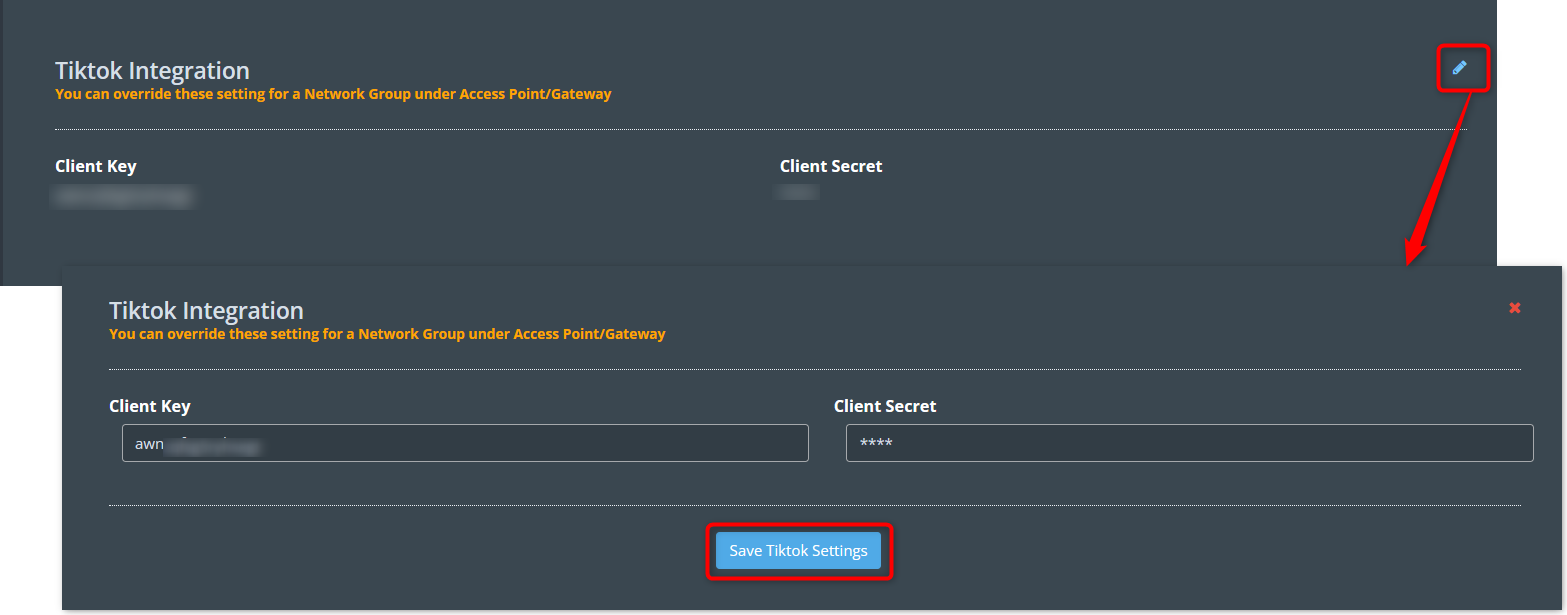TikTok Integration
-
This document provides a step-by-step guide for integrating TikTok into the KloudManage application. Using this you can display your TikTok videos on KloudDisplay.
-
First, Log in to your TikTok developer account.
-
Then, click on the “Manage apps” menu in the profile menu.
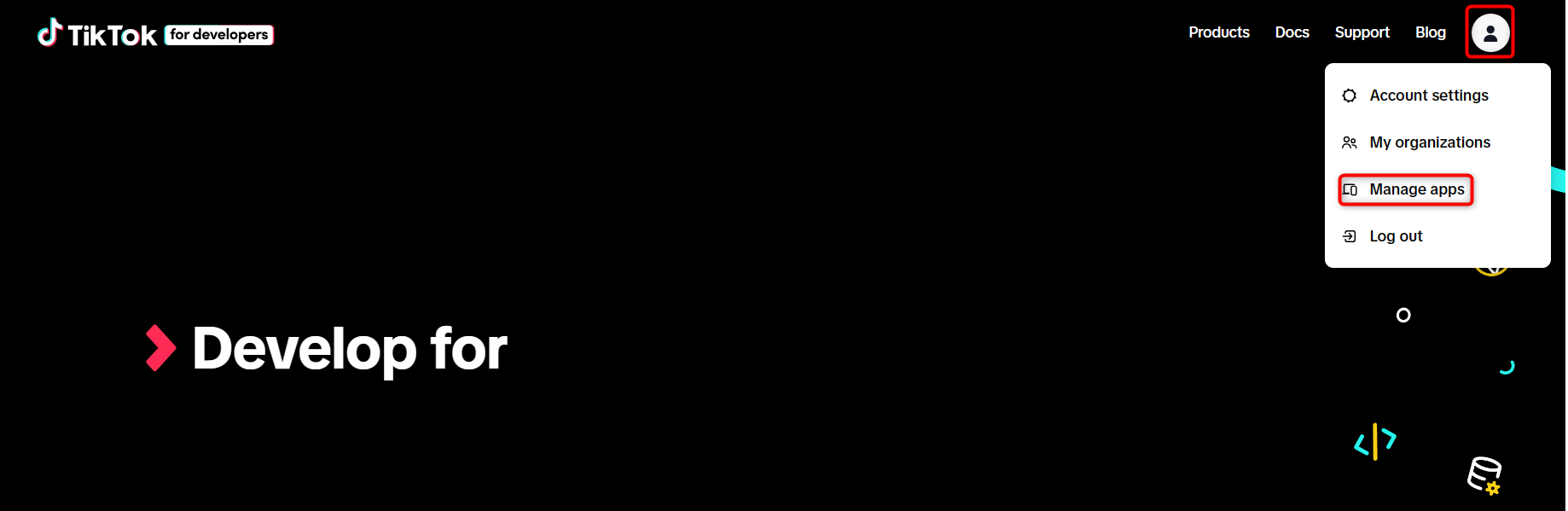
- In the manage apps window that opens, click on the “Connect an app” button.
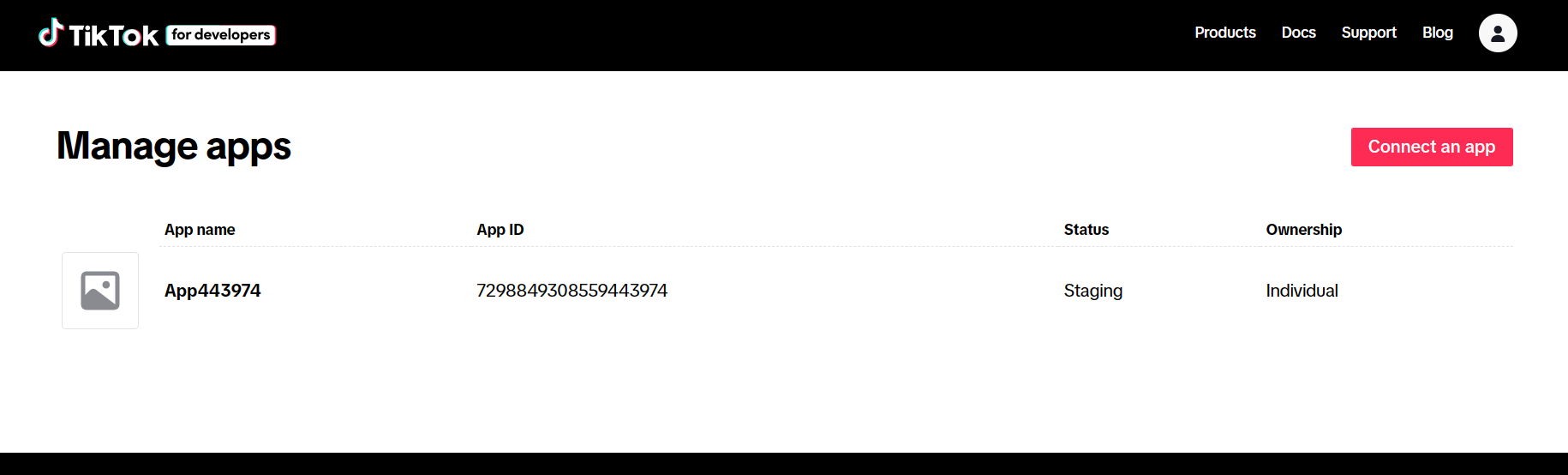
- In the popup window that opens, select the “An Individual developer” option, and click Confirm.
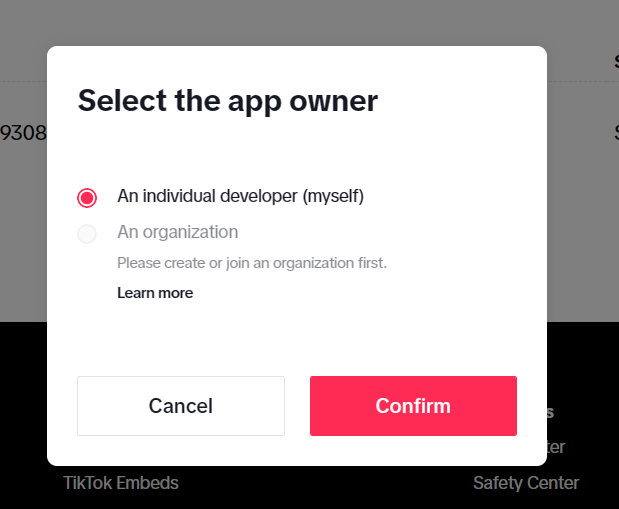
-
In the “Manage App” window that opens, scroll down and enter the following information in the Configuration section:
- App icon: Add your company logo
- App name: Enter App Name. It shows TikTok users.
- Category: Select the category of your app from the dropdown list.
- Description: Describe your App or website.
- Terms of Service URL: Add the URL of your website’s official terms of service page.
- Privacy Policy URL: Add the URL of your website’s Privacy Policy page.
-
Enable the “Configure for Web” toggle button.
-
Enter the URL of your website.
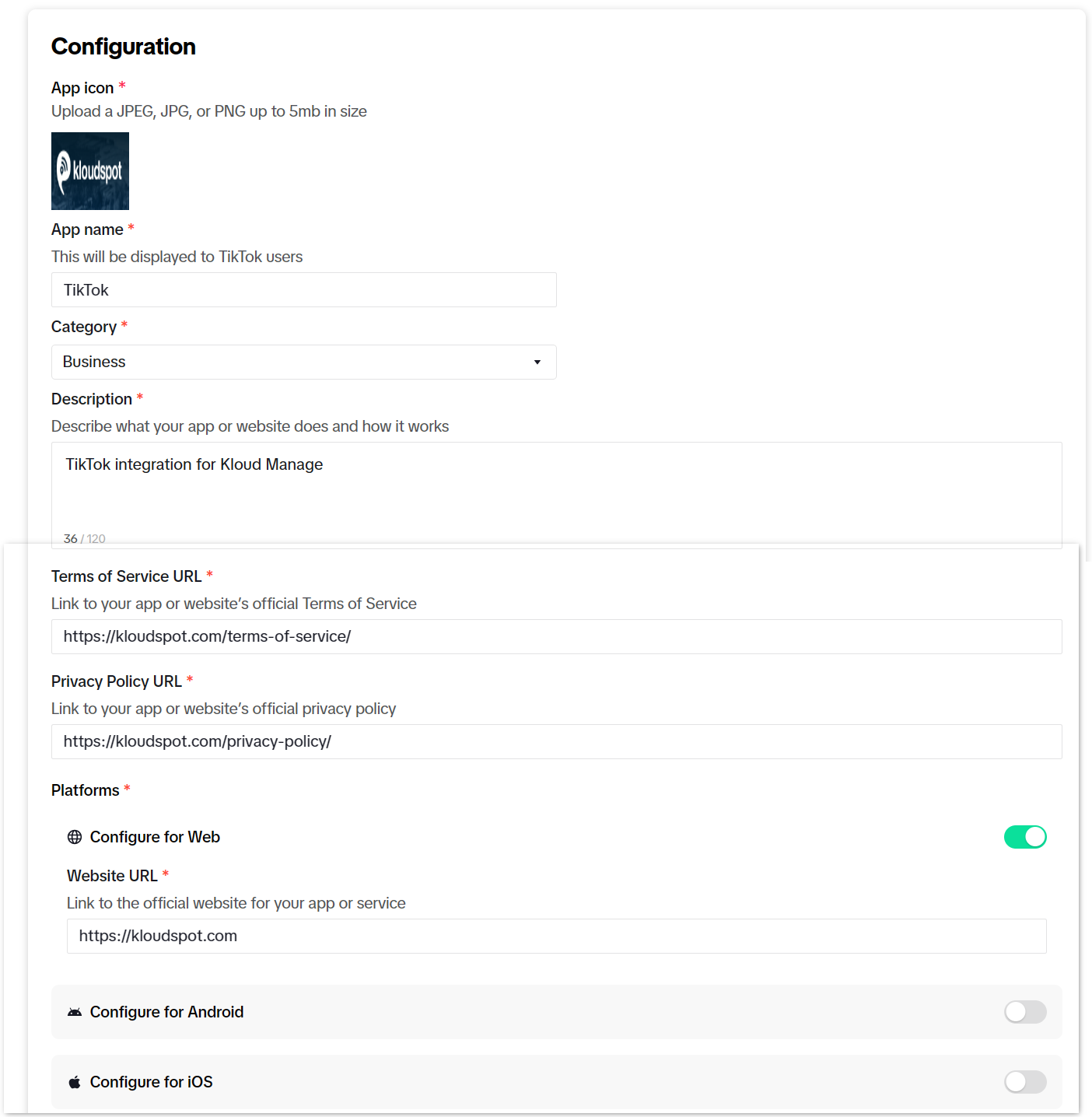
-
Click on “Add product” in the menu bar.
-
Add products called “Login kit and Scopes” and click “Done”.
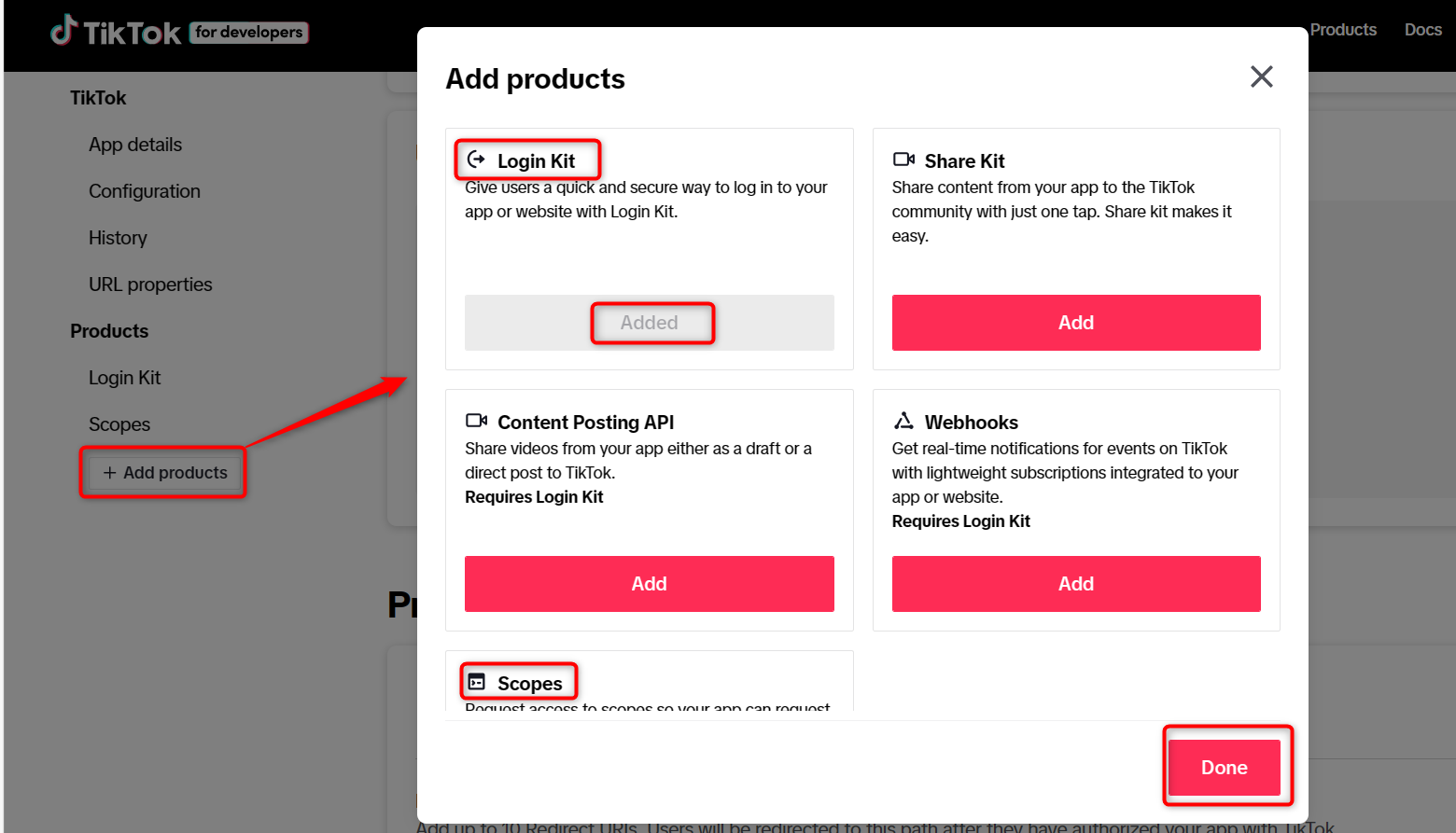
- Add your KloudManage link on the web tab of the Login Kit.
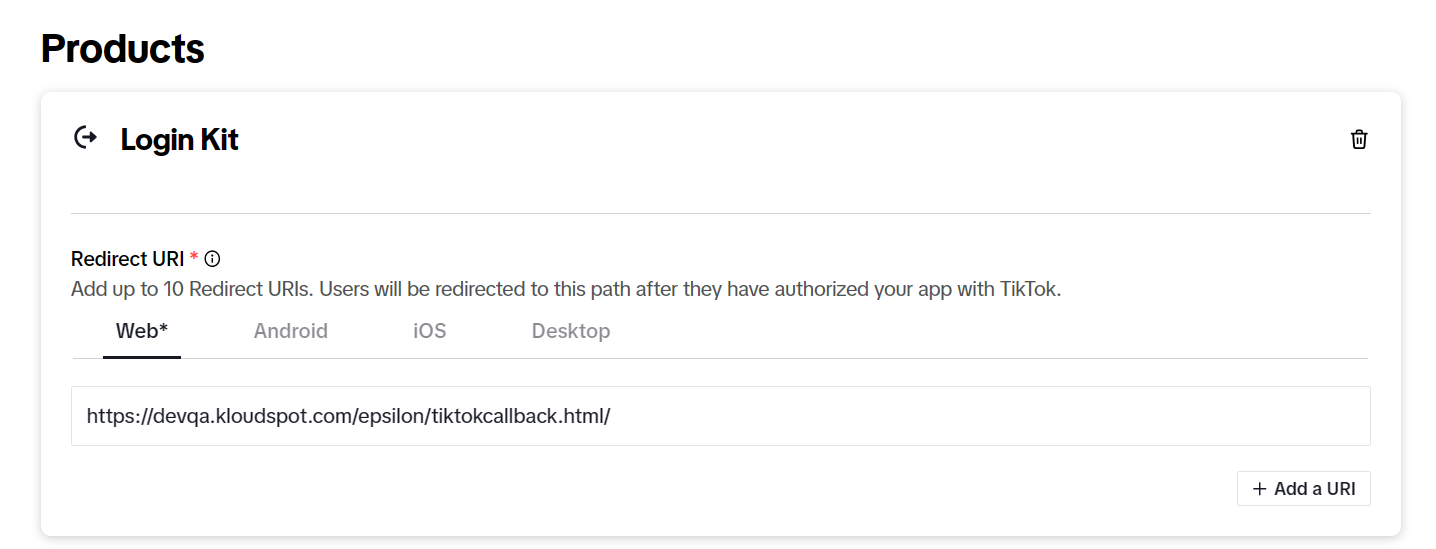
- In the scope section, click the Edit Scope button and add the scopes “user.info.basic” and “user.info.profile”.
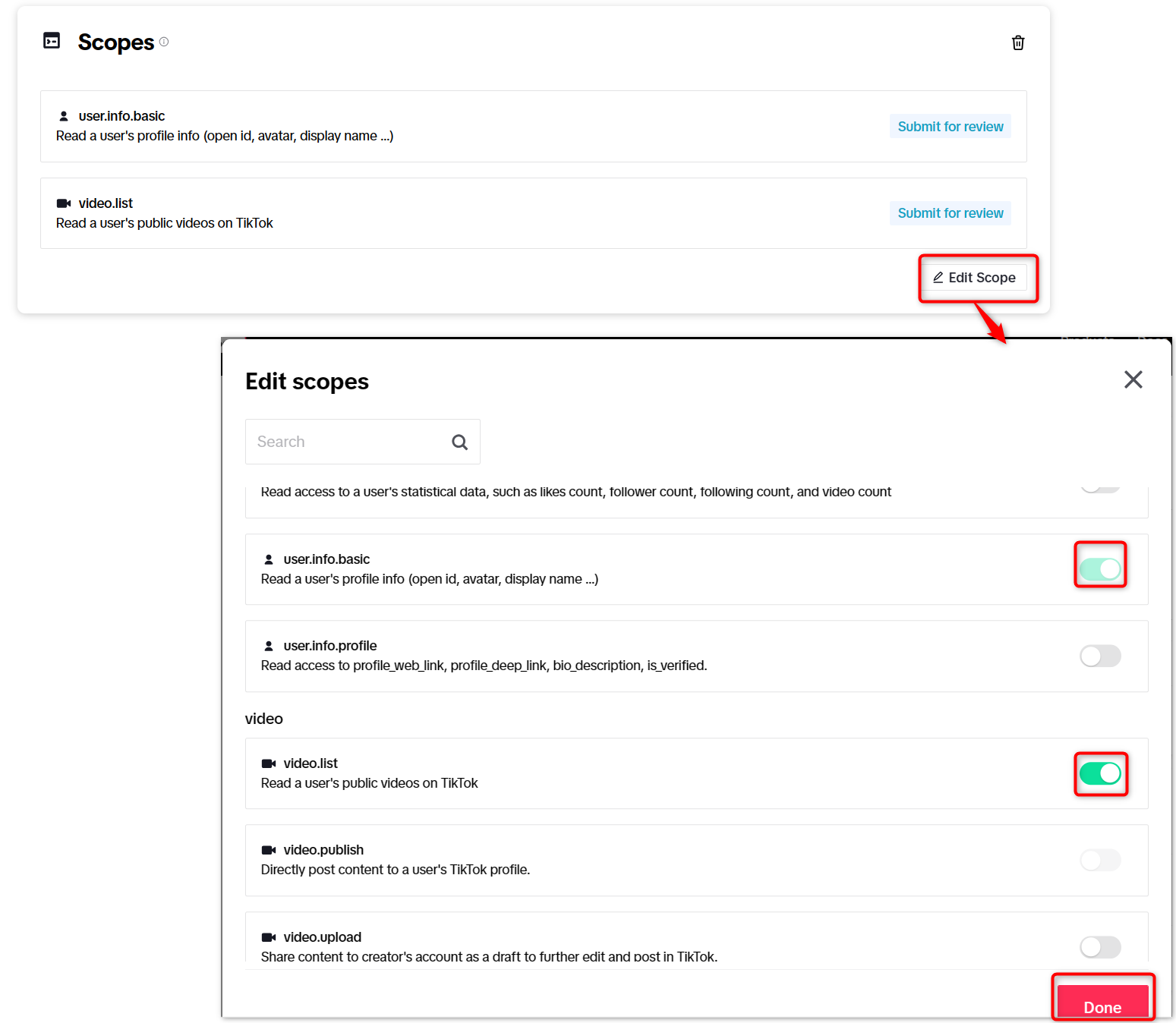
-
Then scroll up and click on the Save Changes button to save the configuration. Then click on Submit for review button and submit for review.
-
Once the configuration is approved, the Status will change from “Staging” to “Live in Production”.
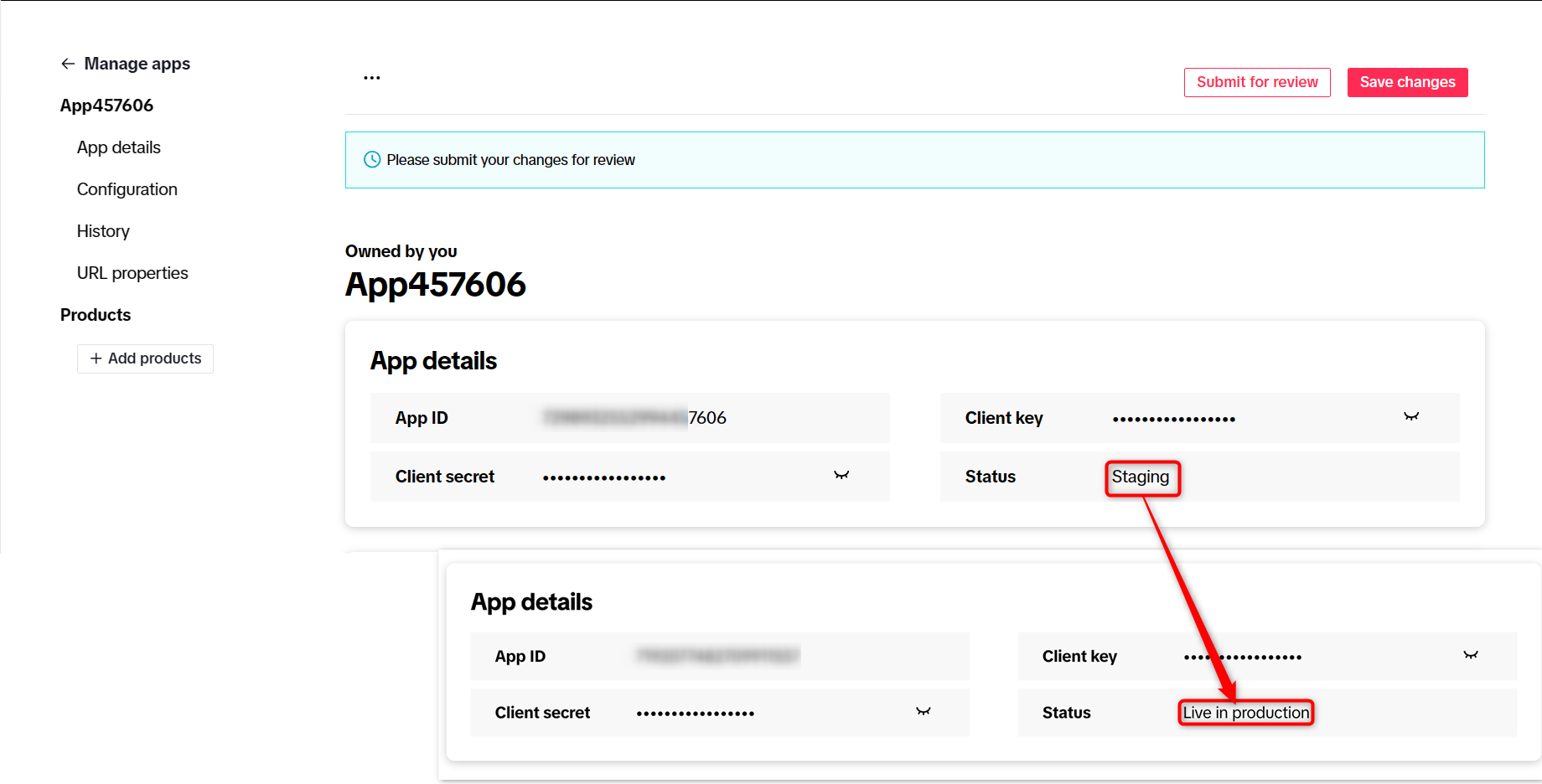
- After the above steps are completed, log in to the KloudManage application. Then, navigate to Settings > Third Party Integration.
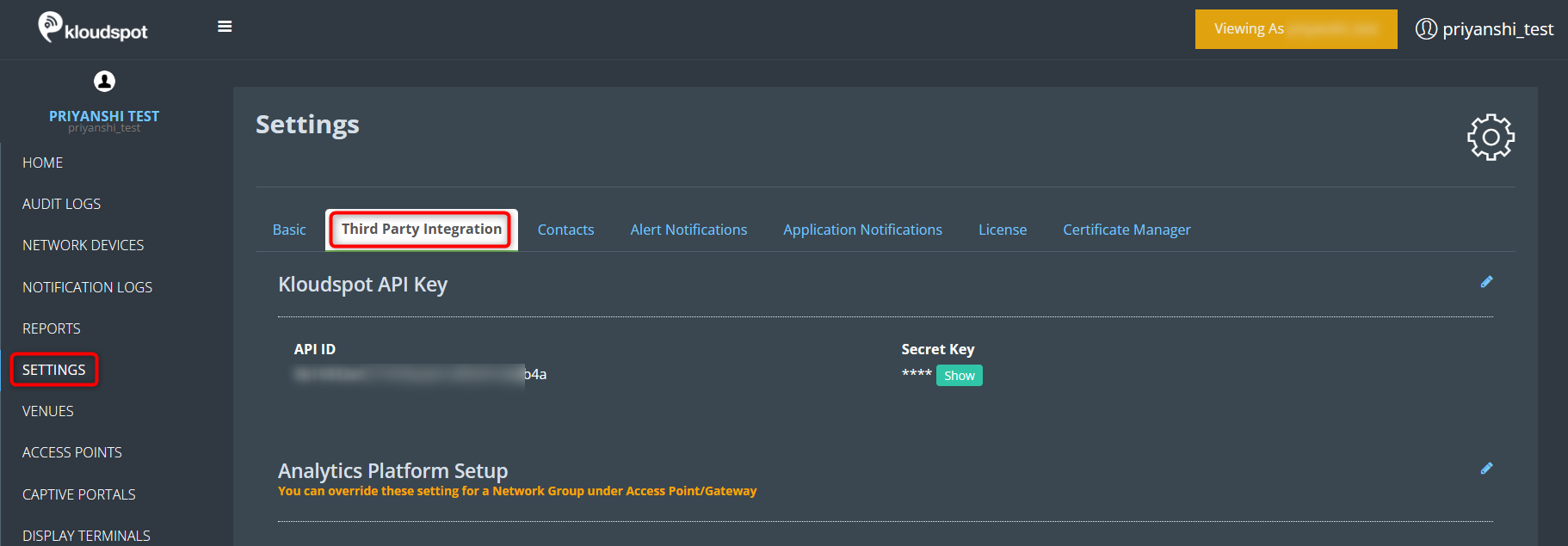
-
Scroll down and find the TikTok integration section. Here, click on the edit button. Enter the Client Key and Client secret obtained from the TikTok developer account and click on the Save TikTok settings button.
-
Your TikTok account has been successfully integrated into KloudManage. Now you can add TikTok in the resource. Refer Resource section to know how to create a Resource.