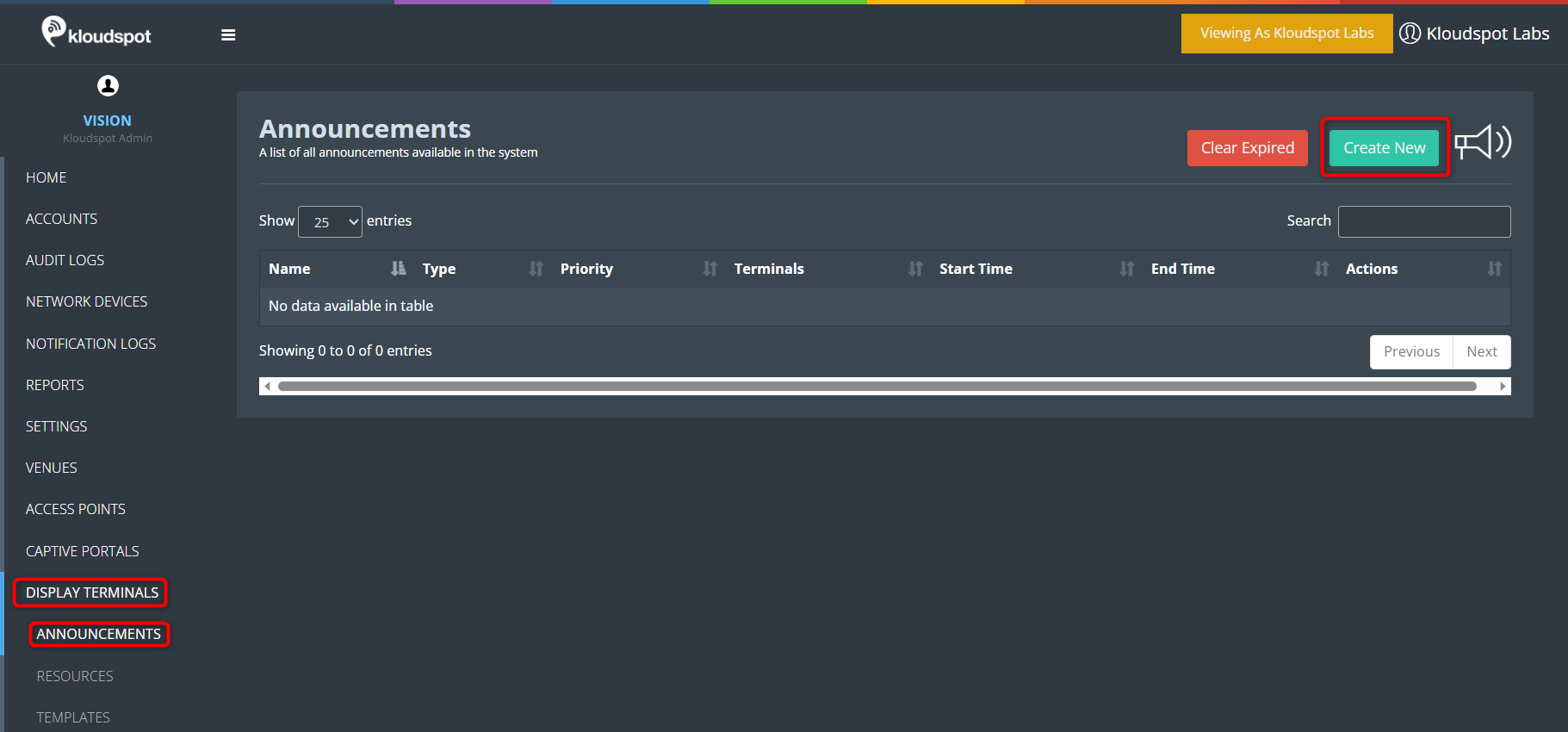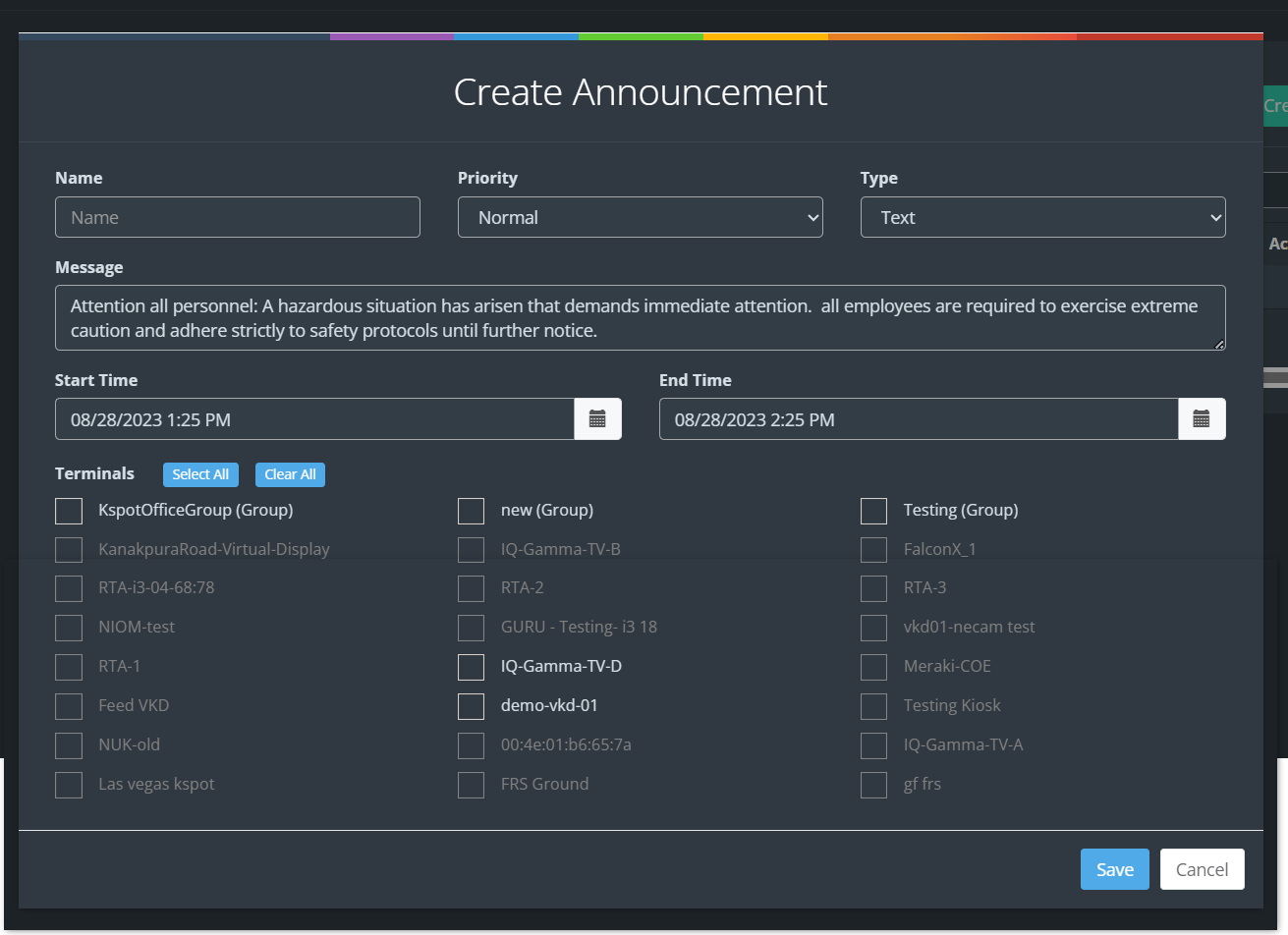Announcements
- Announcements are a quick and eye-catching way to temporarily overlay text onto a KloudDisplay. It could be a warning or a piece of information. It can be found at the bottom of the display terminal.

-
To see an audit log of existing and expired announcements, click on the Announcements menu item.
-
To create a new announcement, Navigate to DISPLAY TERMINAL > ANNOUNCEMENTS.
-
Then click on the Create New button.
-
Fill in the following details on the popup window that opens.
Name: Enter the name for the announcement.
Priority: Select the priority from the dropdown list. Two types of priorities are there Normal and Critical. If you are choosing Normal priority, this will be indicated by a yellow label at the bottom of the screen. In critical it is the red label
Type: Currently only Text type is available.
Message: Enter your message here. This message will display on the screen.
Start time: It helps to determine from what time the announcement should show.
End Time: It helps to determine at what time the announcement should stop.
Terminals: Select on which terminal the announcement should be shown. It is possible to select multiple terminals.
-
After entering all the above information click the Save button.
- In addition to this editor, it is possible to set announcements using the action templates in Kloudspot Analytics.