Analytics Integration
It is possible to trigger display template changes and announcements using rules in the Kloudspot Analytics platform. In order to do this follow the following steps to create an Action Template and then you can use that within a Rule Definition.
Announcement
Go to the Action Templates under ‘Rules’ in Kloudspot Analytics and create a new Action Template with the Display Terminal Announcement type.
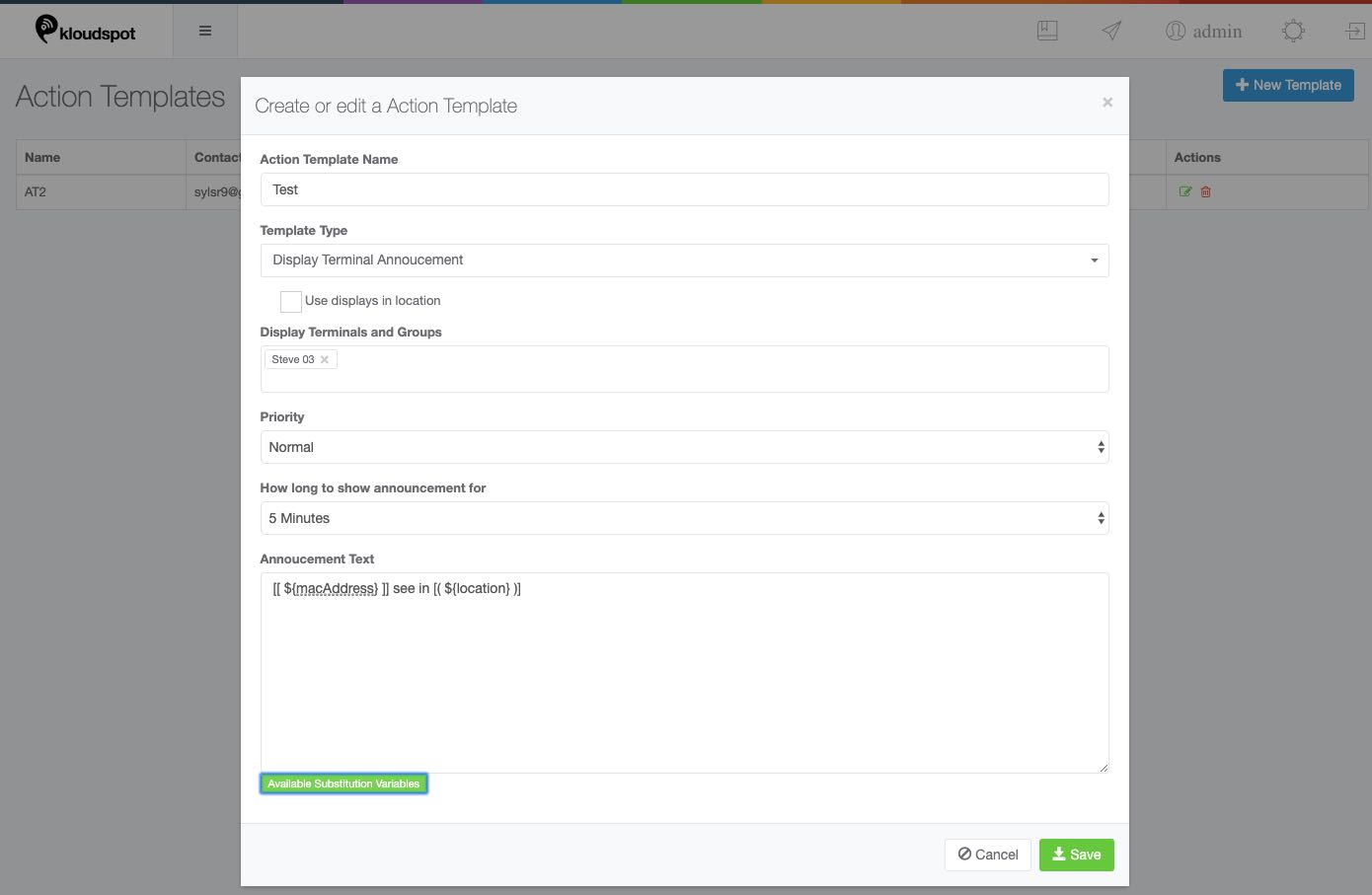
It has the following parameters similar to using the Announcement UI :
-
Use display from location.
-
If set, then the displays configured for the location which triggered the rule will be used.
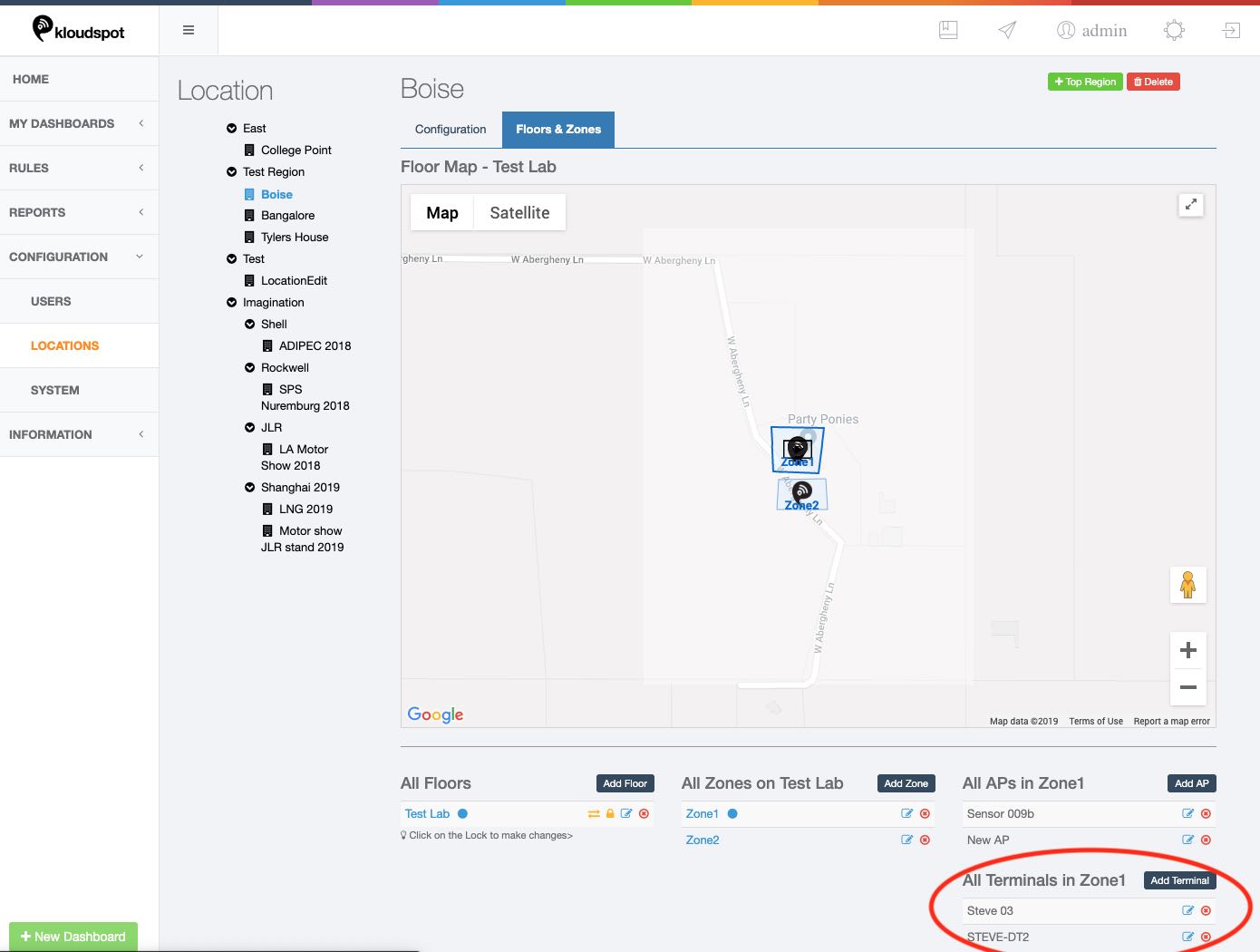
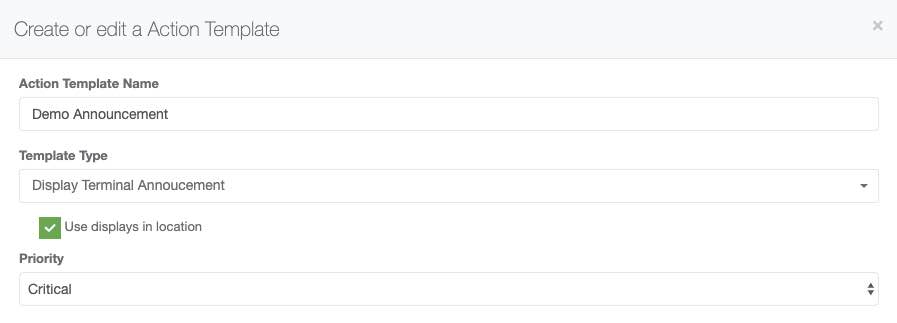
-
If not set, the a drop down will allow the user to select terminal to show the announcement.
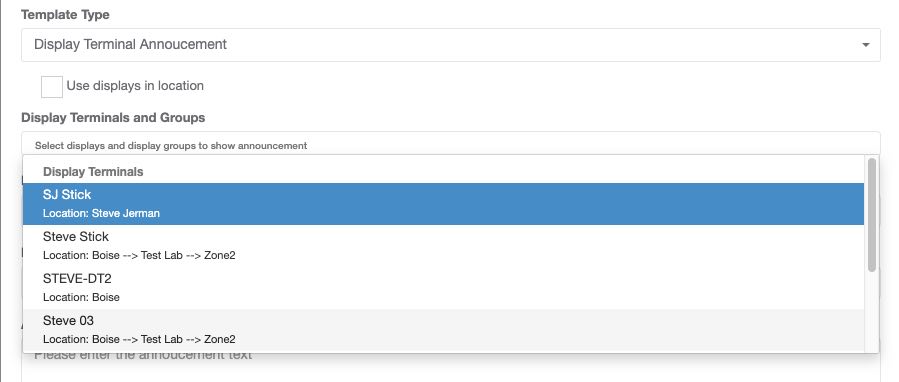
-
-
Priority: Normal or Critical
-
Duration for announcement. Note that the announcement will be displayed immediately and then shown for the specified time.
-
Announcement Text: The message to show. Note that substitution variables (for example ’location’ can be used.)
Event Template
Event templates can only be triggered for a KloudDisplay if they have been assigned to that KloudDisplay
- Create an Event Template with the content you want to display.
- Assign the template to the displays you want to show it.
- Go to the Action Templates under ‘Rules’ in Kloudspot Analytics and create a new Action Template with the __Display Terminal Alert type.
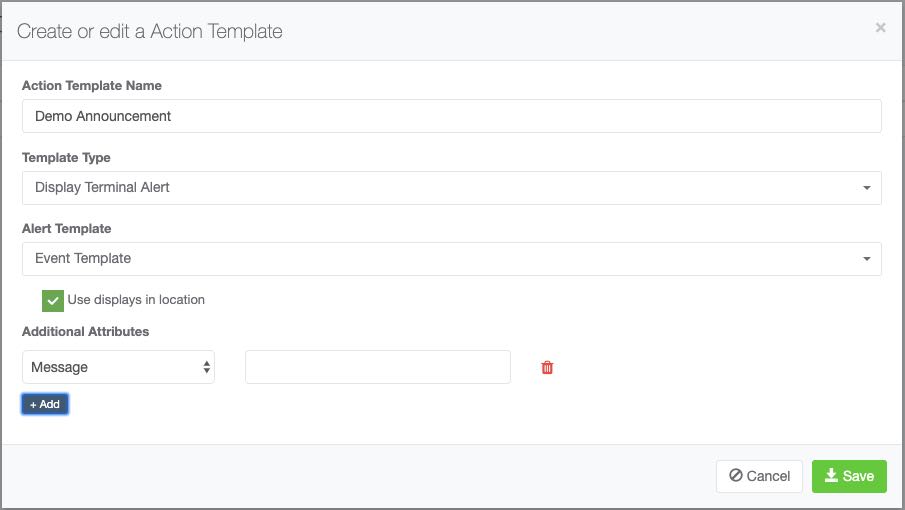
- Select the template you created above.
- Select the terminals to show the Alert.