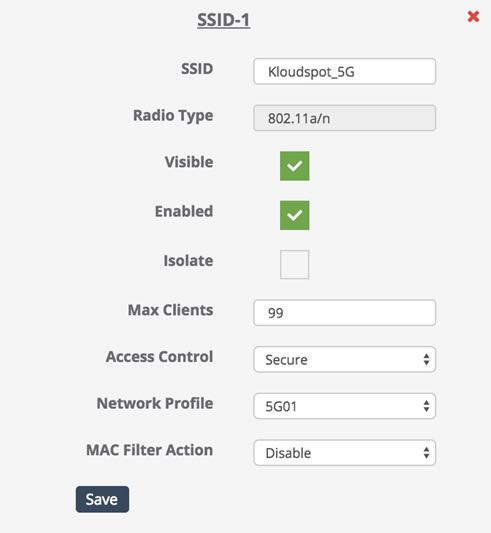WLAN Profile
WLAN Profile menu provides configurations for the SSIDs of the Access Point. Based on the number of SSIDs that an access point supports, WLAN Profile menu automatically creates that many WLAN Profiles with some default settings for each of them.
- SSID: The name of the SSID to be broadcasted.
- Radio Type: The Radio on which the SSID is to be broadcasted.
- Visible: Select Visible check box if the SSID is to be visible to the devices on normal scanning.
- Enabled: Select Enabled checkbox to enable the SSID. If this check box is not selected, then the SSID is not available.
- Isolate: Select this check box to isolate the traffic between connected devices to the SSID/interface and to ensure that the devices cannot talk to each other.
- Max Clients: Indicates the maximum number of devices that can concurrently connections to the SSID.
- Access Control: Indicates the Security Policy to be applied to the SSID/interface. Select the desired policy from the dropdown. Note that the Security Policy is created using the Security Profile menu.
- Network Profile: Indicates the Network Policy to be applied to the SSID/interface. Select the desired policy from the dropdown. Note that the Network Policy is created using the Network Profile menu.
- MAC Filter Action: Provides options to restrict access to the SSID(network) based on MAC Addresses. Available options are Allow, Deny and Disable. By default it is set to Disable.
- If MAC Filter Action is set to Disable , then all MAC addresses are allowed access to the network through this SSID.
- If MAC Filter Action is set to Allow , then ONLY those devices whose MAC address is entered in the Allow MAC List will be able to access the network through this SSID . Note that if no MAC address is entered in the Allow MAC List , then NO device can connect to the network through this SSID.
- If MAC Filter Action is set to Deny , then ALL devices whose MAC address is entered in the Deny MAC List will NOT be able to access the network through this SSID . Note that if no MAC address is entered in the Allow MAC List , then ALL devices can connect to the network through this SSID.