Advertising
This tab allows advertising based monetization offerings to be configured for a network interface.
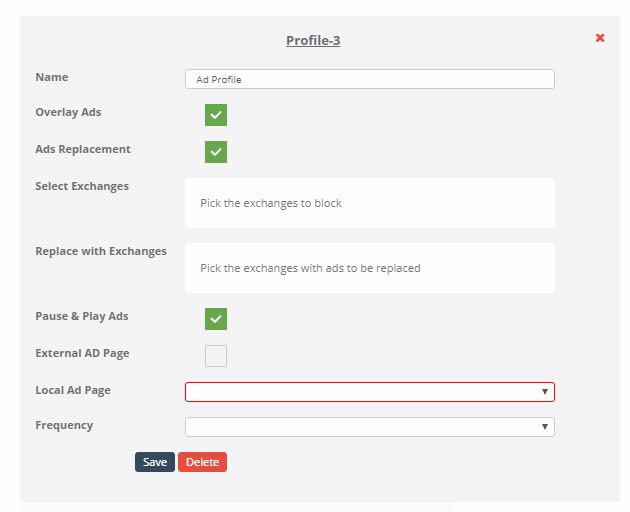
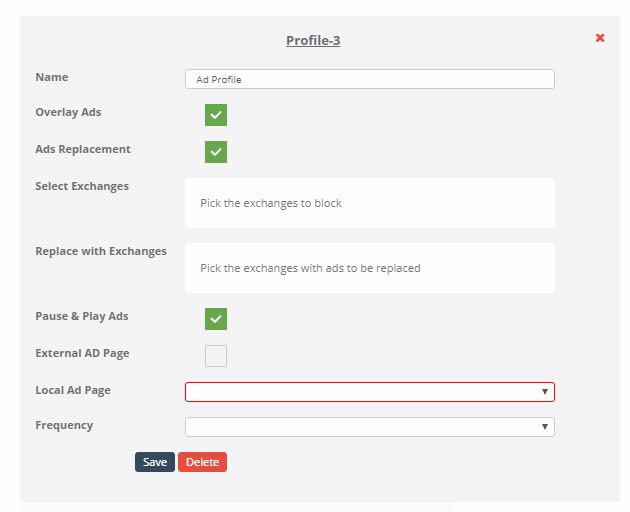 To set the Ad Profile configurations, follow the below steps:
To set the Ad Profile configurations, follow the below steps:
- Click Network Groups
- Click Ad Profile menu
- Click + icon
- Click Edit icon
- Enter the name for the Ad Profile
- Select the desired Ad Profile configurations
3 distinct advertisement mechanisms are supported Kloudspot Access Points.
- Overlay Ads: Select this option to overlay advertisements on web pages. Kloudspot supports different types of advertisements like logos, sliders, tickers, modal with Video etc.
- Ads Replacement: Select this option to replace an exchange ad with another ad of same size.
- Pause & Play Ads: Select this option to block internet on a device after a predefined interval of Time and redirect the user to an Ad page. User must watch the ads before regaining internet access.
Overlay Ads and Ad Replacement are supported for HTTP connections only. Pause & Play Ads will work on HTTP and HTTPS.