Configuration
All Access Point configuration is done in the Edge Device Management platform
First plug in and power the AP, next check that it shows up in your Access Point list. Click on ‘Access Points’ and the screen below should be shown.
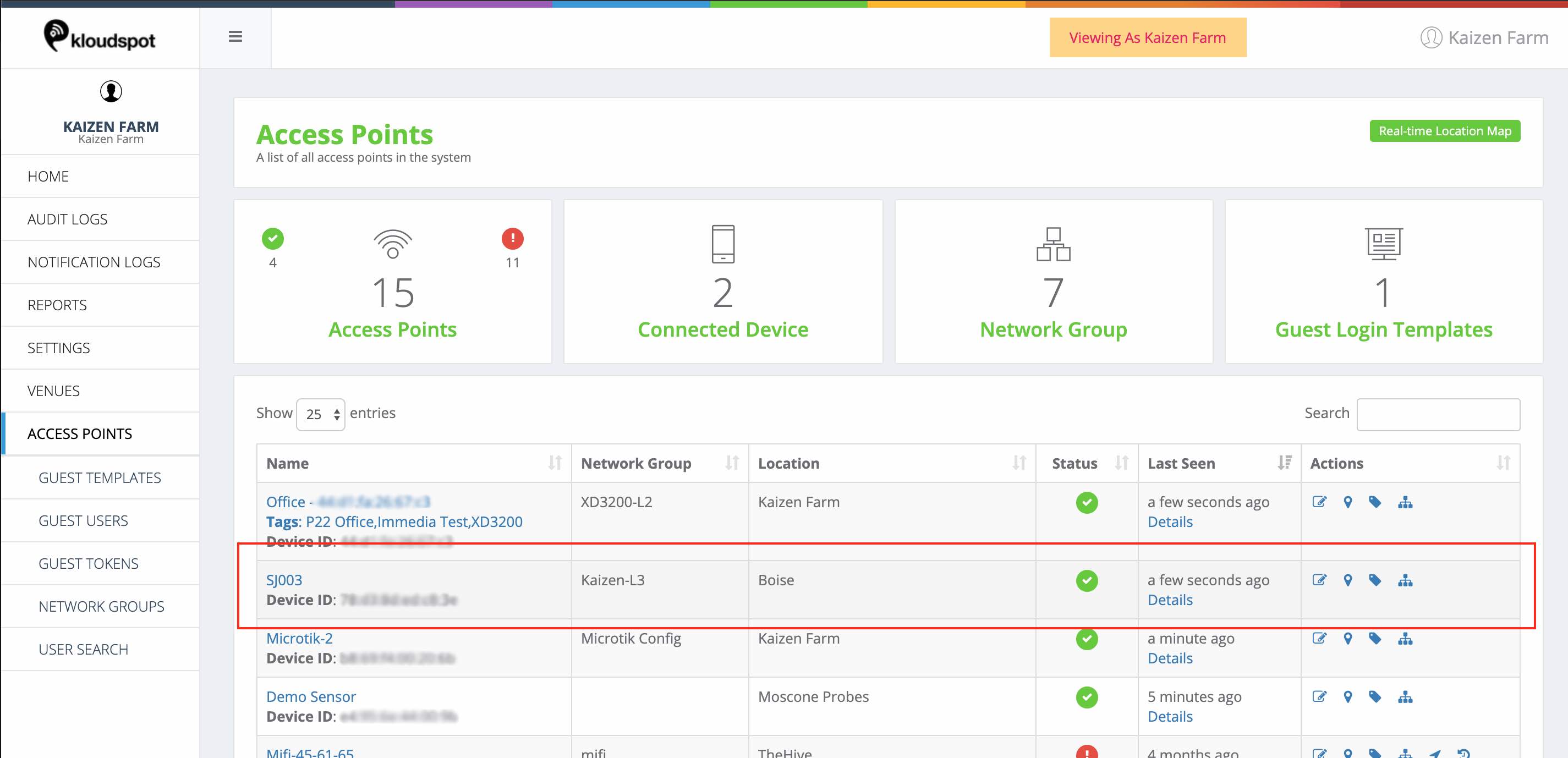
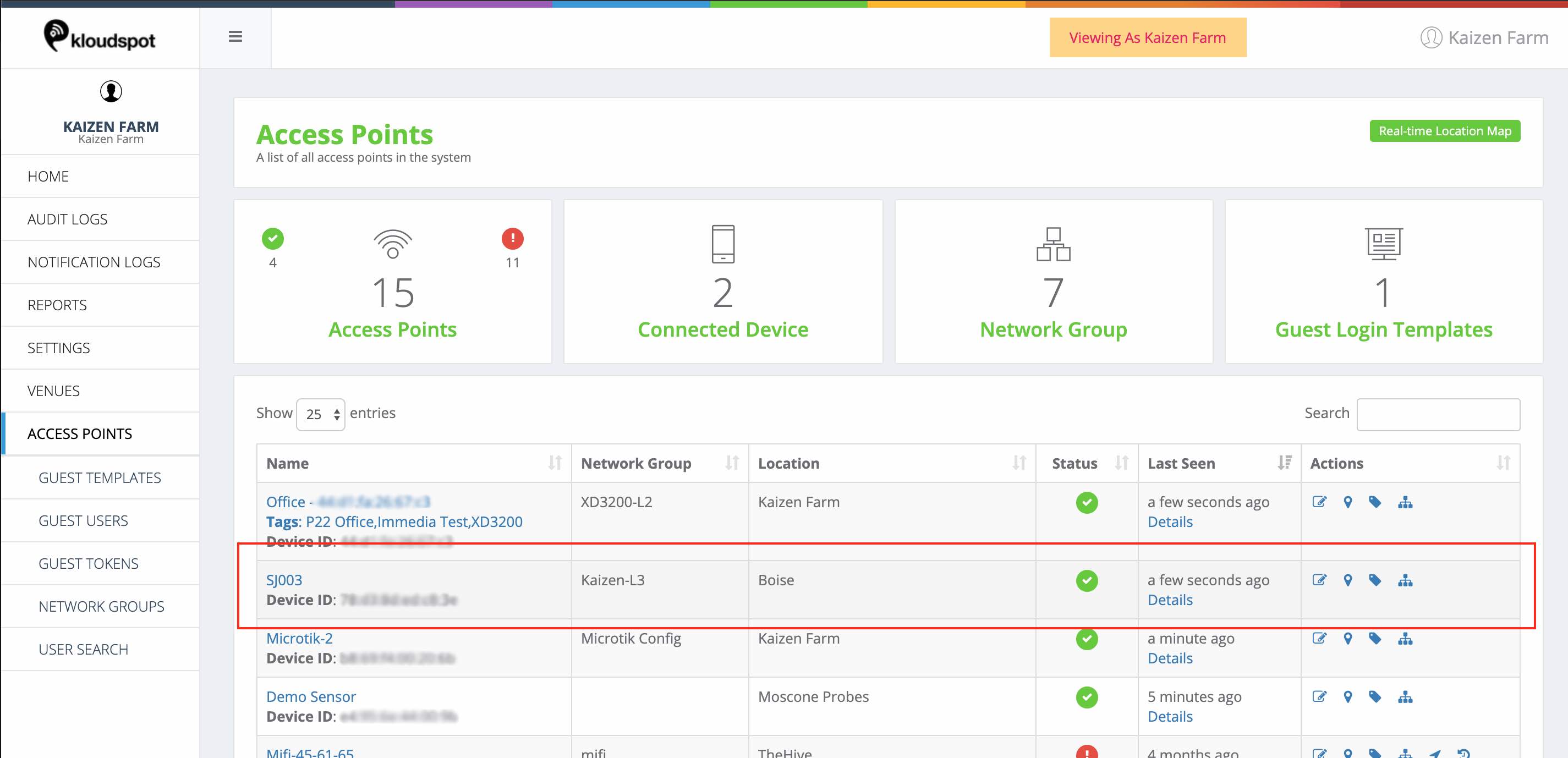 In order for you to manage the AP, it will need to be allocated to your
account. Please talk to your distributor/reseller if the
sensor doesn’t appear in the list shown above.
In order for you to manage the AP, it will need to be allocated to your
account. Please talk to your distributor/reseller if the
sensor doesn’t appear in the list shown above.
If the AP is in the list but showing Bad status, make sure that it is able to access the network and obtain a DHCP address.
The next stage is to allocate this AP to an existing or new network group.
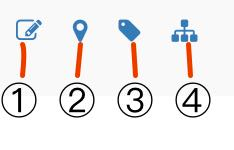
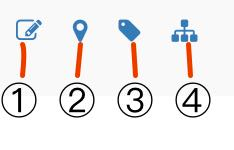 Actions available from this screen are:
Actions available from this screen are:
- Rename the AP.
- Add/set the location for an AP.
- Add or edit tags for the AP.
- Assign a network group to the AP.